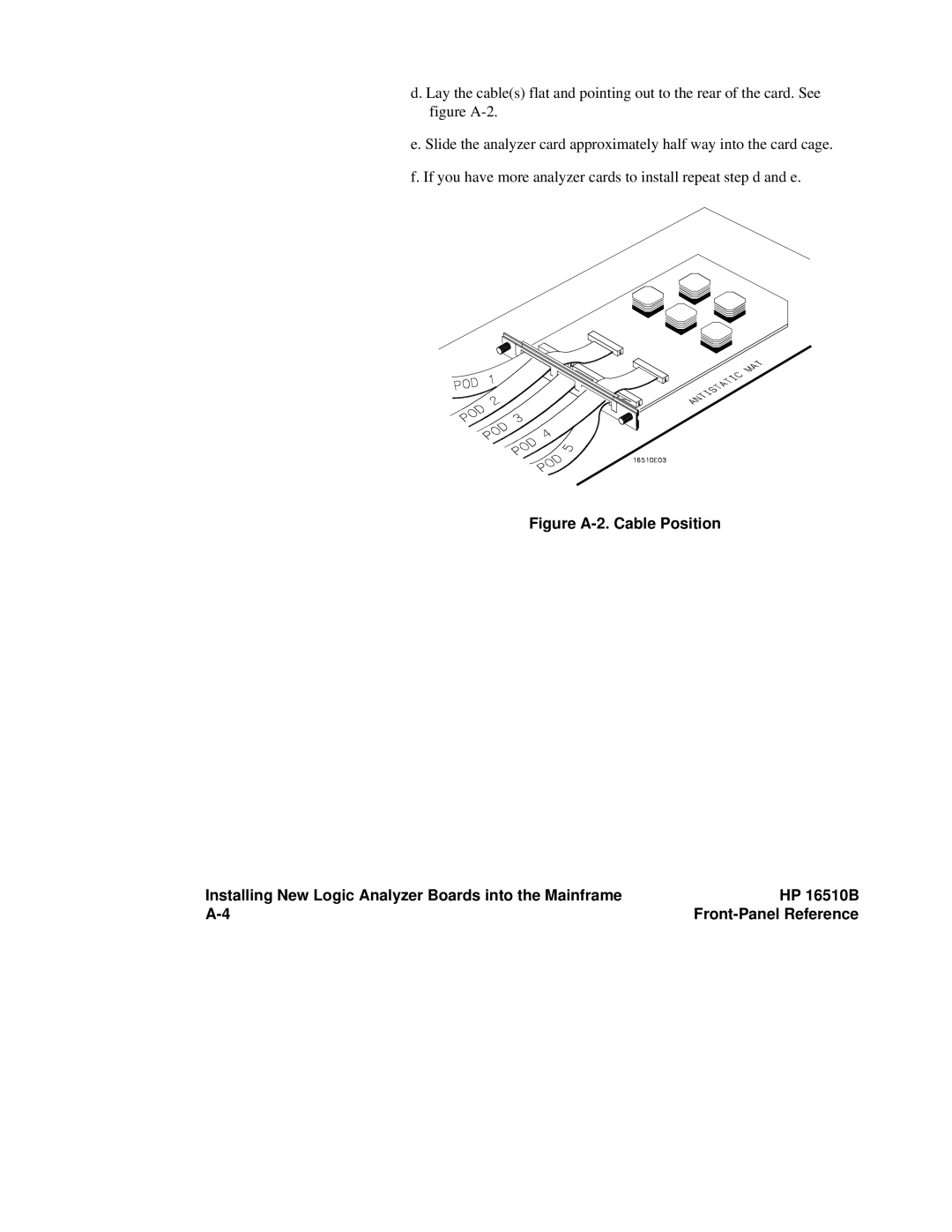d. Lay the cable(s) flat and pointing out to the rear of the card. See figure
e. Slide the analyzer card approximately half way into the card cage.
f. If you have more analyzer cards to install repeat step d and e.
Figure A-2. Cable Position
Installing New Logic Analyzer Boards into the Mainframe | HP 16510B |
|