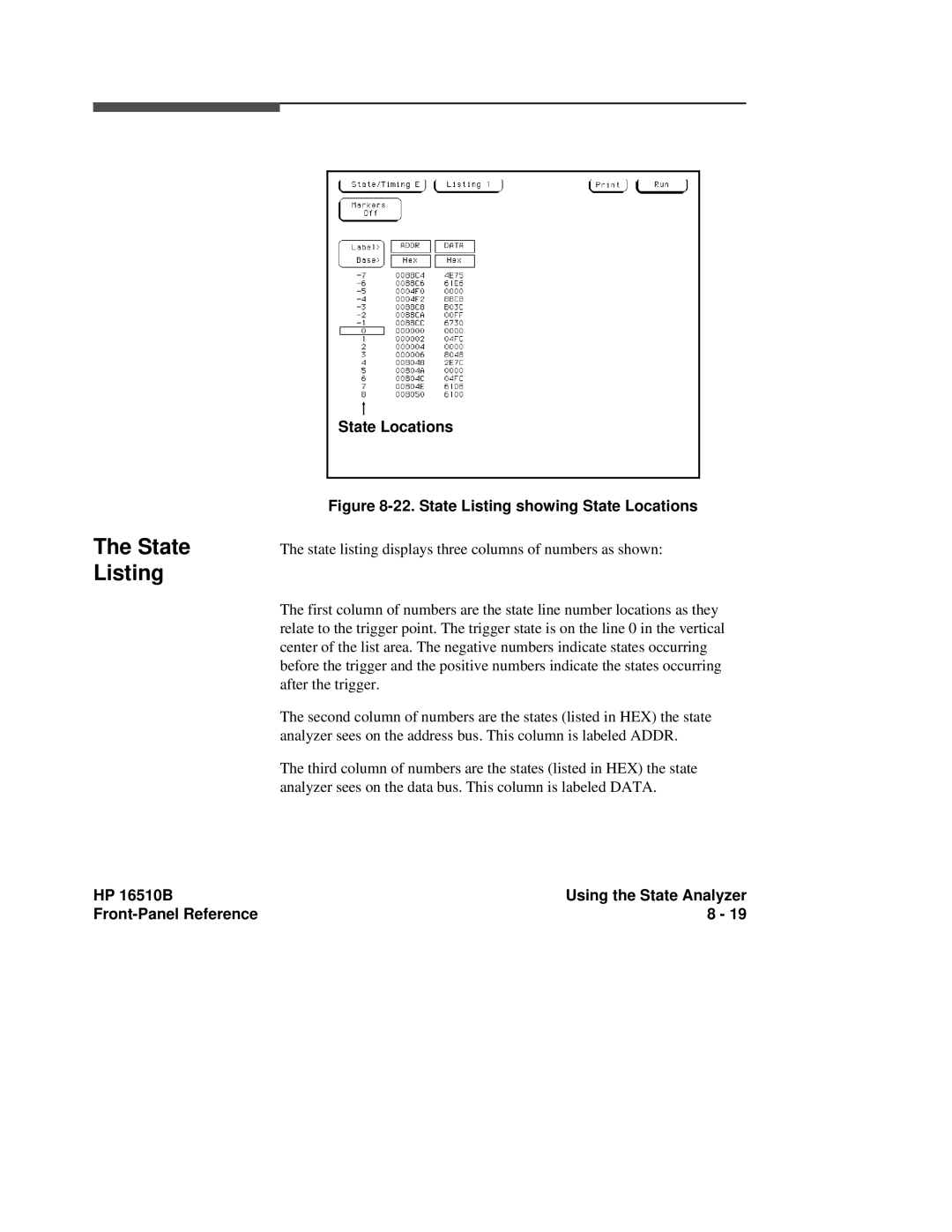The State Listing
State Locations
Figure 8-22. State Listing showing State Locations
The state listing displays three columns of numbers as shown:
The first column of numbers are the state line number locations as they relate to the trigger point. The trigger state is on the line 0 in the vertical center of the list area. The negative numbers indicate states occurring before the trigger and the positive numbers indicate the states occurring after the trigger.
The second column of numbers are the states (listed in HEX) the state analyzer sees on the address bus. This column is labeled ADDR.
The third column of numbers are the states (listed in HEX) the state analyzer sees on the data bus. This column is labeled DATA.
HP 16510B | Using the State Analyzer |
8 - 19 |