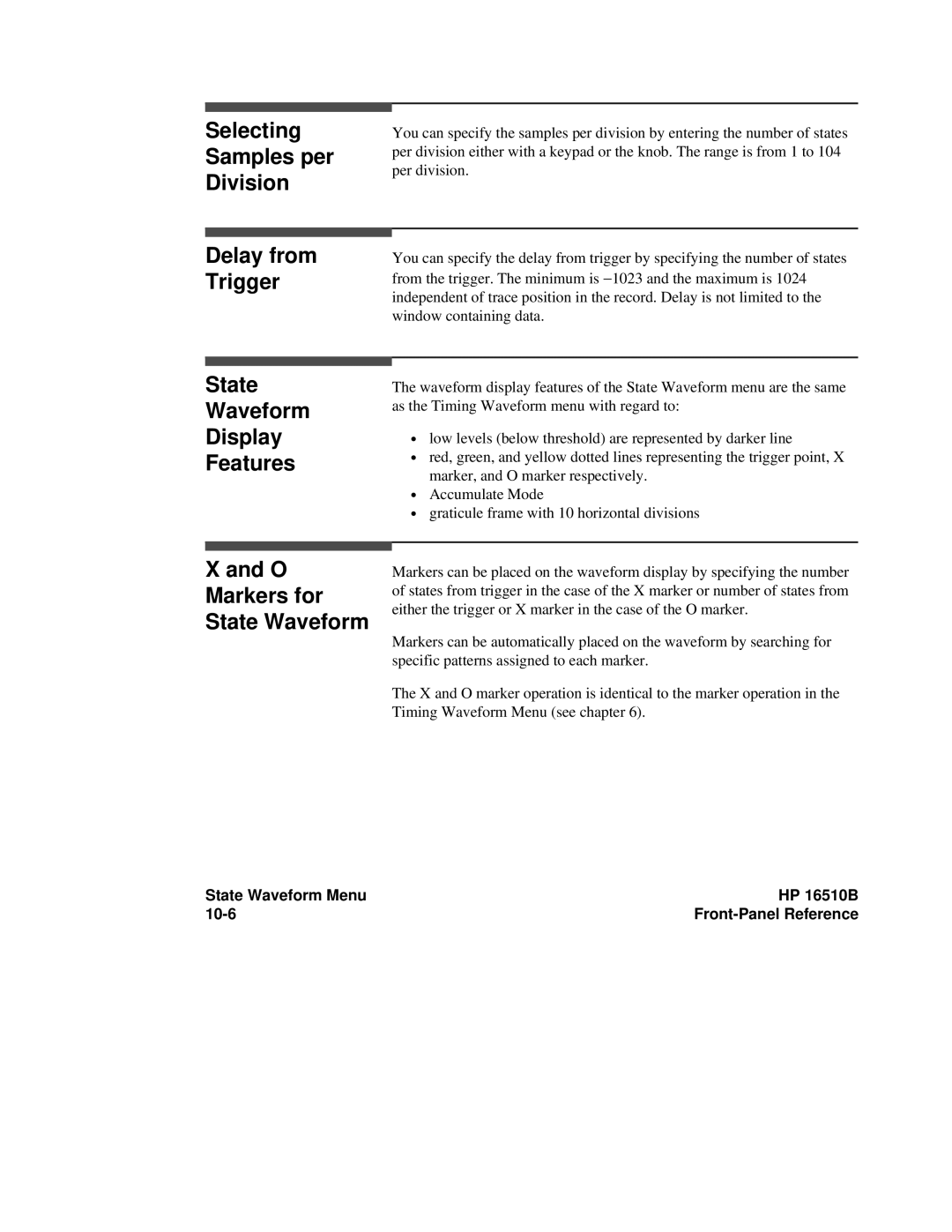Selecting Samples per Division
Delay from Trigger
State
Waveform
Display
Features
You can specify the samples per division by entering the number of states per division either with a keypad or the knob. The range is from 1 to 104 per division.
You can specify the delay from trigger by specifying the number of states from the trigger. The minimum is −1023 and the maximum is 1024 independent of trace position in the record. Delay is not limited to the window containing data.
The waveform display features of the State Waveform menu are the same as the Timing Waveform menu with regard to:
∙low levels (below threshold) are represented by darker line
∙red, green, and yellow dotted lines representing the trigger point, X marker, and O marker respectively.
∙Accumulate Mode
∙graticule frame with 10 horizontal divisions
X and O Markers for State Waveform
Markers can be placed on the waveform display by specifying the number of states from trigger in the case of the X marker or number of states from either the trigger or X marker in the case of the O marker.
Markers can be automatically placed on the waveform by searching for specific patterns assigned to each marker.
The X and O marker operation is identical to the marker operation in the Timing Waveform Menu (see chapter 6).
State Waveform Menu | HP 16510B |
|
|