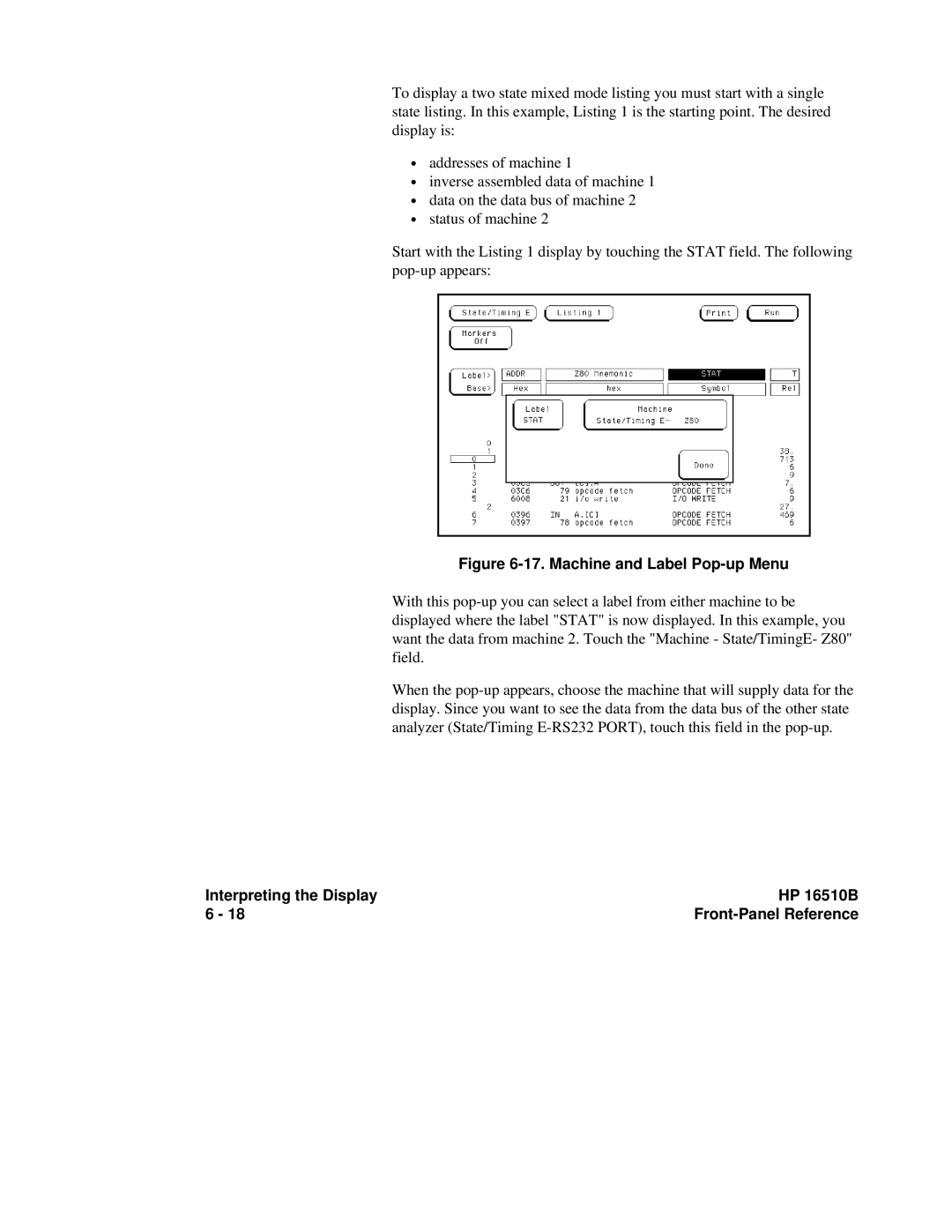To display a two state mixed mode listing you must start with a single state listing. In this example, Listing 1 is the starting point. The desired display is:
∙addresses of machine 1
∙inverse assembled data of machine 1
∙data on the data bus of machine 2
∙status of machine 2
Start with the Listing 1 display by touching the STAT field. The following
Figure 6-17. Machine and Label Pop-up Menu
With this
When the
Interpreting the Display | HP 16510B |
6 - 18 |
|