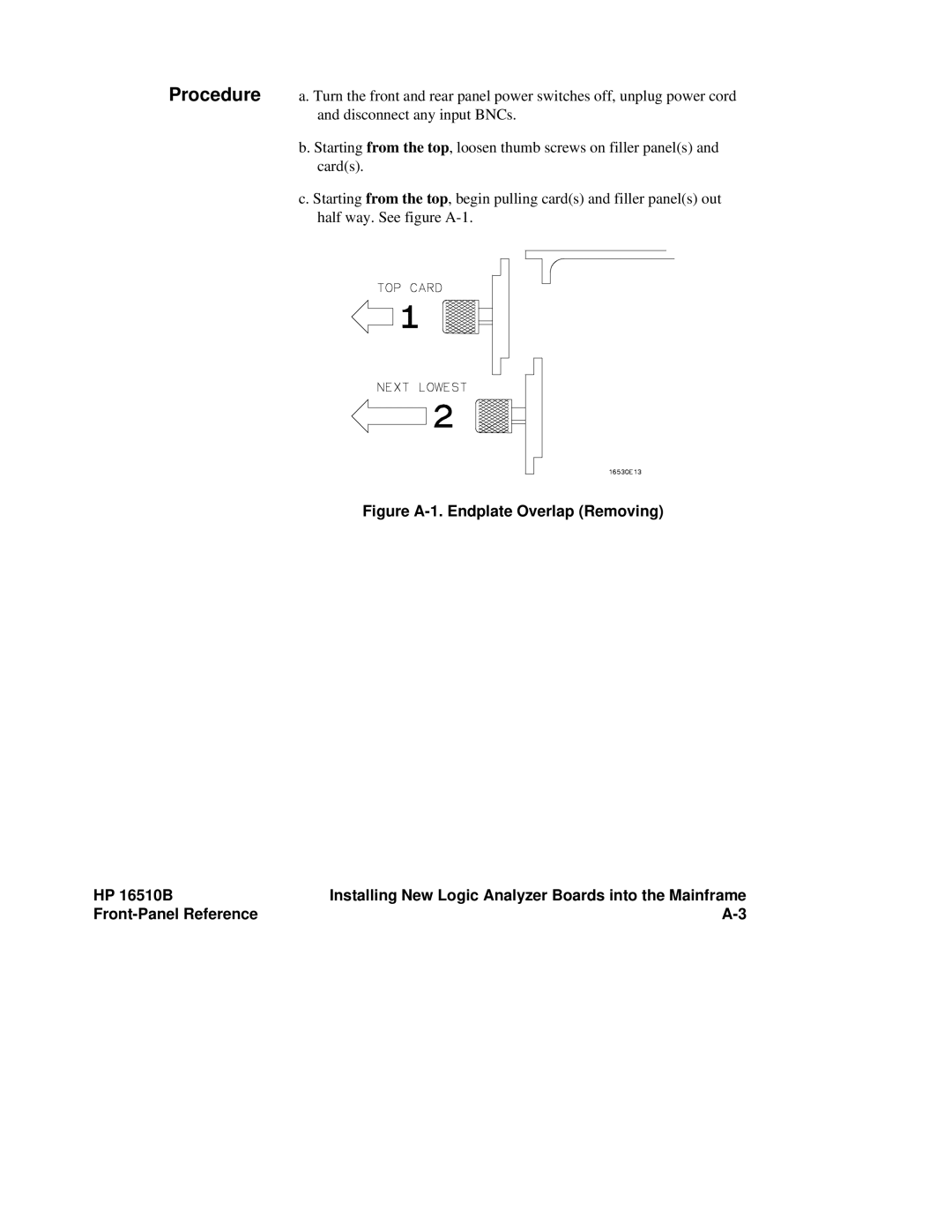Procedure a. Turn the front and rear panel power switches off, unplug power cord and disconnect any input BNCs.
b. Starting from the top, loosen thumb screws on filler panel(s) and card(s).
c. Starting from the top, begin pulling card(s) and filler panel(s) out half way. See figure
Figure A-1. Endplate Overlap (Removing)
HP 16510B | Installing New Logic Analyzer Boards into the Mainframe |