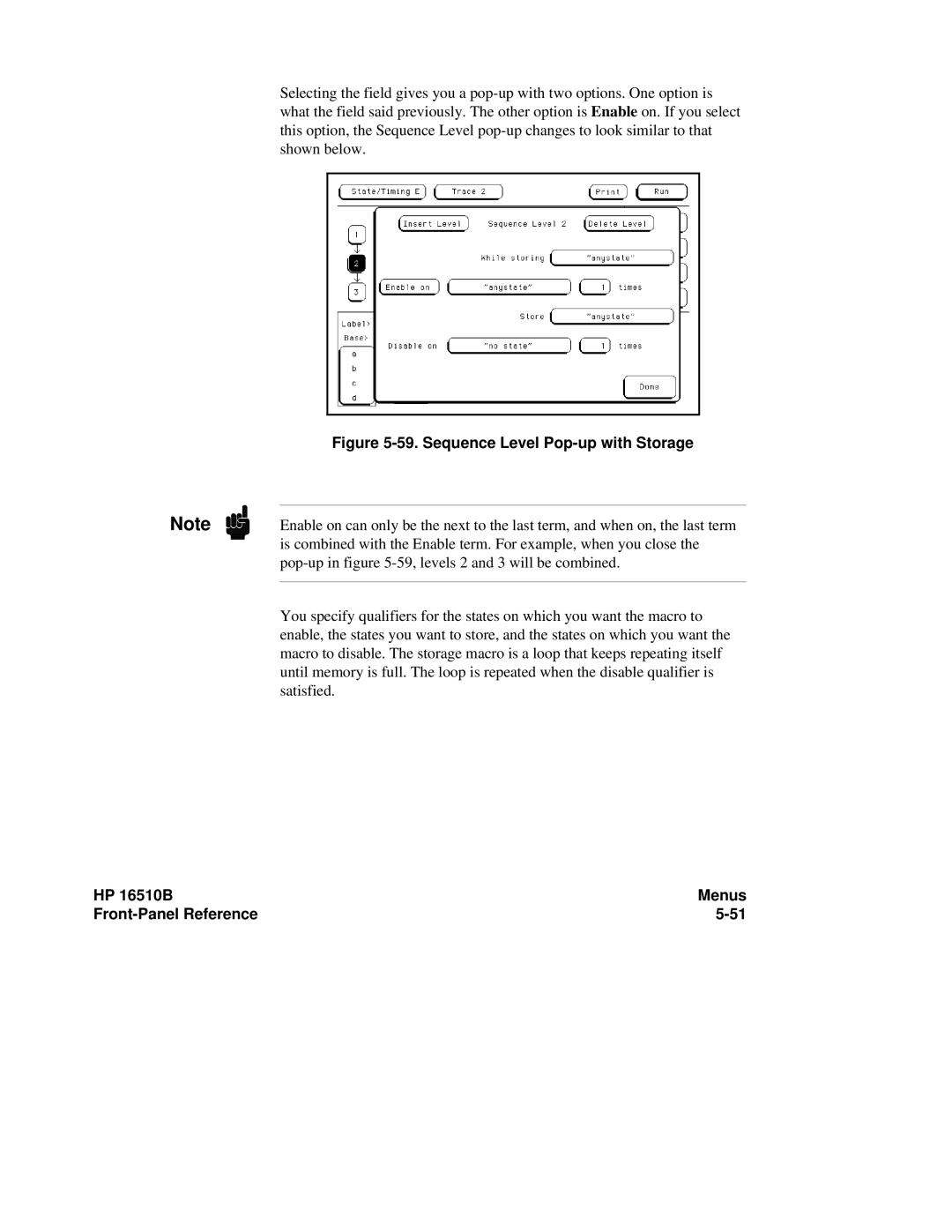Selecting the field gives you a
Note
Figure 5-59. Sequence Level Pop-up with Storage
Enable on can only be the next to the last term, and when on, the last term is combined with the Enable term. For example, when you close the
You specify qualifiers for the states on which you want the macro to enable, the states you want to store, and the states on which you want the macro to disable. The storage macro is a loop that keeps repeating itself until memory is full. The loop is repeated when the disable qualifier is satisfied.
HP 16510B | Menus |