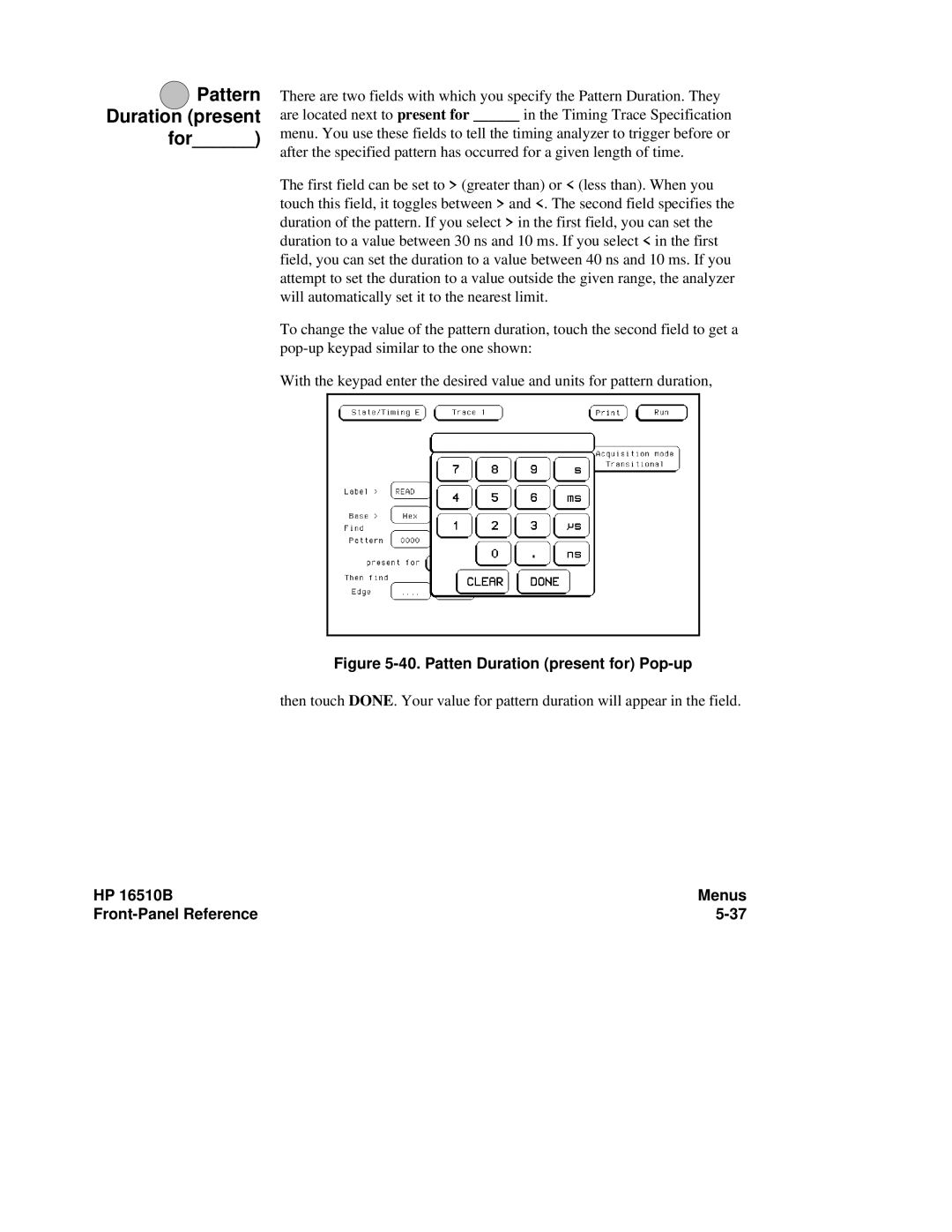7Pattern Duration (present for______)
HP 16510B
There are two fields with which you specify the Pattern Duration. They are located next to present for ______ in the Timing Trace Specification
menu. You use these fields to tell the timing analyzer to trigger before or after the specified pattern has occurred for a given length of time.
The first field can be set to > (greater than) or < (less than). When you touch this field, it toggles between > and <. The second field specifies the duration of the pattern. If you select > in the first field, you can set the duration to a value between 30 ns and 10 ms. If you select < in the first field, you can set the duration to a value between 40 ns and 10 ms. If you attempt to set the duration to a value outside the given range, the analyzer will automatically set it to the nearest limit.
To change the value of the pattern duration, touch the second field to get a
With the keypad enter the desired value and units for pattern duration,
Figure 5-40. Patten Duration (present for) Pop-up
then touch DONE. Your value for pattern duration will appear in the field.