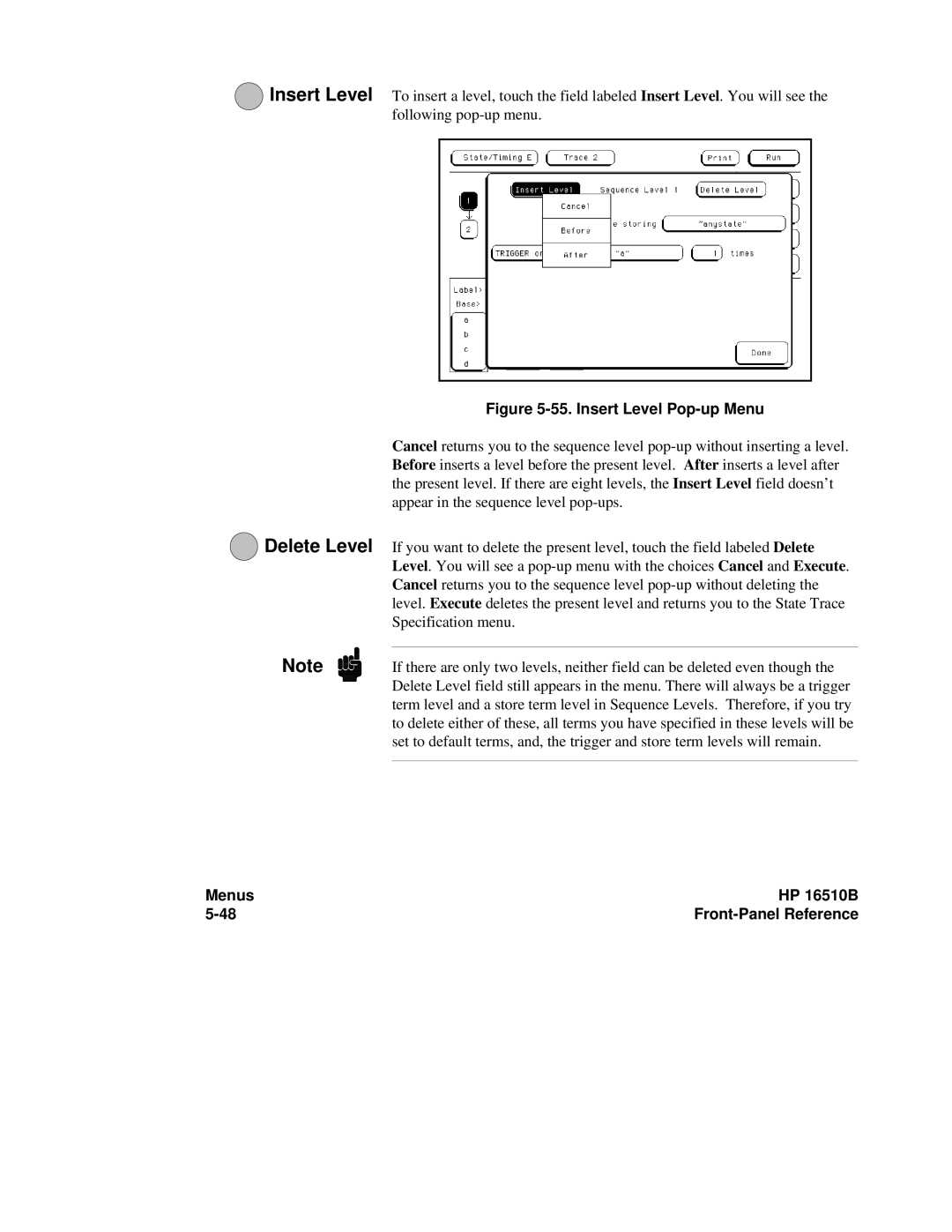1Insert Level To insert a level, touch the field labeled Insert Level. You will see the following
Figure 5-55. Insert Level Pop-up Menu
Cancel returns you to the sequence level
2Delete Level If you want to delete the present level, touch the field labeled Delete Level. You will see a
Note
If there are only two levels, neither field can be deleted even though the Delete Level field still appears in the menu. There will always be a trigger term level and a store term level in Sequence Levels. Therefore, if you try to delete either of these, all terms you have specified in these levels will be set to default terms, and, the trigger and store term levels will remain.
Menus | HP 16510B |
|