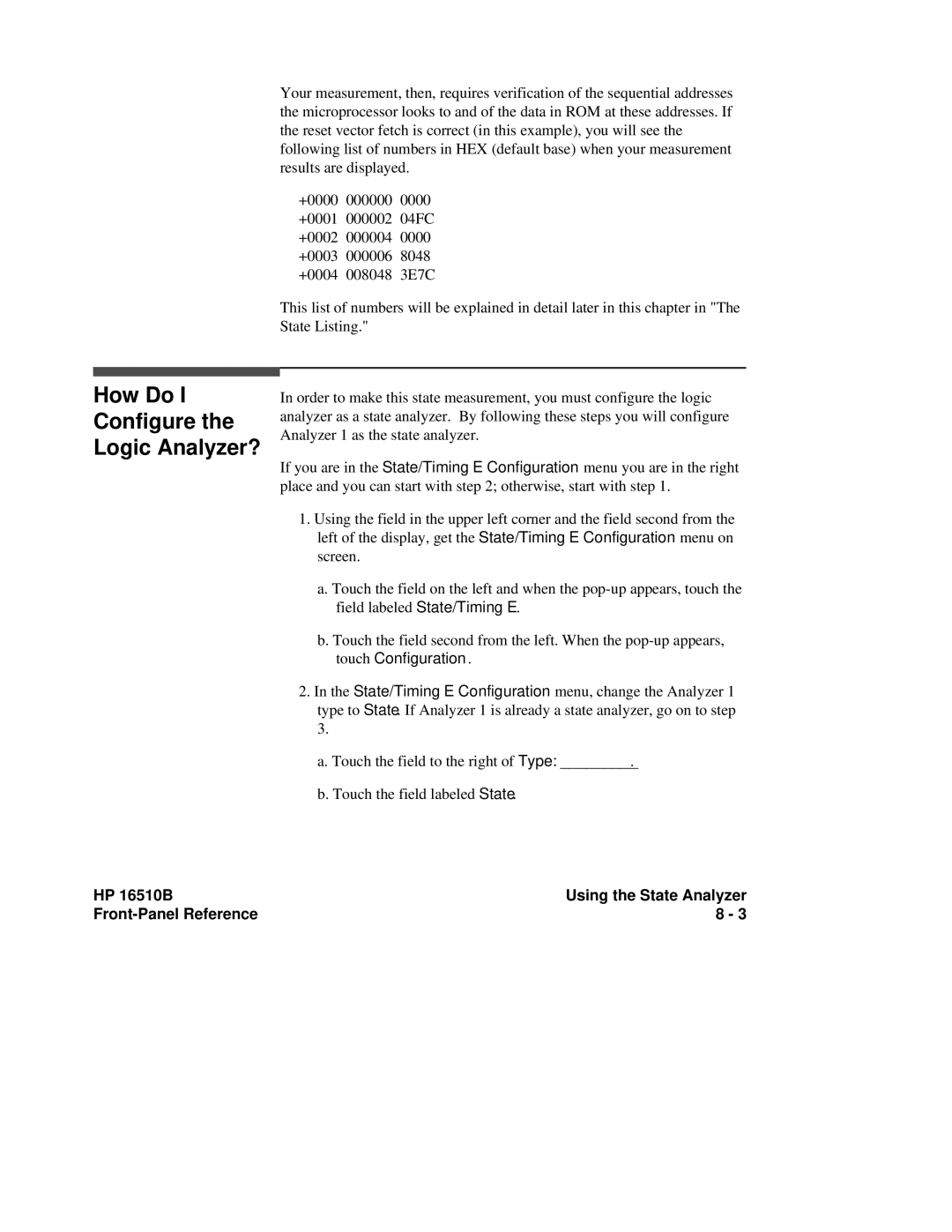How Do I
Configure the
Logic Analyzer?
Your measurement, then, requires verification of the sequential addresses the microprocessor looks to and of the data in ROM at these addresses. If the reset vector fetch is correct (in this example), you will see the following list of numbers in HEX (default base) when your measurement results are displayed.
+0000 000000 0000
+0001 000002 04FC
+0002 000004 0000
+0003 000006 8048
+0004 008048 3E7C
This list of numbers will be explained in detail later in this chapter in "The State Listing."
In order to make this state measurement, you must configure the logic analyzer as a state analyzer. By following these steps you will configure Analyzer 1 as the state analyzer.
If you are in the State/Timing E Configuration menu you are in the right place and you can start with step 2; otherwise, start with step 1.
1.Using the field in the upper left corner and the field second from the left of the display, get the State/Timing E Configuration menu on screen.
a.Touch the field on the left and when the
b.Touch the field second from the left. When the
2.In the State/Timing E Configuration menu, change the Analyzer 1 type to State. If Analyzer 1 is already a state analyzer, go on to step 3.
a.Touch the field to the right of Type: _________.
b.Touch the field labeled State.
HP 16510B | Using the State Analyzer |
8 - 3 |