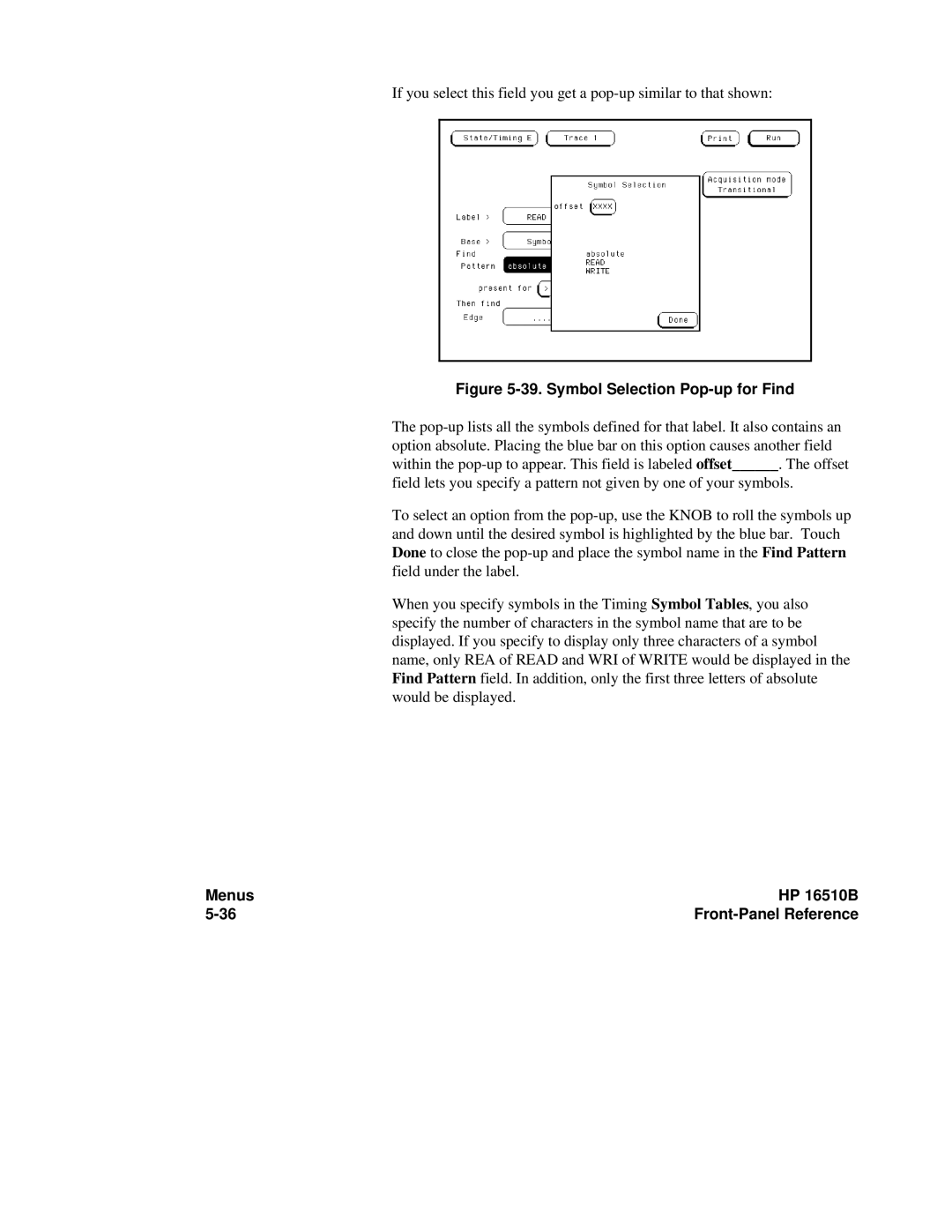If you select this field you get a
Figure 5-39. Symbol Selection Pop-up for Find
The
field lets you specify a pattern not given by one of your symbols.
To select an option from the
When you specify symbols in the Timing Symbol Tables, you also specify the number of characters in the symbol name that are to be displayed. If you specify to display only three characters of a symbol name, only REA of READ and WRI of WRITE would be displayed in the Find Pattern field. In addition, only the first three letters of absolute would be displayed.
Menus | HP 16510B |
|