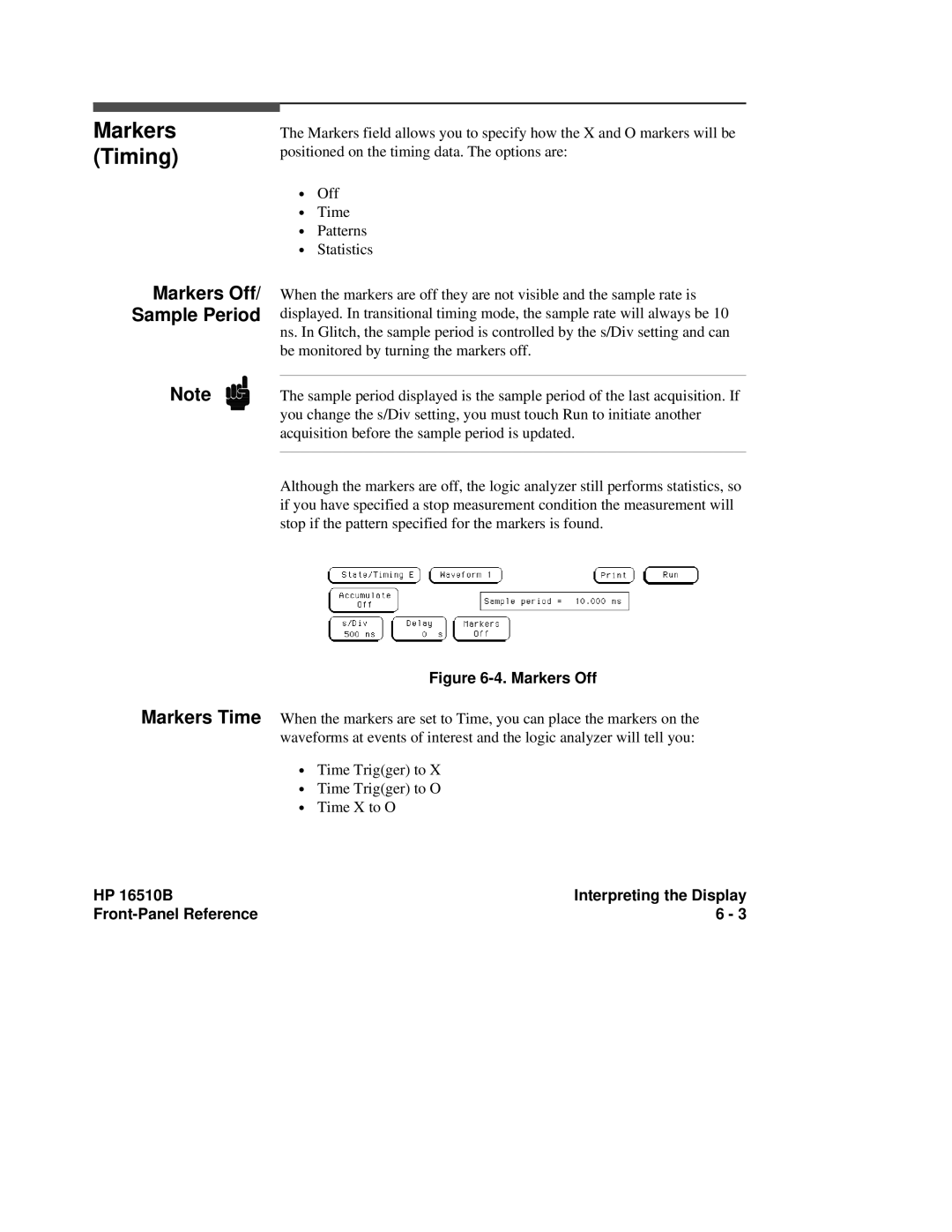Markers (Timing)
The Markers field allows you to specify how the X and O markers will be positioned on the timing data. The options are:
∙Off
∙Time
∙Patterns
∙Statistics
Markers Off/ Sample Period
When the markers are off they are not visible and the sample rate is displayed. In transitional timing mode, the sample rate will always be 10 ns. In Glitch, the sample period is controlled by the s/Div setting and can be monitored by turning the markers off.
Note
Markers Time
The sample period displayed is the sample period of the last acquisition. If you change the s/Div setting, you must touch Run to initiate another acquisition before the sample period is updated.
Although the markers are off, the logic analyzer still performs statistics, so if you have specified a stop measurement condition the measurement will stop if the pattern specified for the markers is found.
Figure 6-4. Markers Off
When the markers are set to Time, you can place the markers on the waveforms at events of interest and the logic analyzer will tell you:
∙Time Trig(ger) to X
∙Time Trig(ger) to O
∙Time X to O
HP 16510B | Interpreting the Display |
| 6 - 3 |