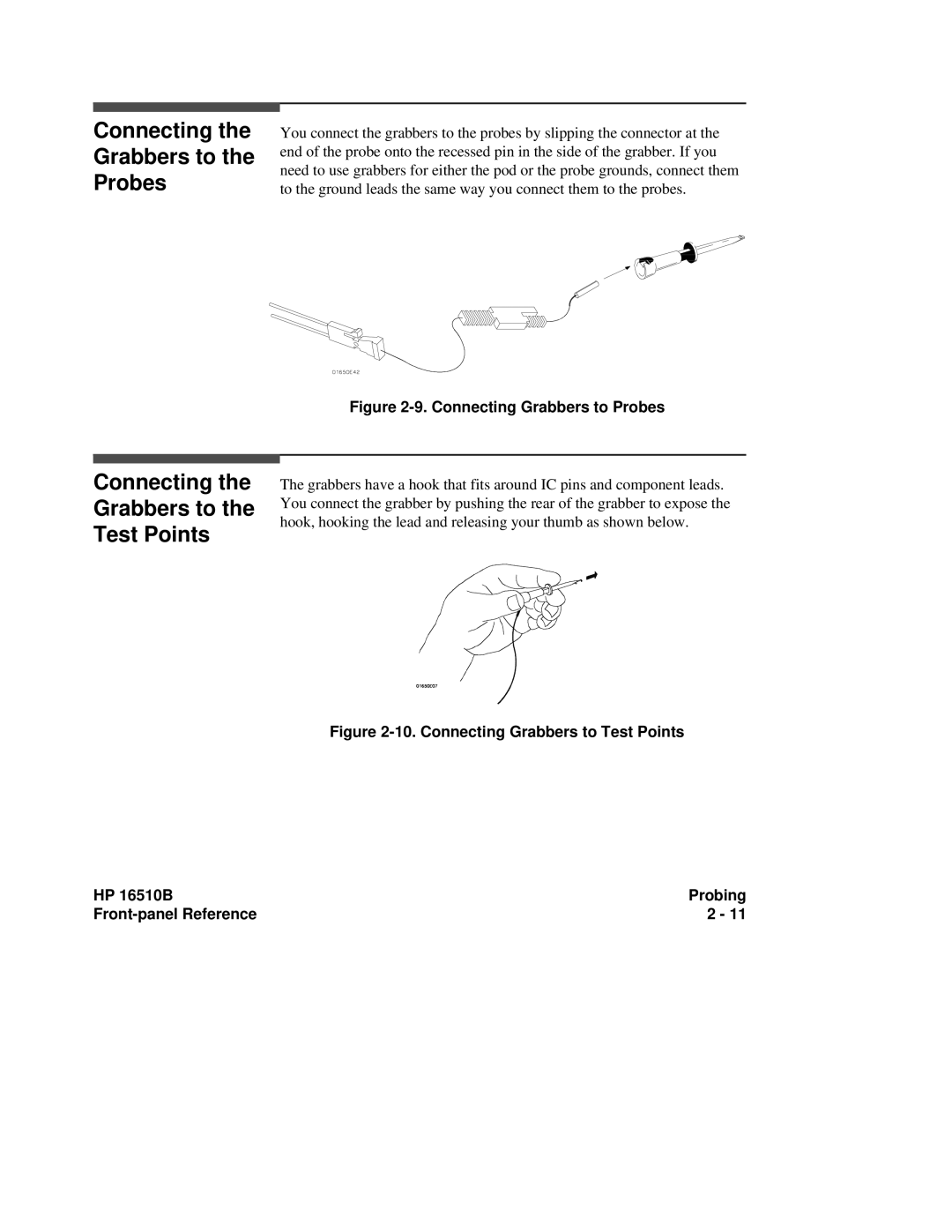Connecting the Grabbers to the Probes
Connecting the Grabbers to the Test Points
You connect the grabbers to the probes by slipping the connector at the end of the probe onto the recessed pin in the side of the grabber. If you need to use grabbers for either the pod or the probe grounds, connect them to the ground leads the same way you connect them to the probes.
Figure 2-9. Connecting Grabbers to Probes
The grabbers have a hook that fits around IC pins and component leads. You connect the grabber by pushing the rear of the grabber to expose the hook, hooking the lead and releasing your thumb as shown below.
Figure 2-10. Connecting Grabbers to Test Points
HP 16510B | Probing |
| 2 - 11 |