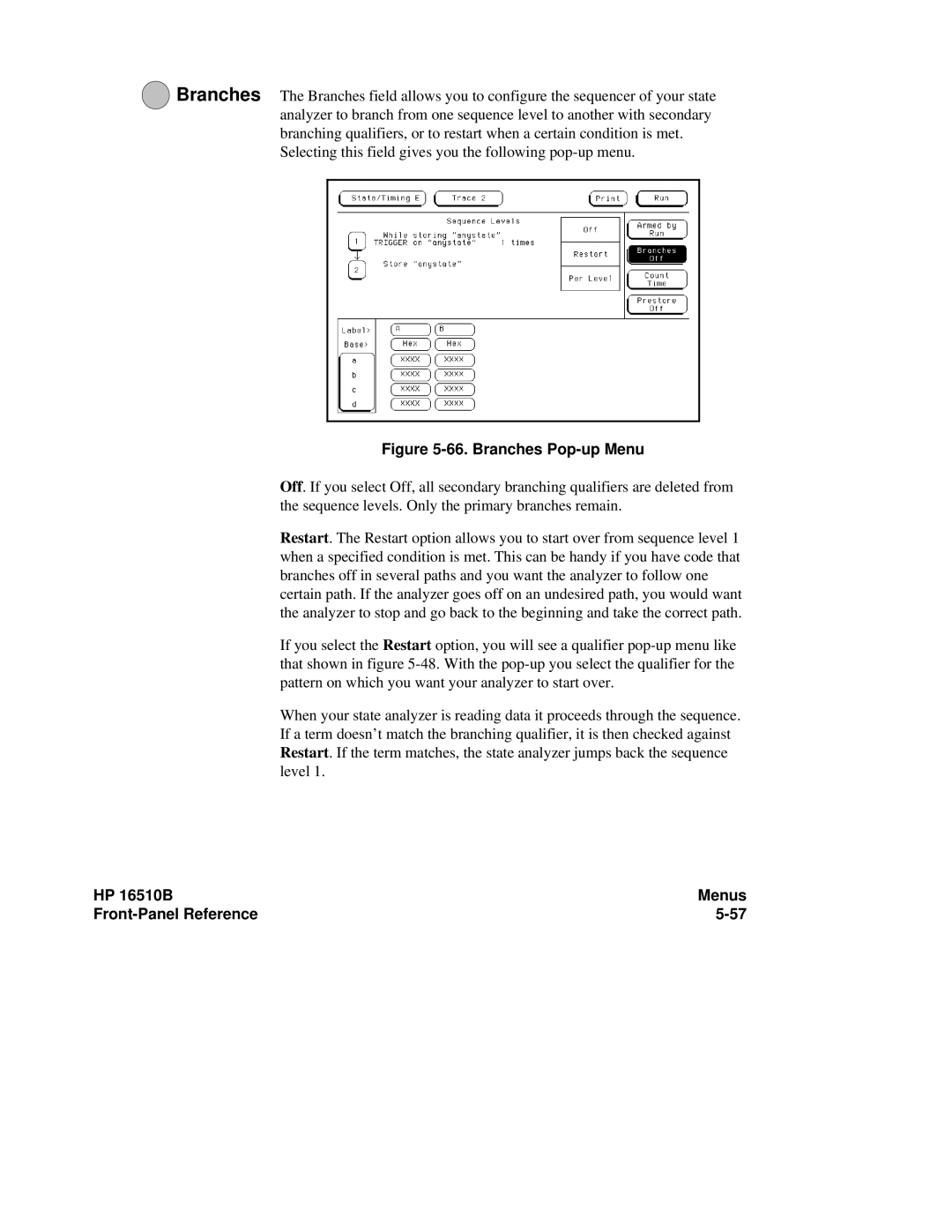3Branches The Branches field allows you to configure the sequencer of your state analyzer to branch from one sequence level to another with secondary branching qualifiers, or to restart when a certain condition is met.
Selecting this field gives you the following
Figure 5-66. Branches Pop-up Menu
Off. If you select Off, all secondary branching qualifiers are deleted from the sequence levels. Only the primary branches remain.
Restart. The Restart option allows you to start over from sequence level 1 when a specified condition is met. This can be handy if you have code that branches off in several paths and you want the analyzer to follow one certain path. If the analyzer goes off on an undesired path, you would want the analyzer to stop and go back to the beginning and take the correct path.
If you select the Restart option, you will see a qualifier
When your state analyzer is reading data it proceeds through the sequence. If a term doesn’t match the branching qualifier, it is then checked against Restart. If the term matches, the state analyzer jumps back the sequence level 1.
HP 16510B | Menus |