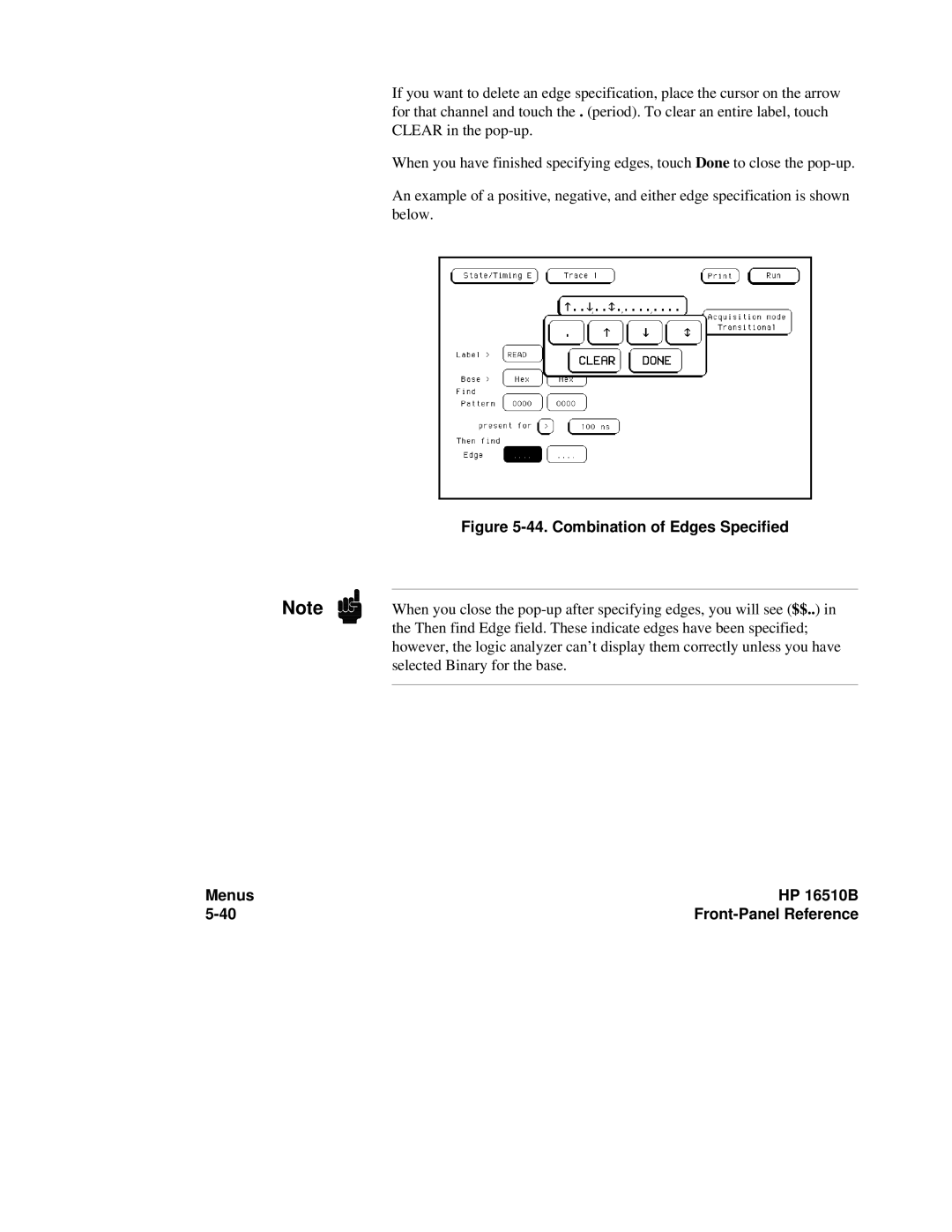Note
Menus 5-40
If you want to delete an edge specification, place the cursor on the arrow for that channel and touch the . (period). To clear an entire label, touch CLEAR in the
When you have finished specifying edges, touch Done to close the
An example of a positive, negative, and either edge specification is shown below.
Figure 5-44. Combination of Edges Specified
When you close the