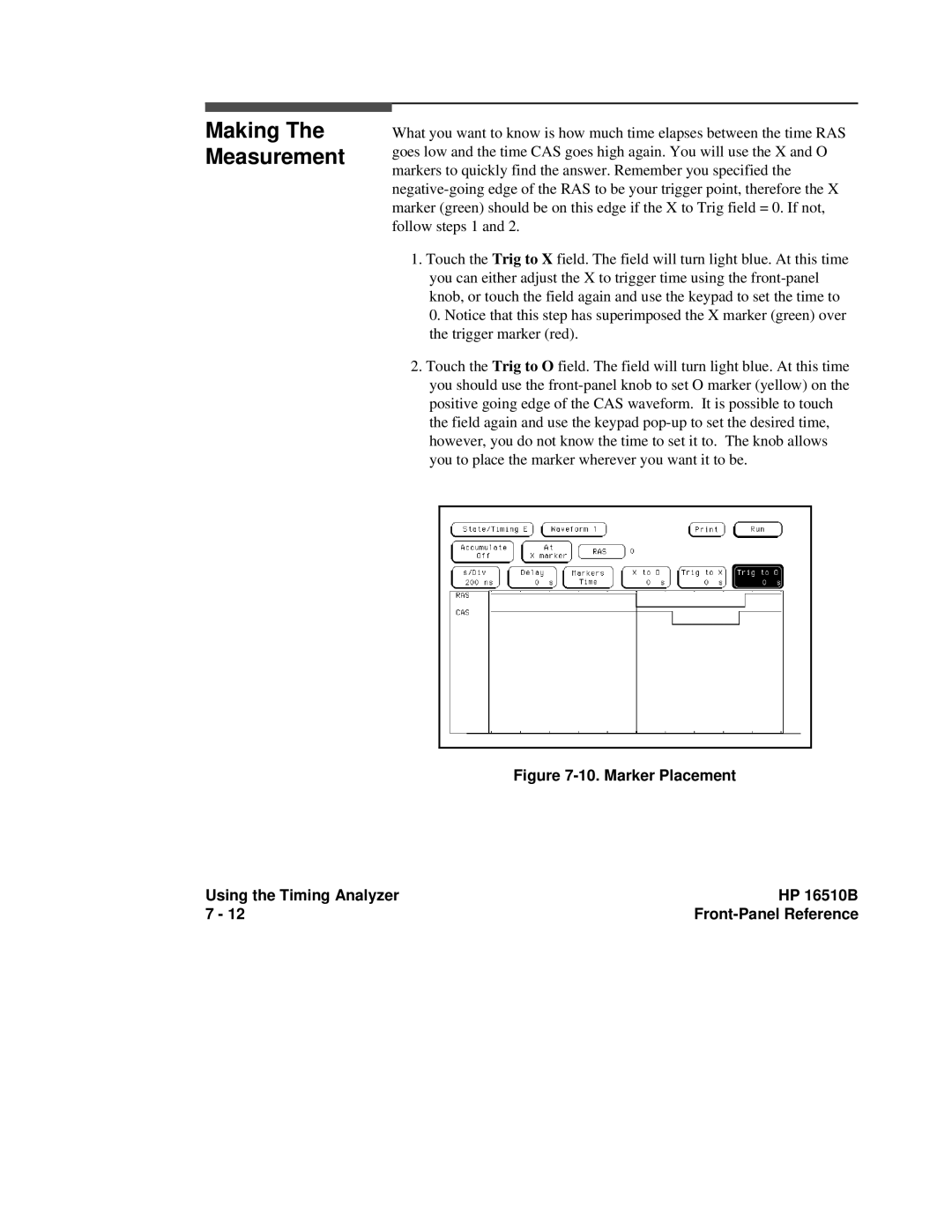Making The Measurement
What you want to know is how much time elapses between the time RAS goes low and the time CAS goes high again. You will use the X and O markers to quickly find the answer. Remember you specified the
1.Touch the Trig to X field. The field will turn light blue. At this time you can either adjust the X to trigger time using the
2.Touch the Trig to O field. The field will turn light blue. At this time you should use the
Figure 7-10. Marker Placement
Using the Timing Analyzer | HP 16510B |
7 - 12 |
|