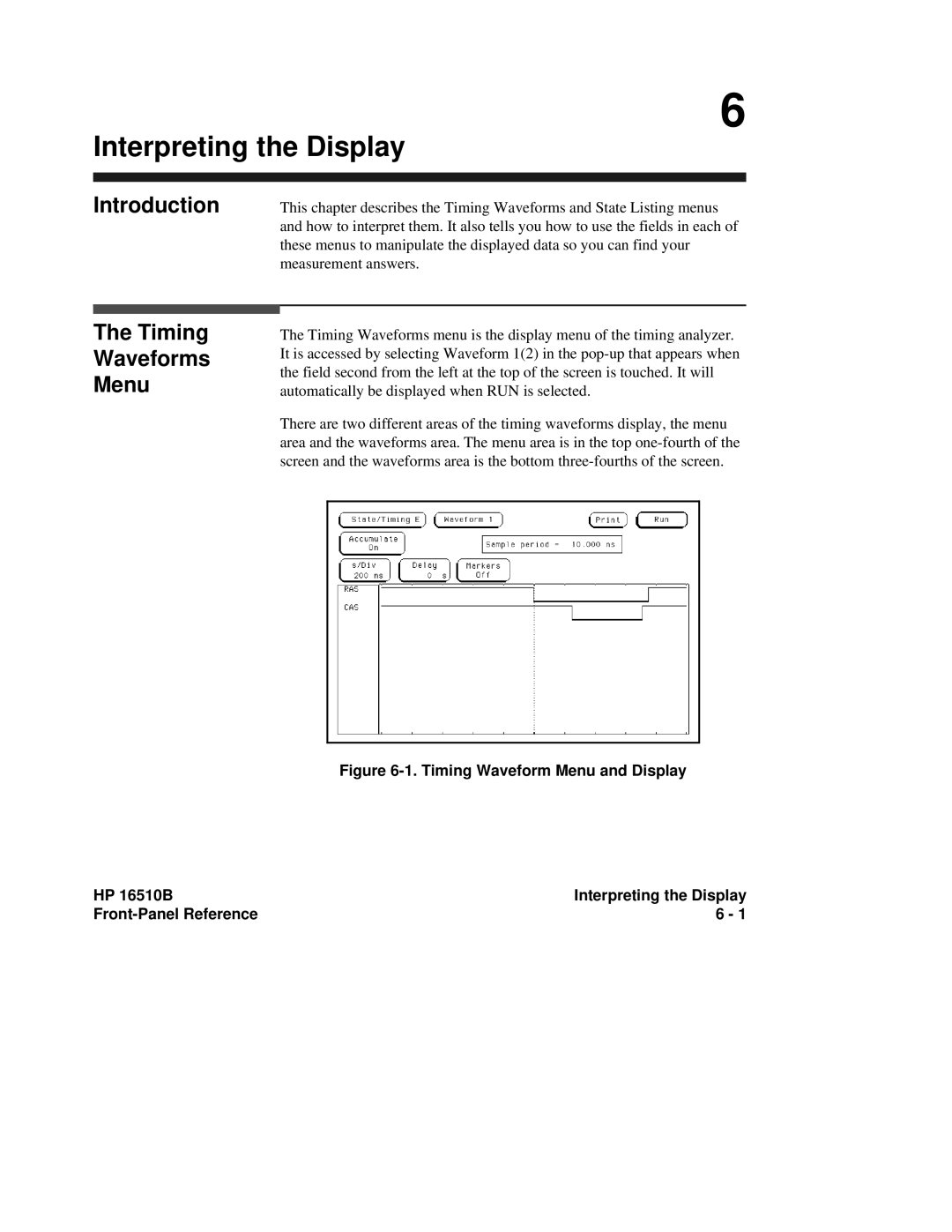6
Interpreting the Display
Introduction
This chapter describes the Timing Waveforms and State Listing menus and how to interpret them. It also tells you how to use the fields in each of these menus to manipulate the displayed data so you can find your measurement answers.
The Timing
Waveforms
Menu
The Timing Waveforms menu is the display menu of the timing analyzer. It is accessed by selecting Waveform 1(2) in the
There are two different areas of the timing waveforms display, the menu area and the waveforms area. The menu area is in the top
Figure 6-1. Timing Waveform Menu and Display
HP 16510B | Interpreting the Display |
| 6 - 1 |