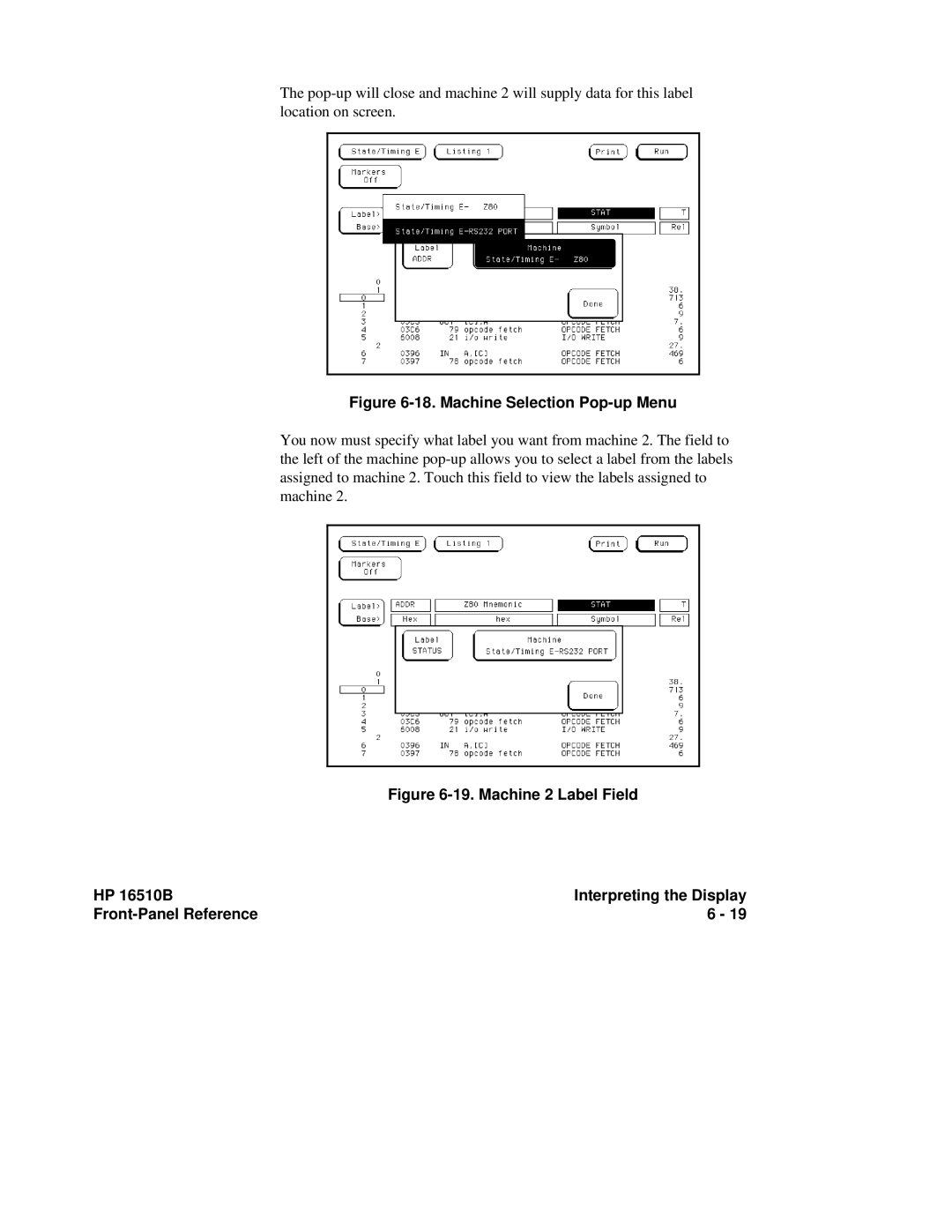The
Figure 6-18. Machine Selection Pop-up Menu
You now must specify what label you want from machine 2. The field to the left of the machine
Figure 6-19. Machine 2 Label Field
HP 16510B | Interpreting the Display |
| 6 - 19 |