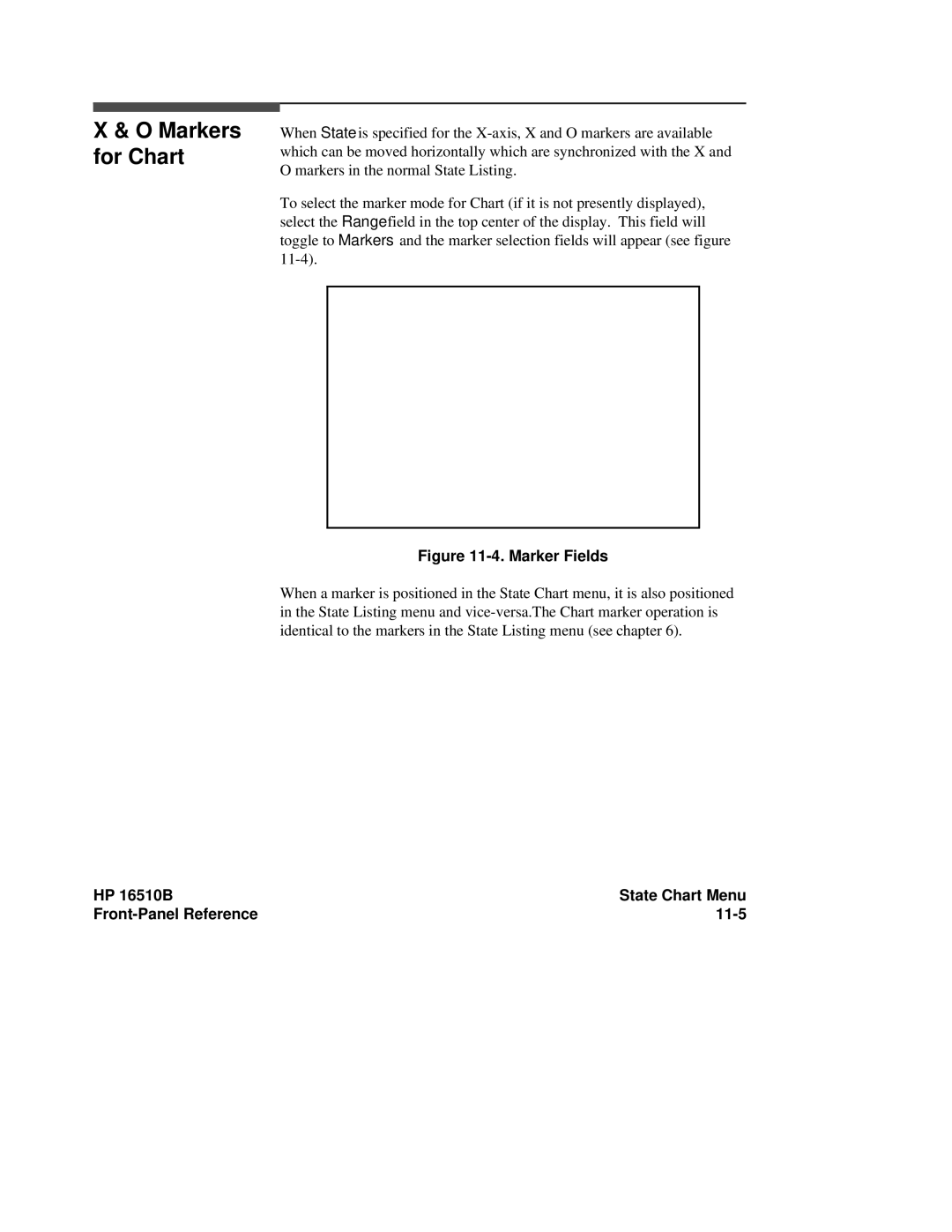X & O Markers for Chart
When State is specified for the
To select the marker mode for Chart (if it is not presently displayed), select the Range field in the top center of the display. This field will toggle to Markers and the marker selection fields will appear (see figure
Figure 11-4. Marker Fields
When a marker is positioned in the State Chart menu, it is also positioned in the State Listing menu and
HP 16510B | State Chart Menu |
|
|