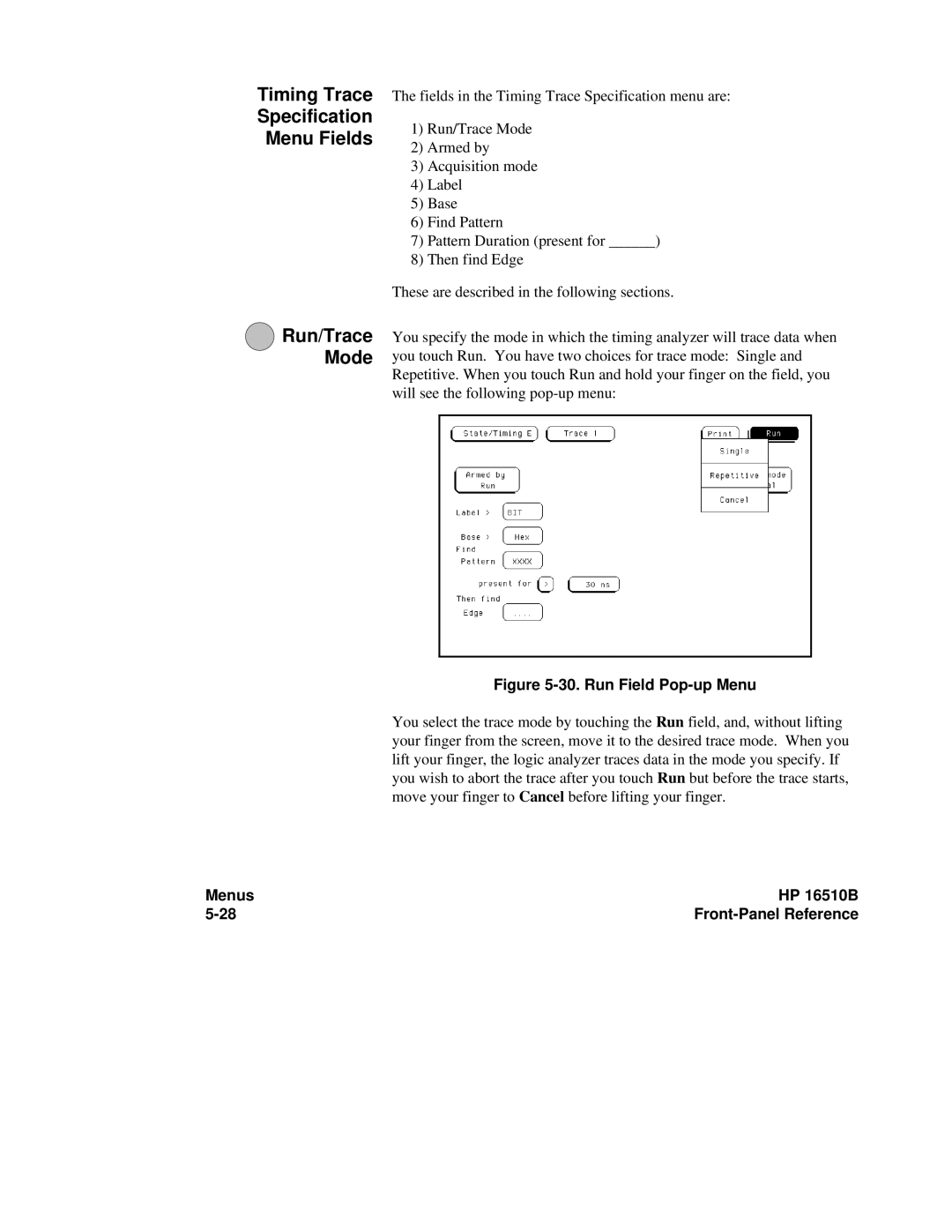Timing Trace
Specification
Menu Fields
1Run/Trace Mode
The fields in the Timing Trace Specification menu are:
1)Run/Trace Mode
2)Armed by
3)Acquisition mode
4)Label
5)Base
6)Find Pattern
7)Pattern Duration (present for ______)
8)Then find Edge
These are described in the following sections.
You specify the mode in which the timing analyzer will trace data when you touch Run. You have two choices for trace mode: Single and Repetitive. When you touch Run and hold your finger on the field, you will see the following
Figure 5-30. Run Field Pop-up Menu
You select the trace mode by touching the Run field, and, without lifting your finger from the screen, move it to the desired trace mode. When you lift your finger, the logic analyzer traces data in the mode you specify. If you wish to abort the trace after you touch Run but before the trace starts, move your finger to Cancel before lifting your finger.
Menus | HP 16510B |
|