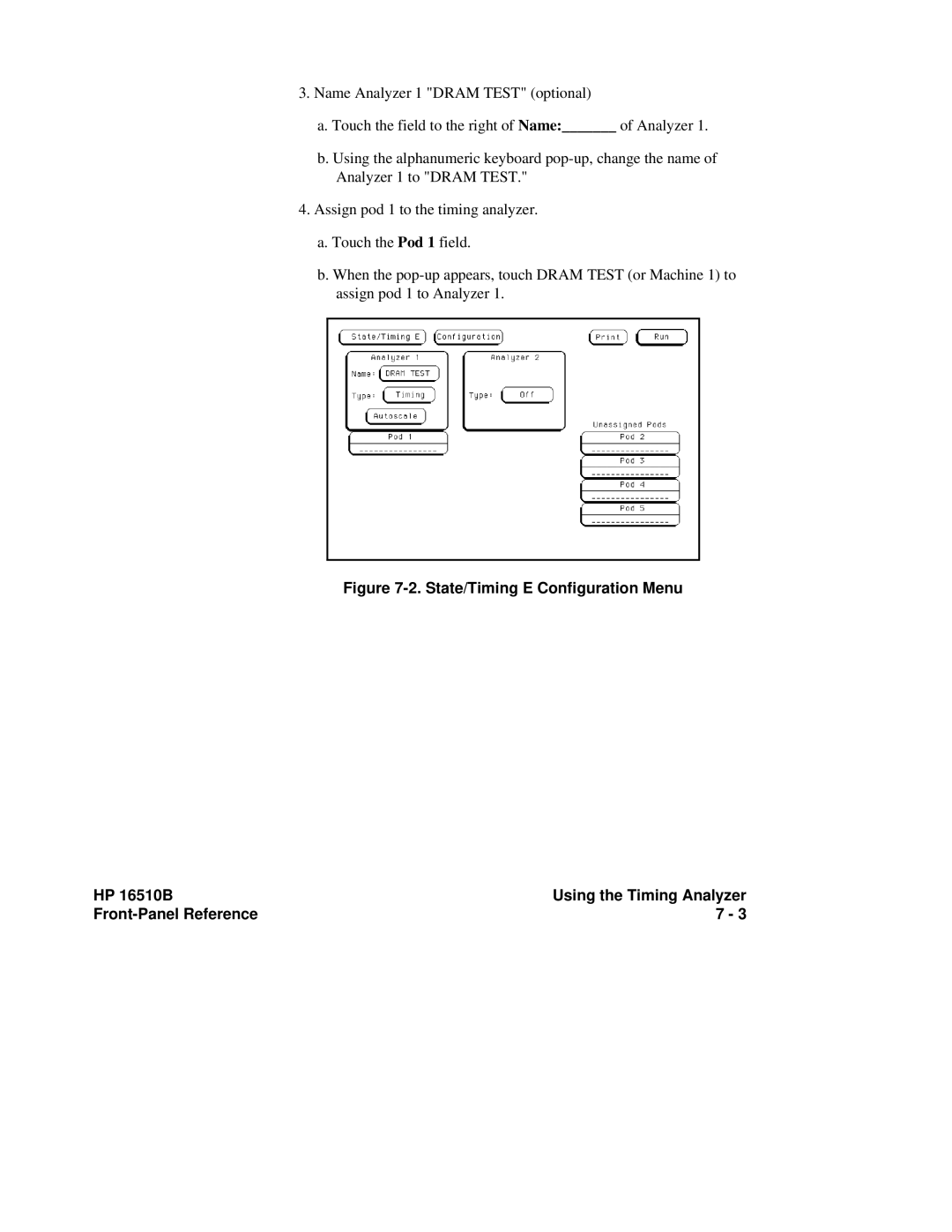3.Name Analyzer 1 "DRAM TEST" (optional)
a.Touch the field to the right of Name:_______ of Analyzer 1.
b.Using the alphanumeric keyboard
4.Assign pod 1 to the timing analyzer.
a.Touch the Pod 1 field.
b.When the
Figure 7-2. State/Timing E Configuration Menu
HP 16510B | Using the Timing Analyzer |
| 7 - 3 |