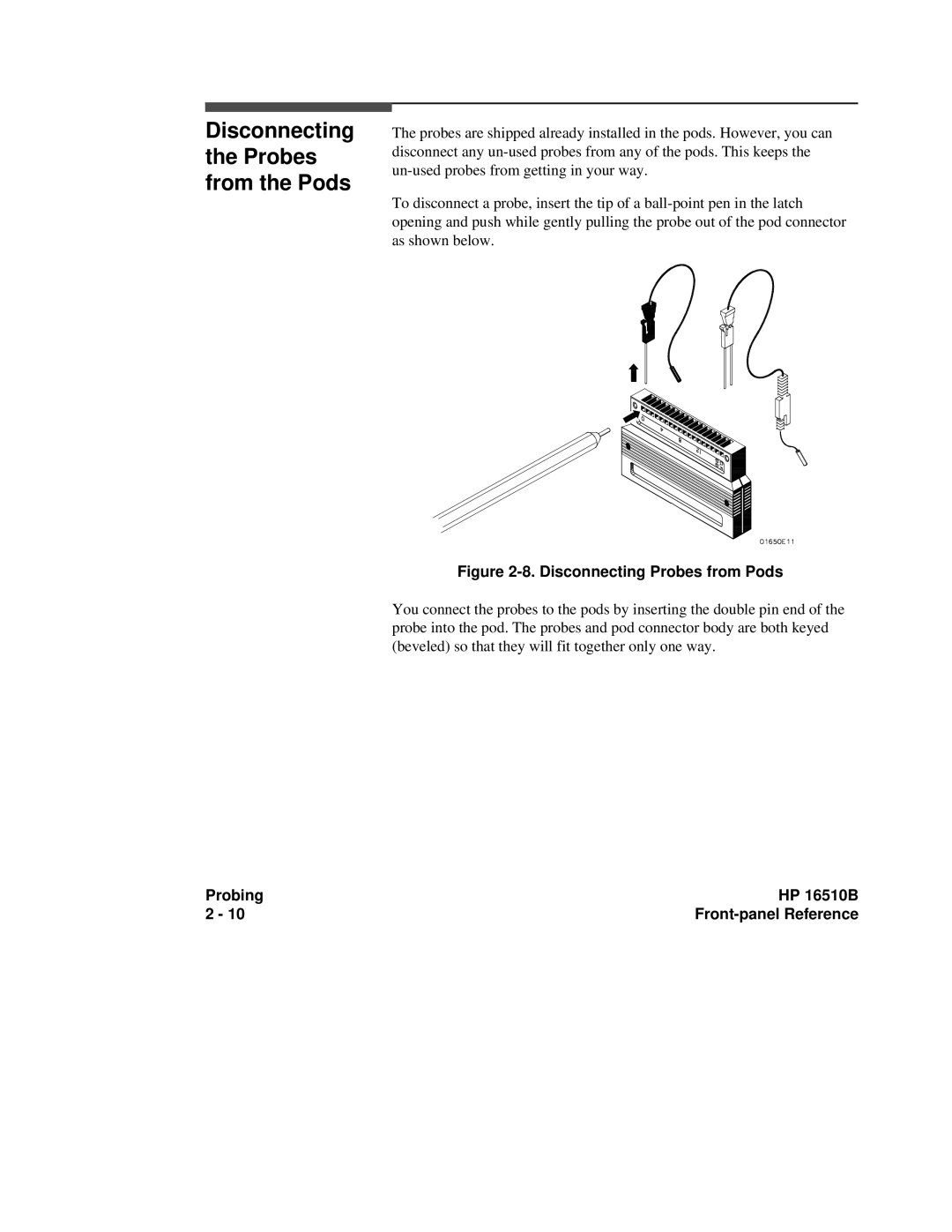Disconnecting the Probes from the Pods
The probes are shipped already installed in the pods. However, you can disconnect any
To disconnect a probe, insert the tip of a
Figure 2-8. Disconnecting Probes from Pods
You connect the probes to the pods by inserting the double pin end of the probe into the pod. The probes and pod connector body are both keyed (beveled) so that they will fit together only one way.
Probing | HP 16510B |
2 - 10 |