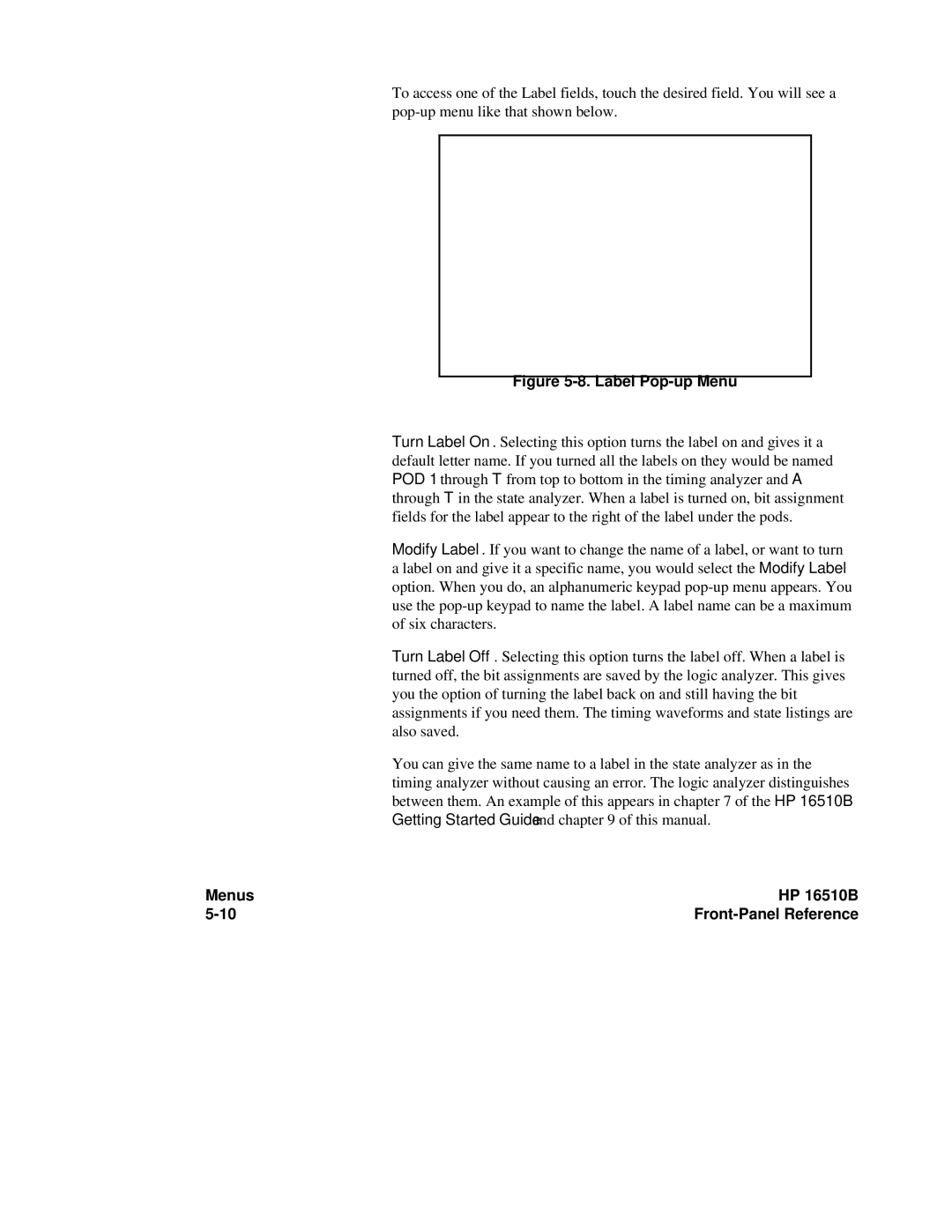To access one of the Label fields, touch the desired field. You will see a
Figure 5-8. Label Pop-up Menu
Turn Label On. Selecting this option turns the label on and gives it a default letter name. If you turned all the labels on they would be named POD 1 through T from top to bottom in the timing analyzer and A through T in the state analyzer. When a label is turned on, bit assignment fields for the label appear to the right of the label under the pods.
Modify Label. If you want to change the name of a label, or want to turn a label on and give it a specific name, you would select the Modify Label option. When you do, an alphanumeric keypad
Turn Label Off. Selecting this option turns the label off. When a label is turned off, the bit assignments are saved by the logic analyzer. This gives you the option of turning the label back on and still having the bit assignments if you need them. The timing waveforms and state listings are also saved.
You can give the same name to a label in the state analyzer as in the timing analyzer without causing an error. The logic analyzer distinguishes between them. An example of this appears in chapter 7 of the HP 16510B Getting Started Guide and chapter 9 of this manual.
Menus | HP 16510B |
|