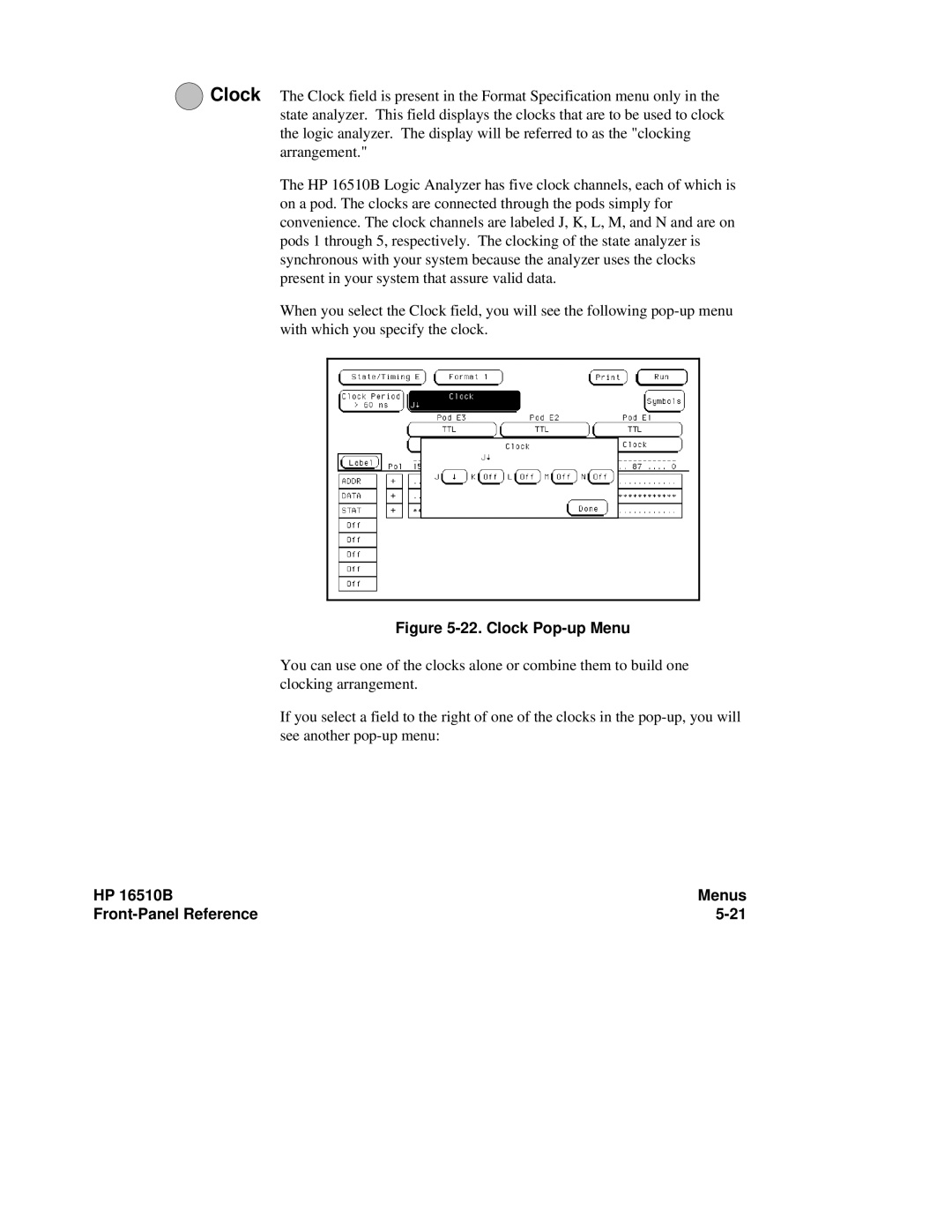6Clock The Clock field is present in the Format Specification menu only in the state analyzer. This field displays the clocks that are to be used to clock the logic analyzer. The display will be referred to as the "clocking arrangement."
The HP 16510B Logic Analyzer has five clock channels, each of which is on a pod. The clocks are connected through the pods simply for convenience. The clock channels are labeled J, K, L, M, and N and are on pods 1 through 5, respectively. The clocking of the state analyzer is synchronous with your system because the analyzer uses the clocks present in your system that assure valid data.
When you select the Clock field, you will see the following
Figure 5-22. Clock Pop-up Menu
You can use one of the clocks alone or combine them to build one clocking arrangement.
If you select a field to the right of one of the clocks in the
HP 16510B | Menus |