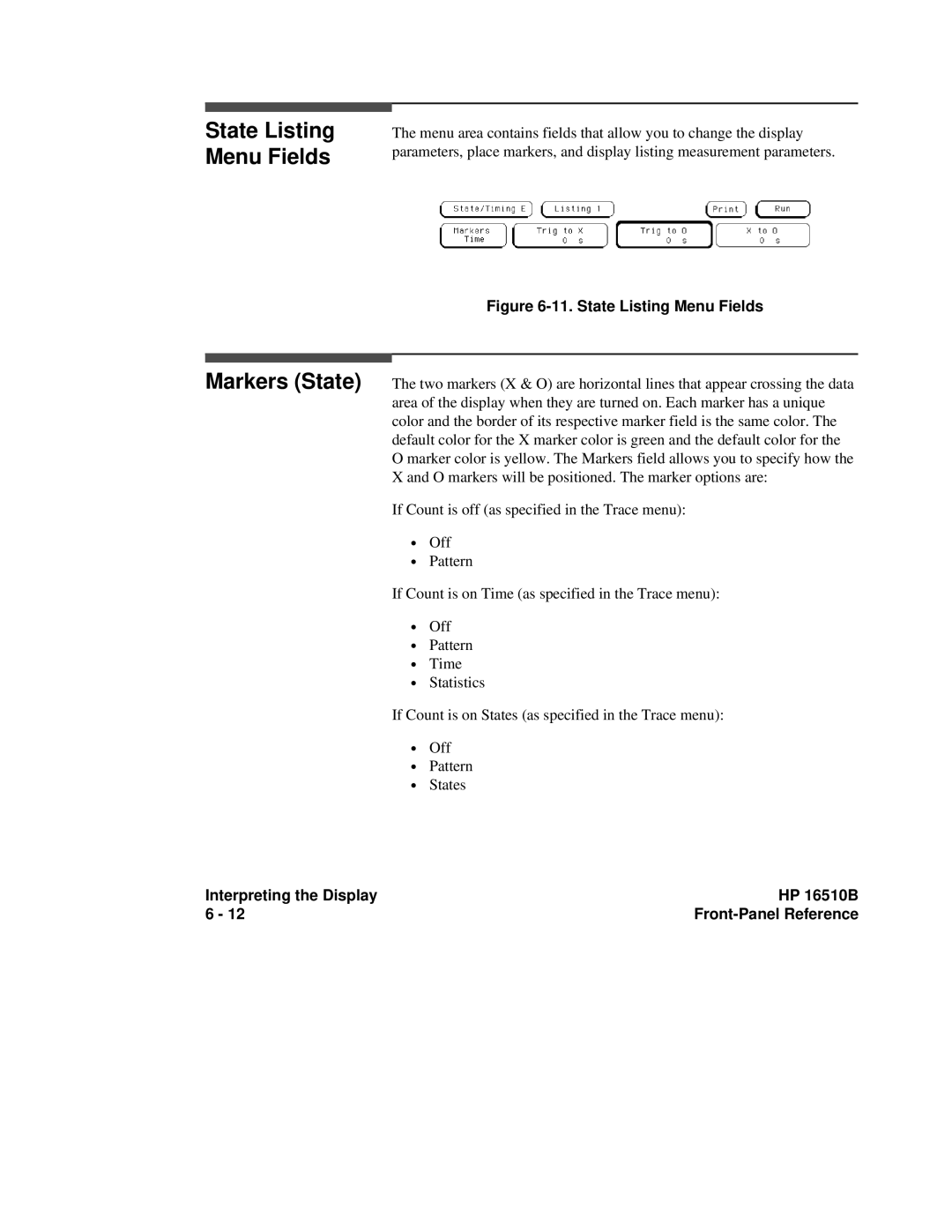State Listing Menu Fields
The menu area contains fields that allow you to change the display parameters, place markers, and display listing measurement parameters.
Figure 6-11. State Listing Menu Fields
Markers (State) The two markers (X & O) are horizontal lines that appear crossing the data area of the display when they are turned on. Each marker has a unique color and the border of its respective marker field is the same color. The default color for the X marker color is green and the default color for the O marker color is yellow. The Markers field allows you to specify how the X and O markers will be positioned. The marker options are:
If Count is off (as specified in the Trace menu):
∙Off
∙Pattern
If Count is on Time (as specified in the Trace menu):
∙Off
∙Pattern
∙Time
∙Statistics
If Count is on States (as specified in the Trace menu):
∙Off
∙Pattern
∙States
Interpreting the Display | HP 16510B |
6 - 12 |
|