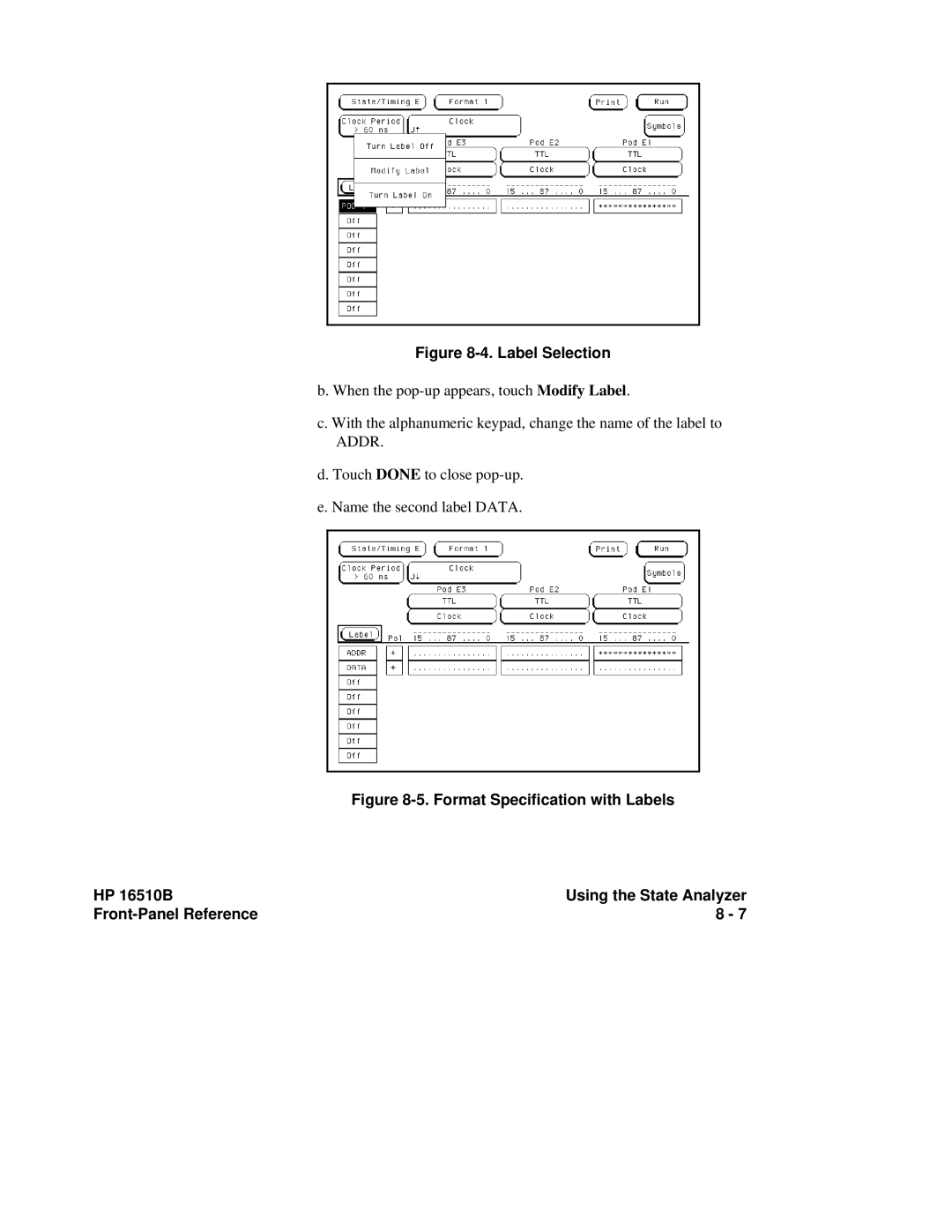Figure 8-4. Label Selection
b.When the
c.With the alphanumeric keypad, change the name of the label to ADDR.
d.Touch DONE to close
e.Name the second label DATA.
Figure 8-5. Format Specification with Labels
HP 16510B | Using the State Analyzer |
| 8 - 7 |