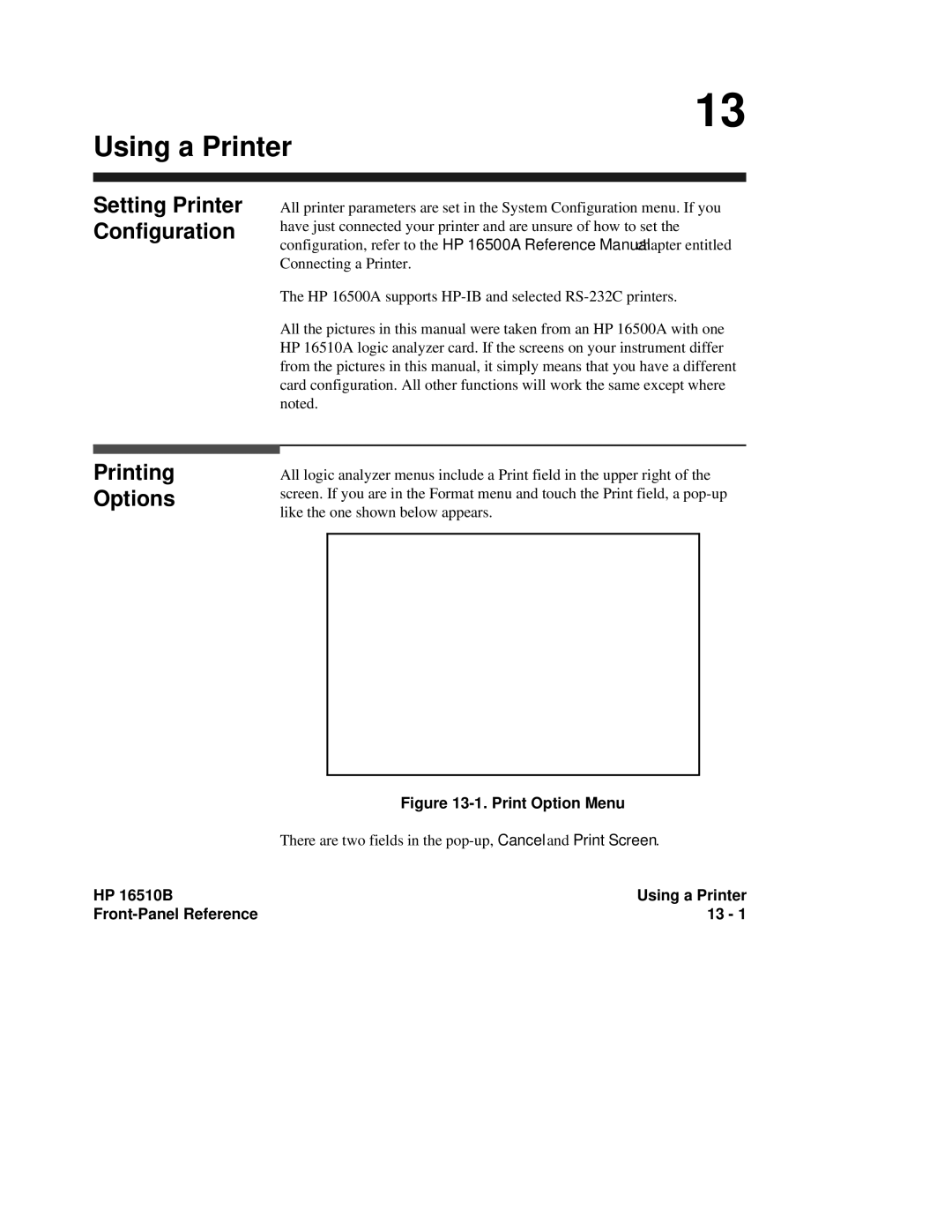13
Using a Printer
Setting Printer Configuration
Printing
Options
All printer parameters are set in the System Configuration menu. If you have just connected your printer and are unsure of how to set the configuration, refer to the HP 16500A Reference Manual chapter entitled Connecting a Printer.
The HP 16500A supports
All the pictures in this manual were taken from an HP 16500A with one HP 16510A logic analyzer card. If the screens on your instrument differ from the pictures in this manual, it simply means that you have a different card configuration. All other functions will work the same except where noted.
All logic analyzer menus include a Print field in the upper right of the screen. If you are in the Format menu and touch the Print field, a
| Figure |
| There are two fields in the |
HP 16510B | Using a Printer |
| 13 - 1 |