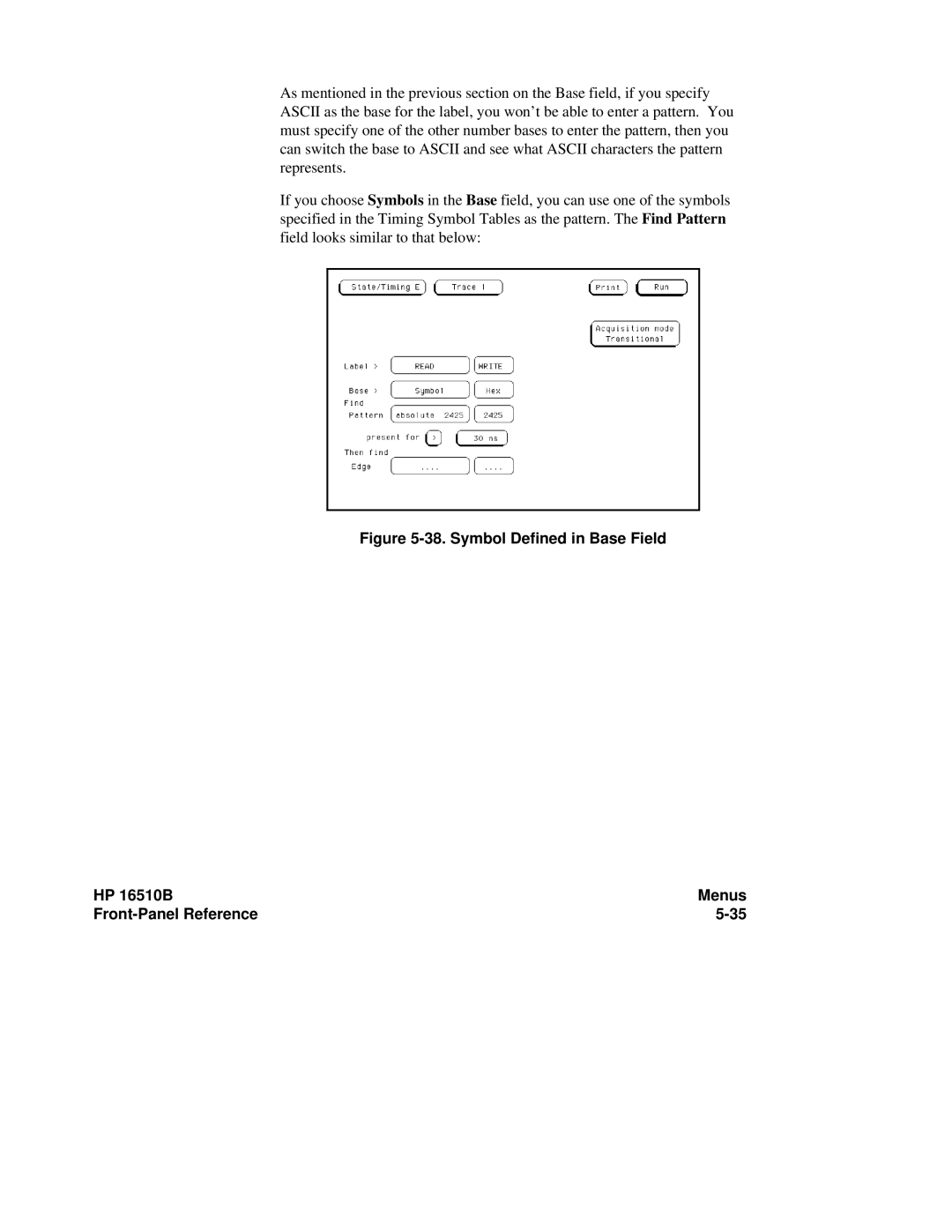As mentioned in the previous section on the Base field, if you specify ASCII as the base for the label, you won’t be able to enter a pattern. You must specify one of the other number bases to enter the pattern, then you can switch the base to ASCII and see what ASCII characters the pattern represents.
If you choose Symbols in the Base field, you can use one of the symbols specified in the Timing Symbol Tables as the pattern. The Find Pattern field looks similar to that below:
Figure 5-38. Symbol Defined in Base Field
HP 16510B | Menus |
|