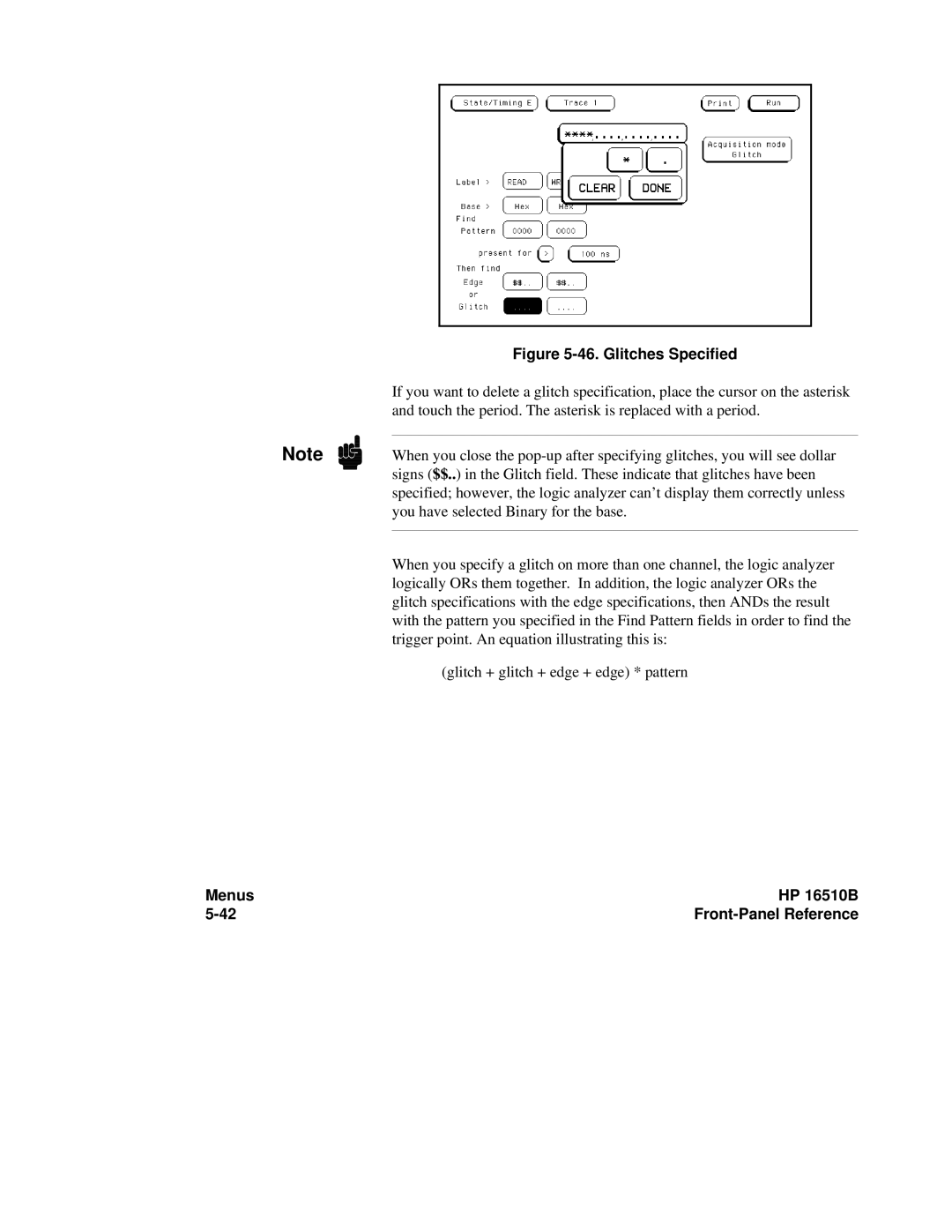Note
Figure 5-46. Glitches Specified
If you want to delete a glitch specification, place the cursor on the asterisk and touch the period. The asterisk is replaced with a period.
When you close the
When you specify a glitch on more than one channel, the logic analyzer logically ORs them together. In addition, the logic analyzer ORs the glitch specifications with the edge specifications, then ANDs the result with the pattern you specified in the Find Pattern fields in order to find the trigger point. An equation illustrating this is:
(glitch + glitch + edge + edge) * pattern
Menus | HP 16510B |
|