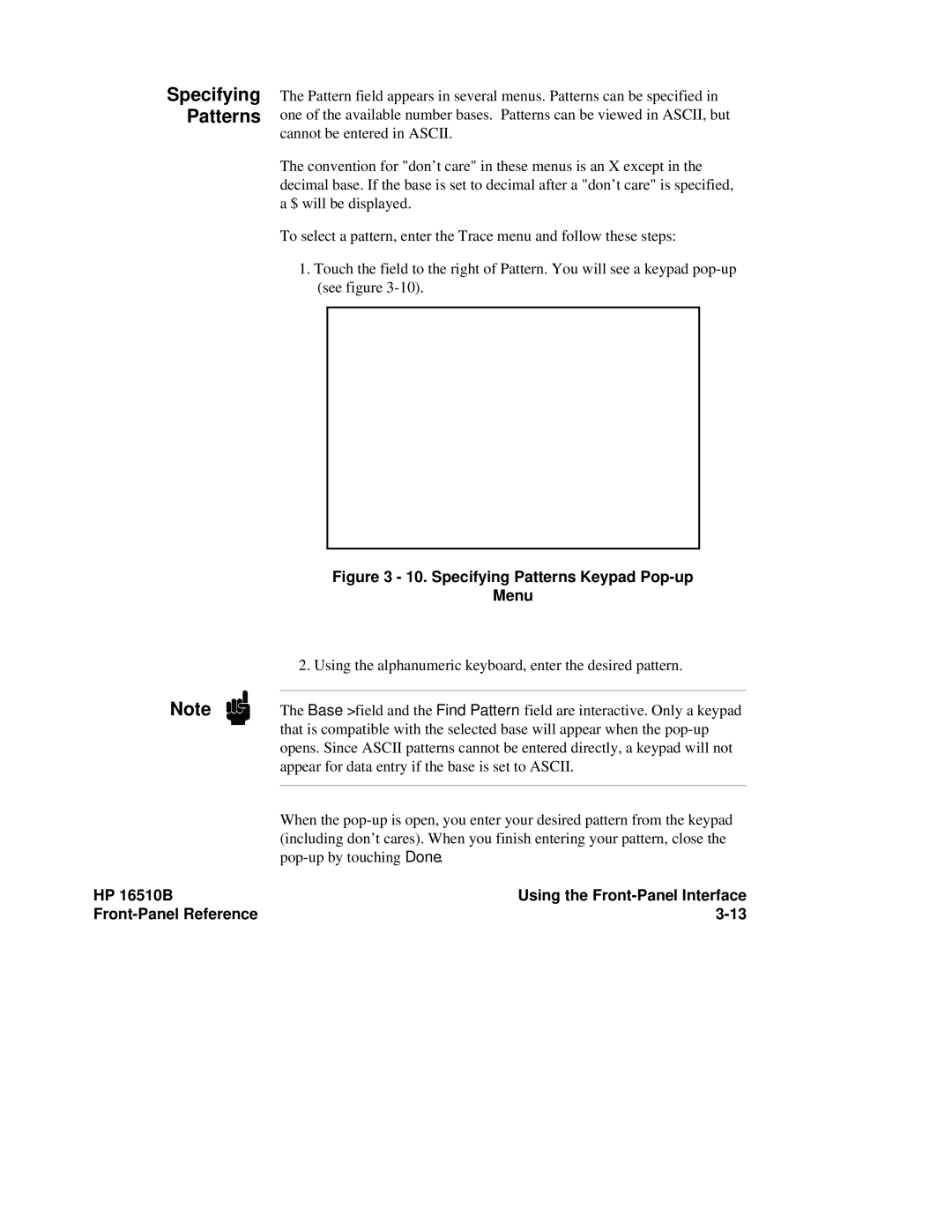Specifying Patterns
The Pattern field appears in several menus. Patterns can be specified in one of the available number bases. Patterns can be viewed in ASCII, but cannot be entered in ASCII.
The convention for "don’t care" in these menus is an X except in the decimal base. If the base is set to decimal after a "don’t care" is specified, a $ will be displayed.
To select a pattern, enter the Trace menu and follow these steps:
1.Touch the field to the right of Pattern. You will see a keypad
Figure 3 - 10. Specifying Patterns Keypad Pop-up
Menu
Note
2. Using the alphanumeric keyboard, enter the desired pattern.
The Base > field and the Find Pattern field are interactive. Only a keypad that is compatible with the selected base will appear when the
When the
HP 16510B | Using the |