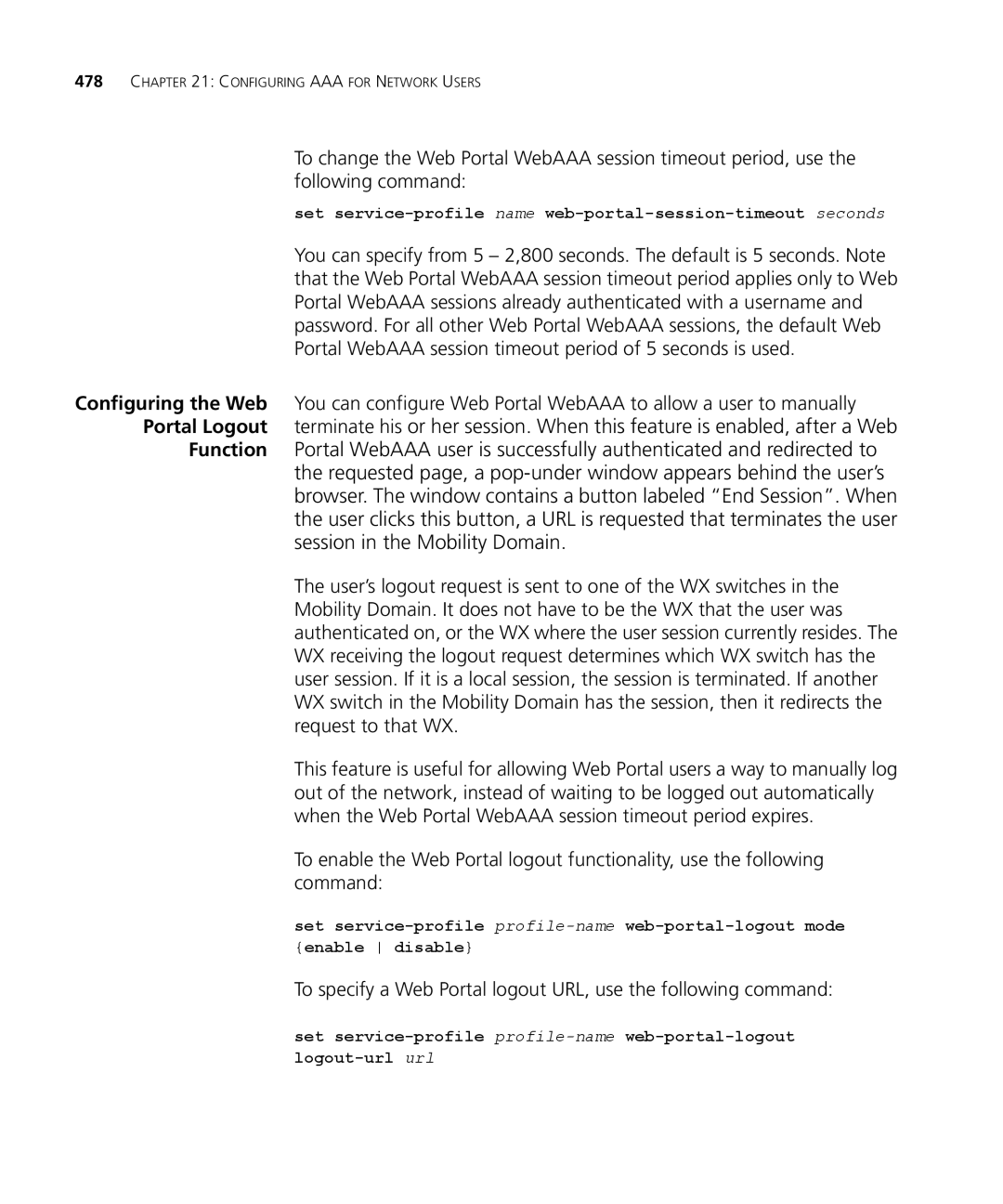Wireless LAN Mobility System
3Com Corporation 350 Campus Drive Marlborough, MA USA
United States Government Legend
Contents
Configuring AAA for Administrative and Local Access
Managing User Passwords
Configuring and Managing IP Interfaces and Services
Configuring and Managing Ports and Vlans
Displaying Password Information
108
Configuring Snmp
Configuring and Managing Mobility Domain Roaming
Configuring MAP Access Points
Configuring Network Domains
MAP Overview Country of Operation 179
RF Load Balancing Overview 267
Configuring RF Load Balancing for Maps
268
Configuring Wlan Mesh Services
Configuring User Encryption
Configuring Maps to be Aeroscout Listeners
Configuring RF AUTO-TUNING
Configuring Quality of Service
Configuring and Managing Spanning Tree Protocol
Configuring and Managing Security Acls
Configuring and Managing Igmp Snooping
380
414
Why Use Keys and Certificates? 413
Managing Keys and Certificates
416
460
Configuring AAA for Network Users
475 Using an ACL Other Than portalacl
479
503
494 Clearing a Security ACL from a User or Group 495
496
514
Configuring Communication with Radius
Managing 802.1X on the WX Switch
Configuring Soda Endpoint Security for a WX Switch
Managing Sessions
Rogue Detection and Countermeasures
631 Using the Trace Command
Troubleshooting a WX Switch
Managing System Files
Enabling and Logging Into WEB View
Traffic Ports Used by MSS
Glossary Index Command Index
Supported Radius Attributes
Obtaining Support for Your 3COM Products
List conventions that are used throughout this guide
Conventions
Icon Description
Documentation
Including new features and bug fixes
3WXM for advanced configuration and management
This manual uses the following text and syntax conventions
Comments
Pddtechpubscomments@3com.com
About this Guide
Overview
To configure and manage the switch and its attached MAPs
Overwrite a parameter with another set command. Use display
Network operations
Case-insensitive
Text Entry
Conventions
Alphanumeric characters, except for tabs and spaces, and is
MAC Address Notation
IP Address and Mask Notation
User Globs
User Globs
User Glob Users Designated
MAC Address Globs
Vlan Globs
Matching Order for Globs
WX1200# set port enable
WX1200# reset port
WX1200# display port poe 1,2,4,6
Operating systems
Command-Line
Editing
CLI Keyboard Shortcuts
At your access level, type the following command
Using CLI Help
Commands that begin with those characters. For example
Wildcard Characters
WX1200# display ip ?
WX1200# display i?
WX1200# display ip telnet
Set ap
Understanding Command Descriptions
Set ap name command has the following complete syntax
Set ap apnumber auto security
Methods
Switches
„ CLI quickstart command
„ Web Quick Start WXR100, WX1200, and WX2200
WX Setup Methods
How a WX Switch
Gets its Configuration
WX2200 Only
Accessing the Web To access the Web Quick Start
Quick Start
WX Setup Methods
Web Quick Start WXR100, WX1200 and WX2200 Only
CLI quickstart
Set enablepass command
WX Setup Methods
Single-Switch Deployment
Verify the configuration changes
Remote WX
Start 3WXM by doing one of the following
Select File Switch Network Plan
To open the network plan
„ On Linux systems, change directories to
Here is an overview of configuration topics
3Com Mobility System Software MSS supports authentication
Operation
Configuring AAA for Administrative and Local Access
Building
Before You Start
Administrative
Access
About
First-Time
Configuration via
Administrator
Console
WX1200# set enablepass
Password
Setting the WX Enable Password for the First Time
WX1200# save config
WX1200# set authentication console * local
3WXM Enable Password
WX1200# set authentication console * none
Configuring AAA for Administrative and Local Access
Configuring
Configuring AAA for Administrative and Local Access
Displaying the AAA
Configday. To do this, type the following command
Configuration, all changes are lost
Saving
Scenarios
Administrative AAA
Radius
Administrative AAA Configuration Scenarios
Success configuration saved
Passwords, and how to display password information
Restrictions apply to user passwords
WX# set user Jose password spRin9
Configuring Passwords
Set user username password encrypted password
Clear user username
WX# set authentication password-restrict enable
Setting the Maximum Number of Login Attempts
Set authentication password-restrict enable disable
Set authentication max-attempts number
Password Length
Configuring Password Expiration Time
WX# clear user Nin lockout
Clear user username lockout
WX# display aaa
Configuring
Managing Ports
Port Type Parameter MAP Access Wired Authentication Network
Vlan
Setting a Port for a Directly Connected MAP
Maximum MAPs Supported Per Switch
Configuring a MAP Connection
WX1200# set port type wired-auth 7 success change accepted
Setting a Port for a Wired Authentication User
Switch Model Valid Range
Valid dap-num Values
Clearing a Port
Clearing a Distributed MAP
Name Setting a Port Name
Removing a Port Name
Clear port media-type port-list
Set port media-type port-listrj45
Display port media-type port-list
10/100 Ports-Autonegotiation and Port Speed
Parameters
Set port speed port-list10 100 auto
Gigabit Ports Autonegotiation and Flow Control
Disabling or Reenabling Power over Ethernet
Disabling or Reenabling a Port
To reset a port, use the following command
Resetting a Port
Displaying Port Configuration and Status
Displaying PoE State
To display port statistics, use the following command
Displaying Port Statistics
Monitoring Port Statistics
Clearing Statistics Counters
Counters begin incrementing again, starting from
Clear port counters
Key Effect on monitor display
Use the keys listed in to control the monitor display
Key Controls for Monitor Port Counters Display
WX1200# monitor port counters
Groups can participate in a port group
Configuring a Port Group
To configure a port group, use the following command
Load Sharing
Removing a Port Group
To remove a port group, use the following command
WX1200# display vlan config
Clear port-group name name
Display port-group name group-name
Displaying Port Group Information
Interoperating with Cisco Systems EtherChannel
WX1200# display port-group name server2
VLANs, IP Subnets, and IP Addressing
Users and VLANs
Vlan Names
Roaming and VLANs
802.1Q Tagging
Traffic Forwarding
Tunnel Affinity
Creating a Vlan
To create a VLAN, use the following command
Set vlan vlan-numname name
You can specify a tag value from 1 through
To add a port to a VLAN, use the following command
Adding Ports to a Vlan
WX1200# set vlan 2 name red
Specify a value from 1 through 10. The default is
To completely remove Vlan ecru, type the following command
To change the tunneling affinity, use the following command
Removing an Entire Vlan or a Vlan Port
Display security l2-restrict vlan vlan-idall
Security l2-restrict
Display vlan config vlan-id
WX1200# display vlan config burgundy
Clear security l2-restrict counters vlan vlan-idall
Database
Forwarding
Port associated with the MAC address
Information Displaying the Size of the Forwarding Database
Displaying
Displaying Forwarding Database Entries
WX1200# display fdb
Adding an Entry to the Forwarding Database
Removing Entries from the Forwarding Database
WX1200# clear fdb dynamic success change accepted
Displaying the Aging Timeout Period
Changing the Aging Timeout Period
Port and Vlan
Configuration change. Type the following commands
Scenario
Port status
WX1200# set port type ap 2-4 model ap2750 poe enable
WX1200# display port poe
WX1200# set vlan default port
Save the configuration. Type the following command
Set port type wired-auth 5,6
Display Port status
MTU Support
To add an IP interface to a VLAN, use the following command
Configuring Managing IP Interfaces
Statically Configuring an IP Interface
Adding an IP Interface
Configuring and Managing IP Interfaces
WX1200# set interface corpvlan ip dhcp-client enable
Set interface vlan-idip dhcp-client enable disable
WX1200# display interface
Disabling or Reenabling an IP Interface
To remove an IP interface, use the following command
Displaying IP
To display the system IP address, use the following command
Configuring the System IP Address
To clear the system IP address, use the following command
Configuring and Managing IP Routes
Display ip route destination
WX1200# display ip route
WX1200# display ip route
To remove a static route, use the following command
Set ip ssh server enable disable
Managing Management Services
Login Timeouts
Managing SSH
For example
You can verify the key using the following command
Adding an SSH User
These commands display and clear SSH server sessions
Changing the SSH Service Port Number
Use the following commands to manage SSH server sessions
Managing SSH Server Sessions
Enabling Telnet
Telnet Login Timers
Set ip telnet server enable disable
Adding a Telnet User
Use the following commands to manage Telnet server sessions
Changing the Telnet Service Port Number
Resetting the Telnet Service Port Number to Its Default
Displaying Telnet Status
Managing Https Enabling Https
Displaying Https Information
Clear system idle-timeout
Set system idle-timeout seconds
Sessions
Following command sets the Motd banner on the WX
To specify a Motd banner, use the following command
Prompting the User to Acknowledge the Motd Banner
Adding a DNS Server
To add a DNS server, use the following command
To remove a DNS server, use the following command
Removing a DNS Server
Removing the Default Domain Name
Adding the Default Domain Name
To add the default domain name, use the following command
Specify a domain name of up to 64 alphanumeric characters
Clear ip alias name
Here is an example
Set ip alias name ip-addr
Display ip alias name
Parameters
Managing Time
Daylight savings time or similar summertime period
Displaying the Time Zone
To display the time zone, use the following command
To clear the time zone, use the following command
Clearing the Time Zone
Displaying the Summertime Period
To display the summertime period, use the following command
To clear the summertime period, use the following command
Clearing the Summertime Period
WX1200# set timedate date feb 29 2004 time 235800
Statically Configuring System Time Date
Set timedate date mmm dd yyyy time hhmmss
Display timedate
NTP client is disabled by default
To remove an NTP server, use the following command
To display NTP information, use the following command
Resetting the Update Interval to Default
Displaying NTP Information
Permanent entries to the ARP table
Managing the ARP
IP address to the ARP table
Entries
Set arp agingtime seconds
Set arp permanent static dynamic ip-addrmac-addr
WX1200# set arp agingtime
Logging In to a
Pinging Another
Device
Remote Device
Tracing a Route
WX1200# traceroute server1
IP Interfaces
Time and date parameters
WX1200# Set ip Dns Server
WX1200# set ip dns enable
Ip dns
Sun Feb 29 2004, 235902 PST
Configuring and Managing IP Interfaces and Services
Authentication options, and encryption options
„ SNMPv3-SNMPv3 adds authentication and encryption options
USM users, with individually configurable access levels
All Snmp versions are disabled by default
Set snmp protocol v1 v2c usm all enable disable
To enable an Snmp protocol, use the following command
Configuring Community Strings SNMPv1 SNMPv2c Only
Set system location string set system contact string
Clear snmp community name comm-string
To create a USM user for SNMPv3, use the following command
To clear a USM user, use the following command
Clear snmp usm usm-username
Configuring Snmp
Command Examples
WX1200# set snmp security encrypted success change accepted
To clear a notification profile, use the following command
Clear snmp notify profile profile-name
ClientRoamingTraps-Generated when a client roams
Configuring Snmp
Command Examples
Configuring Snmp
Security unsecured authenticated encrypted
To clear a notification target, use the following command
Clear snmp notify target target-num
Command Examples
To display USM settings, use the following command
To enable the MSS Snmp service, use the following command
Following command enables the Snmp service
Information
Display snmp notify target
To display notification profiles, use the following command
Display snmp notify profile
Display snmp counters
Mobility Domain Roaming
Set mobility-domain mode seed domain-name mob-domain-name
Configuring a
Configuring the System IP Address on
Mobility Domain
Set mobility-domain mode member seed-ip ip-addr
Set mobility-domain member ip-addr
On the primary seed
On the other member switches in the Mobility Domain
On the secondary seed
Displaying Mobility Domain Configuration
Domain Status display mobility-domain command. For example
Switch
WX-WX Security
A Mobility
Monitoring
VLANs and Tunnels
Domain
WX1200# display roaming vlan
WX1200# display tunnel
Understanding Sessions Roaming Users
WX1200 display sessions network verbose
Vlan
WX1200# set mobility-domain member seed-ip
Mobility-domain
Vlan-wep 192.168.12.7 192.168.15.5
Domains
Network Domain
How a user connects to a remote Vlan in a Network Domain
Configuring a WX Switch’s affinity for a Network Domain seed
Set network-domain mode seed domain-name net-domain-name
Network Domain
Set network-domain mode member seed-ip ip-addraffinity num
Set network-domain peer ip-addr
Set network-domain mode member seed-ip ip-addraffinity num
WX4400# display network-domain
Clear network-domain
WX Switch following command
Clear network-domain mode seed member
Clear network-domain seed-ip ip-addr
Configuring Network Domains
WX1200# display network-domain
Upseed Upmember 30.30.30.1
MAP Overview
Through radio signals
„ Two direct connections to a single WX or two WX switches
Combinations of multiple connections
Example 3Com Network
MAP Overview
Distributed MAP Network Requirements
Distributed MAPs and STP
No configuration is required on the WX
Distributed MAPs and Dhcp Option
MAP Parameters
Resiliency and Dual-Homing Options for MAPs
Dual-Homed Configuration Examples
Dual-Homed Direct Connections to a Single WX
Dual-Homed Direct and Distributed Connections to WX Switches
Network Backbone
WX switch
Establishing Connectivity on the Network
How a Distributed MAP Obtains an IP Address through Dhcp
Static IP Address Configuration for Distributed MAPs
DNS server replies with the system IP address of a WX switch
Configuring MAP Access Points
MAP Overview
Configuring MAP Access Points
MAP Boot Examples
MAP Booting over Layer 2 Network
MAP Overview
MAP Booting over Layer 3 Network
MAP sends Dhcp Discover message from the MAP’s port
MAP sends a unicast Find WX message to WX1
Dual-Homed MAP Booting
MAP Booting with a Static IP Address
MAP sends a Dhcp Discover message from the MAP’s port
Defaults for Service Profile Parameters
Auth-dot1x Enable
Cipher-ccmp Disable
Auth-psk Disable
Beacon Enable
Cipher-tkip Enable
Set radio-profile auth-psk command
No-broadcast Disable
Proxy-arp Disable
Soda Disable
User-idle-timeout 180
12.0,24.0
Web-portal-form
Timeout
Web-portal
Web-portal-session
MAC Address Allocations on MAPs
Public and Private SSIDs
Each radio can support the following types of SSIDs
Model Address Allocation
AP7250
Radios AP2750
SSIDs
AP8250
Encryption
Defaults for Radio Profile Parameters
Not configured
Beacon-interval 100
Service-profile
Parameter Default Value Frag-threshold 2346
Rfid-mode Disable
Max-rx-lifetime 2000
Lists the defaults for these parameters
RF Auto-Tuning
Default Radio Profile
Radio-Specific Parameters
Mode Disable
Parameter Default Value Description Antennatype
Max-power
ANT-5360-OUT
You specify the country of operation
To specify the country, use the following command
Set system countrycode code
Country Codes
Country Codes
Country Codes
CountryCode
WX switch can have one Auto-AP profile
How an Unconfigured MAP Finds a WX To Configure It
Example WX1200 MAP Capacities and Loads
Configured MAPs Have Precedence Over Unconfigured MAPs
WX1200 a WX1200 B
Configuring an Auto-AP Profile
WX1200# set ap auto success change accepted
Configurable Profile Parameters for Distributed MAPs
MAP Parameters
WX# set ap auto mode enable success change accepted
Radio Parameters
WX# display ap status auto
Set ap auto persistent apnumber all
Configuring a MAP
Auto-AP profile is not used to configure the MAP. Instead,
MAP configuration persistent across switch restarts
Configure the MAP using the following command
Configuring Static IP Addresses on Distributed MAPs
Success change accepted
Changing MAP Names
Clearing a MAP from the Configuration
To clear a MAP, use the following command
Changing Bias
Forcing a MAP To Download its Operational Image from the WX
Disabling or Reenabling Automatic Firmware Upgrades
Set ap apnumber upgrade-firmware enable disable
WX# set ap 1 bias low success change accepted
Enabling LED Blink Mode
Set ap apnumber blink enable disable
Encryption Key Fingerprint
Encryption Options
MAP Can Establish
Verifying a MAP Fingerprint on a WX Switch
WX# display ap status
Set ap security require optional none
Setting the MAP Security Requirement on a WX
WX# set ap security require
Fingerprint Log Message
Creating a Service Profile
Set service-profile name ssid-name ssid-name
An Ssid can be up to 32 alphanumeric characters long
Disabling or Reenabling Encryption for an Ssid
Removing a Service Profile
Changing a Service Profile Setting
Disabling or Reenabling Beaconing of an Ssid
To change the fallthru method, use the following command
SSIDs are beaconed by default
Changing the Fallthru Authentication Type
Lists the rate settings and their defaults
11g-1.0,2.0,5.5,11.0
Transmit Rates
11b-1.0,2.0
Beacon-rate
Enforcing the Data Rates
Transmit Rates
WX# set radio-profile rp1 service-profile sp1
WX# set radio-profile rp1 rate-enforcement mode enable
Disabling Idle-Client Probing
Threshold can be a value from 1 through 15. The default is
Changing the User Idle Timeout
Changing the Short Retry Threshold
Set service-profile name long-retry threshold
Changing the Long Retry Threshold
Creating a New Profile
To create a radio profile, use the following command
Changing Radio Parameters
To change the Dtim interval, use the following command
Set radio-profile name dtim-interval interval
Set radio-profile name frag-threshold threshold
To change the RTS threshold, use the following command
Set radio-profile name rts-threshold threshold
Set radio-profile name max-rx-lifetime time
Set radio-profile name max-tx-lifetime time
To remove a radio profile, use the following command
Resetting a Radio Profile Parameter to its Default Value
Removing a Radio Profile
Configuring the Channel and Transmit Power
Configuring the External Antenna Model and Location
Model Type Gain dBi Description
MP-620 External Antenna Models
Specifying the External Antenna Model
MP-341, MP-352, MP-262 External Antenna Models
Beamwidth Model Type Horizontal Vertical
Profiles
Set radio-profile name service-profile name
Specifying the External Antenna Location
Assigning a Radio Profile and Enabling Radios
Disabling or
Reenabling Radios
Clear ap apnumber radio 1 2 all
To restart a MAP, use the following command
Reset ap apnumber
WX1200# clear ap 3 radio
Configuring MAP Access Points
Enabling Local Switching on a MAP
Configuring a Vlan Profile
Set ap apnumber local-switching mode enable disable
Applying a Vlan Profile to a MAP
Set ap apnumber local-switching vlan-profile profile-name
Clear ap ap-numberlocal-switching vlan-profile
Clearing the Vlan Profile from a MAP
Clear vlan-profile profile-namevlan vlan-name
Removing a Vlan Profile from the WX Switch
To remove Vlan profile locals, type the following command
WX# clear vlan-profile locals vlan red
WX1200# display ap config
Displaying MAP Configuration Information
Display ap config apnumber radio 1
Displaying MAP Information
Display ap global apnumber serial-id serial-ID
Displaying Connection Information for Distributed MAPs
WX4400# display ap global
Connection
Displaying a List Distributed MAPs That Are Not Configured
Information for
Display service-profile name ?
WX# display service-profile sp1
Display radio-profile name ?
WX# display radio-profile default
Displaying MAP
Display ap status terse apnumber all radio 1
Following command displays the status of a Distributed MAP
Displaying Static IP
Display ap counters apnumber radio 1
WX# display ap counters
Displaying Vlan Profile Information
Following command displays ARP entries for AP
Displaying the ARP Table for a MAP
Following command displays FDB entries for AP
Displaying Forwarding Database For a MAP
WX# display ap acl hits
Display ap acl hits ap-number
Display ap acl map ap-number
WX# display ap acl map
Configuring RF Load
Set load-balancing mode enable disable
Configuring RF Load Balancing
Disabling or Re-Enabling RF Load Balancing
Clear ap apnumber radio radio-numload-balancing group
Set band-preference none 11bg 11a
Set load-balancing strictness low med high max
Radios in the same load-balancing group as ap2/radio1
Displaying RF Load Balancing Information
Exempting an Ssid From RF Load Balancing
WX# display load-balancing group ap 2 radio
Configuring RF Load Balancing for Maps
Services
Configuring Wlan
Mesh Services
Set ap num boot-configuration mesh mode enable disable
Use the following command to specify the pre-shared key
Set ap num boot-configuration mesh ssid mesh-ssid
Mesh Services following commands
Set ap num radio num link-calibration mode enable disable
Wireless Bridging
Following illustration
WX# display ap status terse Total number of entries
Rfid Reports Inactive Antenna Link Calibration Enabled
Displaying Wlan
AP, m = mesh AP = mesh portal
Bssid1 000b0efdfdcd, ssid mesh-ssid mesh
„ WPA2 Robust Security Network
Encryption settings are configured in the service profile
Then authorized to join a Vlan
802.11i standard
Configuration Required
Wireless Encryption Defaults
Encryption Type Client Support Default State MSS
Default Encryption
Configuring User Encryption
WPA Encryption with Tkip Only
WPA Encryption with Tkip and WEP
Configuring WPA
Configuring User Encryption
Configuring WPA
Lists the encryption support for WPA and non-WPA clients
Encryption Support for WPA and Non-WPA Clients
Enabling WPA
Creating a Service Profile for WPA
Specifying the WPA Cipher Suites
Set service-profile name tkip-mc-time wait-time
Changing the Tkip Countermeasures Timer Value
Enabling PSK Authentication
Set service-profile name auth-psk enable disable
Set service-profile name psk-raw hex
Set service-profile name auth-dot1x enable disable
WPA settings appear at the bottom of the output
Displaying WPA Settings
WX1200# display service-profile sp1
Set radio-profile name service-profile name
WX1200# set service-profile rsn success change accepted
Set service-profile name rsn-ie enable disable
Ccmp
Assigning the Service Profile to Radios Enabling the Radios
RSN settings appear at the bottom of the output
Configuring WEP
Encryption for Dynamic and Static WEP
Traffic, use the following commands
To set the value of a WEP key, use the following command
Set service-profile name wep key-index num key value
Encryption Configuration Scenarios
Tkip
Encryption Configuration Scenarios
WX1200# set service-profile wpa-wep success change accepted
305
Clients
WX1200# display aaa Default Values
WX1200# display service-profile sp1
Save the configuration. Type the following command
Configuring User Encryption
Disabled for power configuration
RF Auto-Tuning can perform the following tasks
Power setting if needed
RF Auto-Tuning
How Channels Are Selected
Power Tuning
Channel Tuning
Tuning the Transmit Data Rate
Defaults for RF Auto-Tuning Parameters
Defaults for RF Auto-Tuning Parameters
Settings
RF Auto-Tuning
Changing
Changing the Channel Holddown Interval
Changing the Channel Tuning Interval
Enabling Power Tuning
Set radio-profile name auto-tune channel-interval seconds
Changing the Maximum Default Power Allowed On a Radio
Tuned Settings
Changing the Power Tuning Interval
Channel or set ap dap radio tx-power command for each radio
Radios in radio profile rp2
Displaying RF Auto-Tuning Settings
Displaying
Values of RF attributes
WX# display ap config 2 radio
WX# display ap config
Display auto-tune Neighbors ap 2 radio
Commands
WX1200# display auto-tune attributes ap 2 radio
Configuring RF AUTO-TUNING
Aeroscout Listeners
Configuring MAP Radios to Listen for AeroScout Rfid Tags
Using an AeroScout Engine
Status
Select Locate AeroScout Tag
About QoS
MSS and how to configure and manage them
Optimized forwarding of wireless traffic for time-sensitive
QoS Parameters
Set service-profile cac-mode
QoS Parameters
Keepalives and timeouts for clients set service-profile
QoS Feature Description Configuration Command
Set service-profile proxy-arp
Set service-profile idle-client-probing
On page 332 shows how WX switches classify ingress traffic
QoS on WX Switches-Classification of Ingress Packets
QoS on WX Switches-Marking of Egress Packets
Configuring Quality of Service
WMM QoS Mode
WMM Priority Mappings
WMM QoS on the WX Switch
Service Forwarding Type
IP ToS
Default CoS-to-MAP-Forwarding-Queue Mappings
CoS MAP Forwarding Queue
WMM QoS in a 3Com Network
MAP B receives the packet and does the following
SVP QoS Mode
To configure CAC, see Configuring Call Admission Control on
WMM QoS Mode
Set radio-profile name wmm-powersave enable disable
Changing QoS Settings
Set radio-profile name qos-mode svp wmm
Enabling CAC
Set service-profile name cac-mode none session
Set service-profile name cac-session max-sessions
Changing the Maximum Number of Active Sessions
Set service-profile name use-client-dscp enable disable
To change CoS mappings, use the following commands
Using the Client’s Dscp Value to Classify QoS Level
Changing CoS Mappings
Displaying QoS Information
Profile’s QoS Settings following command
WX1200# display radio-profile rp1
Displaying a Service
This example, the QoS mode is WMM
QoS Mode Wmm
WX# display service-profile sp1 cac session
Displaying the Default CoS Mappings
Display service-profile name cac session
WX1200# display qos default
Display qos dscp-to-cos-map dscp-value
Displaying a DSCP-to-CoS Mapping
Displaying a CoS-to-DSCP Mapping
Display qos cos-to-dscp-map cos-value
Display ap qos-stats apnumber clear
Displaying MAP Forwarding Queue Statistics
WX1200# display qos dscp-table
WX# display ap qos-stats
Configuring Quality of Service
All network ports as untagged members of the same Vlan
Loop in the topology and blocks one or more redundant paths
Tree protocol PVST+
Separate instance of PVST+ on each tagged Vlan
Spanning Tree
Enabling
Protocol
Port Priority
Snmp Port Path Cost Defaults
Port Speed Link Type Default Port Path Cost
Set spantree priority value all vlan vlan-id
Resetting the STP Port Cost to the Default Value
Changing the STP Port Cost
Changing the STP Port Priority
WX1200# clear spantree portcost 3-4 success change accepted
Resetting the STP Port Priority to the Default Value
To change the forwarding delay, use the following command
To change the hello interval, use the following command
Changing the STP Forwarding Delay
Changing the STP Hello Interval
Convergence
Features
Managing STP Fast
Changing the STP Maximum Age
Set spantree portfast port port-listenable disable
Displaying Port Fast Convergence Information
Configuring Backbone Fast Convergence
This example, backbone fast convergence is enabled
Displaying Backbone Fast Convergence State
Fast Convergence
Displaying Spanning Tree Information
Displaying Uplink Fast Convergence Information
WX1200# display spantree vlan mauve
Active option
Displaying the STP Port Cost on a Vlan Basis
Display spantree portvlancost port-list
Display spantree statistics port-listvlan vlan-id
WX1200# display spantree blockedports Vlan default
Display spantree blockedports vlan vlan-id
WX1200# display spantree statistics
Inactive
Counters again
Enables STP on the Vlan to prevent loops
Clearing STP Statistics
Clear spantree statistics port-listvlan vlan-id
WX1200# set vlan 10 name backbone port
Set port enable
Configuring and Managing Spanning Tree Protocol
Disabling or Reenabling Igmp Snooping
Traffic. Igmp snooping is enabled by default
Feature on an individual Vlan basis
IP address, the group address
Reporting
Changing Igmp Timers
Reenabling Proxy
Pseudo-Querier
Changing Other-Querier Present Interval
You can specify a value from 2 through 255. The default is
Changing the Last Member Query Interval
Set igmp mrsol enable disable vlan vlan-id
Set igmp mrsol mrsi seconds vlan vlan-id
Displaying Multicast Configuration Information Statistics
Displaying Multicast Information
Display igmp statistics vlan vlan-id
Displaying Multicast Statistics Only
Clearing Multicast Statistics
Clear igmp statistics vlan vlan-id
Display igmp mrouter vlan vlan-id
Display igmp querier vlan vlan-id
Display igmp querier vlan orange
WX1200# display igmp Mrouter vlan orange
Igmp receiver-table group 237.255.255.0/24
About Security
Access Control Lists
ACL Commands
Overview of Security
Setting Security ACLs
„ Vlan
Traffic Direction
Security ACL
Creating
Committing a
ACL
WX1200# set security acl ip acl-1 permit 192.168.1.4
Set security acl ip acl-namepermit cos cos deny
Common IP Protocol Numbers
Class of Service
Wildcard Masks
Number Protocol
Class-of-Service CoS Packet Handling
Common Icmp Message Types and Codes
Icmp Message Type Number Icmp Message Code Number
Setting a TCP ACL
Following command filters TCP packets
Setting a UDP ACL
Following command filters UDP packets
WX1200# commit security acl acl-99 success change accepted
Commit acl-99, type the following command
WX1200# commit security acl all success change accepted
Viewing Committed Security ACLs
Viewing the Edit Buffer
Viewing Security ACL Details
Displaying Security ACL Hits
WX1200# display security acl hits
Mapping Security
ACLs
To map a security ACL to a user session, follow these steps
WX1200# commit security acl acl-222 success change accepted
Displaying ACL Maps to Ports, VLANs, and Virtual Ports
WX1200# display security acl map Acl-999
Clearing a Security ACL Map
WX1200# display security acl map acljoe
Modifying a Security ACL
Modifying a Security ACL
WX1200# display security acl info
To view the results, type the following command
Set security acl ip acl-111 hits #4
ACL edit-buffer table
WX1200# rollback security acl acl-111
Filtering Based on
Using ACLs to
Change CoS
Dscp Values
Using the dscp Option
Using the precedence and tos Options
Legacy Voice over
Following commands perform the same CoS reassignment as
Prioritization for
Are forwarded to any 10.10.90.x address on Distributed MAP
Configuring and Managing Security Acls
VoIP
Service
WX4400# set security acl ip voip permit any
Known Limitations
Commit the ACL to the configuration
WX4400# commit security acl voip
Configuring a Service Profile for RSN WPA2
Configuring a Service Profile for WPA
Configuring a Radio Profile
Configuring a Vlan for Voice Clients
Configuring an ACL to Prioritize Voice Traffic
Configuring and Managing Security Acls
Forwarding Among
Restricting
Client-To-Client
IP-Only Clients
WX1200# commit security acl c2c
Address, and how to map the ACL to a port and a user
WX1200# set security acl ip c2c permit 0.0.0.0
WX1200# set security acl map c2c vlan vlan-1 Out
To save your configuration, type the following command
Configuring and Managing Security Acls
Certificates
Managing Keys and Certificates
About Keys and Certificates
Managing Keys and Certificates
Pkcs Object Files Supported by 3Com
Generate key command
Generate request command. Copy
File Type Standard Purpose
Automatically
Certificates
Generated by MSS
Creating Keys and Certificates
File Type Steps Required Instructions Self-signed
Procedures for Creating and Validating Certificates
For Your Network more complex to use
Certificate
Crypto generate key admin domain eap ssh web 128 512 1024
# crypto generate key admin 1024 admin key pair generated
Crypto generate self-signed admin eap web
# crypto generate self-signed admin Country Name US
Crypto otp admin eap web one-time-password
To enter the one-time password, use the following command
Filename is the location of the file on the WX switch
Crypto pkcs12 admin eap web filename
# crypto generate request admin Country Name US
Crypto generate request admin eap web
Crypto certificate admin eap web PEM-formatted
# crypto ca-certificate admin Enter PEM-encoded certificate
END Certificate
# display crypto certificate admin Certificate
Displaying Certificate and Key Information
Object files
For SSH configuration information, see Managing SSH on
Key and Certificate
Generate self-signed certificates
WX1200# crypto generate self-signed web
WX1200# display crypto certificate admin
Display certificate information for verification
WX1200# display crypto certificate eap
WX1200# display crypto certificate web
WX1200# crypto otp eap SeC%#6@o%d
WX1200# crypto otp admin SeC%#6@o%c
Pkcs12 admin 2048admn.p12
WX1200# crypto otp web SeC%#6@o%e
WX1200# crypto generate request admin
CSR and a Pkcs #7 Object File
WX1200# crypto ca-certificate admin
WX1200# crypto certificate admin
WX1200# display crypto ca-certificate admin
Authentication
About AAA for Network Users
Authentication Types
MSS provides the following types of authentication
Authentication Algorithm
„ Web „ Last-resort „ None
Authentication Flowchart for Network Users
Last-Resort Processing
Ssid Name Any
User Credential Requirements
Configuring AAA for Network Users
About AAA for Network Users
Configuring AAA for Network Users
AAA Tools for
Network Users
Wildcard Any for Ssid Matching
AAA Rollover Process
Local Override Exception
Remote Authentication with Local Backup
Shows the results of this combination of methods
EAP Authentication Protocols for Local Processing
EAP Type Description Use
Three Basic WX Approaches to EAP Authentication
Approach Description
Authentication Last-Resort WebAAA
Effects Authentication Type On Encryption Method
Encryption Available to Various Authentication Methods
Eap
Configuring 802.1X Authentication
Success change accepted
Configuring 802.1X Authentication
Authentication Rule Requirements
Set dot1x bonded-period seconds
To set the Bonded Auth period, use the following command
Bonded Auth Period
Clear dot1x bonded-period
Display dot1x config
Bonded Auth Configuration Example
Displaying Bonded Auth Configuration Information
WX1200# set dot1x bonded-period 60 success change accepted
WX1200# display dot1x config
Authorization by
Authentication
MAC Address
Clear mac-user mac-address
Clearing MAC Users and Groups
Clear mac-user mac-addrgroup
WX1200# clear mac-user 010f03040506 success change accepted
For a complete list of authorization attributes, see on
For example, to add the MAC user 000102030405 to Vlan red
Set radius server server-nameauthor-password password
How WebAAA Portal Works
Display of the Login
WX Switch Requirements
WebAAA
Configuring Web Portal WebAAA
Configuring AAA for Network Users
Portal ACL and User ACLs
Network Requirements
WX Switch Recommendations
„ Configure the NIC to use Dhcp to obtain its IP address
Client NIC Requirements
Web Portal WebAAA Configuration Example
Configuring Web To configure Web Portal WebAAA
Portal WebAAA
Display the service profile to verify the changes
Configure individual WebAAA users
Display the configuration
WX1200# display config
Display sessions network user user-glob
Displaying Session Information for Web Portal WebAAA Users
WX4400# display sessions network ssid mycorp
Configuring Web Portal WebAAA
„ If the switch nonvolatile storage has a page in web named
Copying and Modifying the Web Login
Save the modified
Custom Login Page Scenario
Map a radio to the temporary radio profile and enable it
Change the logo
Change the greeting
Change the warning statement if desired
Variables for Redirect URLs
URLs variables you can include in a redirect URL
Values for Literal Characters
Add the last rule contained in portalacl
Display security acl info acl-nameall editbuffer
Period
Set service-profile name web-portal-acl aclname
Commit security acl
Set service-profile name web-portal-session-timeout seconds
Last-Resort Access
WX1200# display service-profile last-resort-srvcprof
481
Configuring AAA for Users of Third-Party APs
Process for Users of a Third-Party AP
Requirements Third-Party AP Requirements
Radius Server Requirements
Set authentication proxy ssid ssid-nameuser-glob
Set authentication mac wired mac-addr-glob method1
Set radius proxy port port-listtag tag-valuessid
WX4400# set authentication mac wired aabbcc010101 srvrgrp1
WX4400# set authentication proxy ssid mycorp ** srvrgrp1
Assigning
Authorization
Attributes
Authentication Attributes for Local Users
Start-date,end-date, or both
Idle-timeout
Attribute Description Valid Values End-date
Filter-id
Session-timeout
Attribute Description Valid Values Service-type
Ssid
Attribute Description Valid Values Start-date
Time-of-day
Attribute Description Valid Values Url
Or group in the local WX database and specify its value
Vlan-name
Set service-profile name attr attribute-name value
Commands for Assigning a Security ACL Locally
Assigning a Security ACL Locally
Assigning a Security ACL on a Radius Server
Assigning and Clearing Encryption Types Locally
Encryption-Type Encryption Algorithm Value Assigned
Assigning and Clearing Encryption Types on a Radius Server
Encryption Type Values and Associated Algorithms
Location Policy
After Roaming
Vlan Assignment After Roaming from One WX to Another
Vlan Assigned By
Overriding or
Configuring AAA for Network Users
Set location policy permit
Set location policy deny if
WX1200# set location policy deny if user eq *.theirfirm.com
Applying Security ACLs in a Location Policy Rule
Displaying and Positioning Location Policy Rules
WX1200 display location policy
To delete a location policy rule, use the following command
Clearing Location Policy Rules Disabling
Clear location policy rule-number
Users
Wireless Network
Accounting for
Network resource usage
WX1200# display accounting statistics
User started on WX1200-0013
User roamed to WX1200-0017
WX1200-0013#display accounting statistics
User terminated the session on WX1200-0017
WX1200# display aaa
WX switch and how to avoid them
Problems
Configuration Order
Avoiding AAA
Configuration Producing an Incorrect Processing Order
Configuration for a Correct Processing Order
Mobility Profile
Name and identifying the accessible port or ports
Accessing any MAP access ports, Distributed MAPs, or wired
All of the ports or Distributed MAPs
WX1200# display mobility-profile Mobility Profiles
To remove a Mobility Profile, type the following command
Clear mobility-profile name
Network User
NamePorts ========================= Tulip
WX1200# set radius server r1 address 10.1.1.1 key sunny
Save the configuration
WX1200# set user Natasha password moon
WX1200# set server group sg1 members r1
WX1200# set user Natasha attr vlan-name red
WX1200# set user Natasha attr session-timeout
WX1200 save config
WX1200# set radius server r1 address 10.1.1.1 key starry
Save the configuration
Redirect bldga-prof-VLAN users to the Vlan bldgb-eng
WX1200# display location policy
Configuring AAA for Network Users
With Radius
Wireless Client, MAP, WX Switch, and Radius Servers
Radius Servers
„ Timeout WX wait for a server response 5 seconds
Before You Begin
„ Transmission attempts
WX switch uses to authenticate itself to the Radius server
Clear radius deadtime key retransmit timeout
WX1200# set radius client system-ip success change accepted
Configuring Individual Radius Servers
WX1200# clear radius deadtime success change accepted
Set radius server server-nameaddress ip-address key string
Radius Server
Ordering Server Groups
Radius servers, type the following command
Set server group group-namemembers server-name1
Enable load balancing by typing the following command
Configuring Load Balancing
To configure load balancing, use the following command
Set server group group-nameload-balance enable
Set server group group-namemembers
To remove a server group, type the following command
Adding Members to a Server Group
Clear server group group-name
Radius and Server
Configure Radius servers. Type the following commands
Group
Display the configuration. Type the following command
Configuring Communication with Radius
Ports
On Wired
Managing
Enabling
Set dot1x port-control Forceauth forceunauth auto port-list
WX1200# clear dot1x port-control success change accepted
Set dot1x key-tx enable disable
Authentication
Configuring Key Transmission Time Intervals
Set dot1x tx-period seconds
WX1200# clear dot1x tx-period success change accepted
Retransmission
Setting EAP
Attempts
Set dot1x reauth enable disable
Enabling Disabling Reauthentication
Setting the Maximum Number Reauthentication Attempts
Set dot1x reauth-max number-of-attempts
Set dot1x reauth-period seconds
Setting Reauthentication Period
WX1200# clear dot1x reauth-max success change accepted
WX1200# set dot1x reauth-period
Clear dot1x max-req
Set dot1x quiet-period seconds
Set dot1x timeout auth-server seconds
Setting Timeout for an Authorization Server
Type the following command to reset the timeout period
Set dot1x timeout supplicant seconds
Display dot1x clients stats config
Configuration
WX1200# display dot1x clients
WX1200# display dot1x stats
Managing 802.1X on the WX Switch
About Soda
Endpoint Security
Soda Endpoint Security Support on WX Switches
About Soda Endpoint Security
Functionality tasks
Configuring Soda Functionality
Https//hostname/soda/ssid/xxx.html
WX1200# install soda agent soda.ZIP agent-directory sp1
Install soda agent agent-fileagent-directory directory
WX1200# copy tftp//172.21.12.247/soda.ZIP soda.ZIP
Set service-profile name soda mode enable disable
Enabling Soda Functionality for the Service Profile
Set service-profile name enforce-checks enable disable
Clear service-profile name soda success-page
Set service-profile name soda success-page
Set service-profile name soda failure-page
Set service-profile name soda remediation-acl acl-name
Clear service-profile name soda failure-page
Clear service-profile name soda remediation-acl
Clear service-profile name soda logout-page
Set service-profile name soda logout-page
Set ip https server enable
Clear service-profile name soda agent-directory
Uninstalling the Soda Agent Files from the WX Switch
Set service-profile name soda agent-directory directory
Uninstall soda agent agent-directory directory
WX1200# uninstall soda agent agent-directory sp1
Configuring Soda Endpoint Security for a WX Switch
Display sessions admin console telnet client
Displaying Clearing Administrative Sessions
Clear sessions admin console telnet client session-id
WX1200 display sessions admin
Displaying Clearing All Administrative Sessions
Displaying Clearing an Administrative Console Session
WX1200# clear sessions admin
Displaying Clearing Client Telnet Sessions
Displaying Clearing Administrative Telnet Sessions
WX1200 display sessions telnet
Display sessions network
Displaying Clearing Network Sessions
WX1200# display sessions network
Network Session to get more in-depth information
Clear sessions network user user-glob
Displaying Clearing Network Sessions by Username
WX1200# display sessions network user E
WX1200# clear sessions network user Bob
Address set of MAC addresses, type the following command
For example, to clear all sessions for MAC address
WX1200# clear sessions network vlan red
Clear sessions network vlan vlan-glob
WX1200 display session network session-id
Session-id command
Session Timers
Changing Network
Changing or Disabling the User Idle Timeout
To disable the user idle timeout, use the following command
About Rogues
RF Detection
Rogue Classification
Rogue Detection Lists
Rogue Detection Algorithm
Dynamic Frequency Selection DFS
Rogue Detection and Countermeasures
Summary of Rogue lists the rogue detection features in MSS
Detection Features
Rogue Detection Features
Countermeasures
Set rfdetect vendor-list client ap mac-addr
Clear rfdetect vendor-list client ap mac-addrall
WX1200# display rfdetect ssid-list Total number of entries
Set rfdetect ssid-list ssid-name
Clear rfdetect ssid-list ssid-name
Set rfdetect black-list mac-addr
To display the client black list, use the following command
Following example shows the client black list on WX switch
Rfdetect Black-list
Set rfdetect attack-list mac-addr
To display the attack list, use the following command
Following example shows the attack list on a switch
Rfdetect Attack-list
Set rfdetect ignore mac-addr
To display the ignore list, use the following command
Mac-addris the Bssid of the device you want to ignore
Clear rfdetect ignore mac-addr
Countermeasures
Enabling Countermeasures
Enabling MAP
Reenabling Active
Scan
Signatures
WXR100desk# set rfdetect ?
Creating an Encrypted RF Fingerprint Key as MAP Signature
Set rfdetect signature key encrypted keyvalue
WXR100desk# set rfdetect signature ?
Enabling Rogue
Reenabling Logging
Rogues
Notifications
IDS and DoS Alerts
Rogue Detection and Countermeasures
IDS and DoS Log Messages
Examples
Message Type Example Log Message
Client aabbccddeeff is sending rsvd mgmt frame D
IDS and DoS Log Messages
Displaying RF
You can use the CLI commands listed in to display rogue
Rogue Detection Display Commands
Detection
Rogue Detection Display Commands
Display rfdetect clients mac mac-addr
WX# display rfdetect clients
Display rfdetect counters
Detection Counters command
WX1200# display rfdetect counters
Display rfdetect mobility-domain ssid ssid-namebssid
Displaying Ssid or Bssid Information for a Mobility Domain
WX1200# display rfdetect mobility-domain
Displaying RF Detection Information
WX1200# display rfdetect data
Displaying the APs Detected by MAP Radio
Display rfdetect data
WX1200# display rfdetect visible ap Radio
Display rfdetect countermeasures
Displaying Countermeasures Information
WX# display rfdetect countermeasures
Rogue Detection and Countermeasures
Displaying Software
About System Files
Version Information
WX# display version
To also display MAP information, type the following command
WX# display version details
To display boot information, type the following command
Boot
Working with Files
Following command displays the files in the old subdirectory
WX1200# dir file
URL can be one of the following
WX1200# dir boot0
WX1200# dir core
„ boot0/filename „ boot1/filename
WX1200# copy floor2wx tftp//10.1.1.1/floor2wx
WX1200# copy tftp//10.1.1.107/wxb04102.rel boot1wxb04102.rel
Md5 boot0 boot1filename
WX1200# md5 boot0wxb04102.rel
To delete a file, use the following command
Delete url
WX1200# mkdir corp2 success change accepted. WX1200# dir
To remove subdirectory corp2, type the following example
WX1200# rmdir corp2 success change accepted
Configuration Files
Running
WX1200# display config area vlan
Save config filename
Load config url
WX1200# save config newconfig
Set boot configuration-file filename
WX1200# load config newconfig
Backup boot configuration Backup.cfg
Set boot backup-configuration filename
WX1200# clear boot backup-config
Clear boot config
System
Managing System Files
WX1200# backup system tftp/10.10.20.9/sysabak critical
Upgrading
Switch for
Upgrade
System Image
Upgrading an Individual Switch Using the CLI
Reset system force
WX1200# copy tftp//172.16.0.10/WX040101.20 boot1WX040100.20
Upgrade Scenario
WX1200# backup system tftp//172.16.0.10/sysabak
WX1200# reset system
Troubleshooting a
WX Setup Problems and Remedies
WX Setup Problems and Remedies
Type the save config
System When
Recovering
Enable Password
Is Lost
Components
System Log
Log Message
Levels
System Log Destinations and Defaults
Event Severity Levels
Clear log buffer trace
Display log buffer trace
Clear log server ip-addr
Logging to the Log Buffer
WX1200# display log buffer severity error
Set log buffer severity severity-level
To disable console logging, type the following command
To clear the buffer, type the following command
Logging to the Console
Logging Messages to a Syslog Server
Setting Telnet Session Defaults
Set log sessions severity severity-levelenable
For information on severity levels, see on
To disable trace logging, use the following command
To disable session logging, use the following command
Changing the Current Telnet Session Defaults
Logging to the Trace Buffer
Displaying the Log Configuration
Saving Trace Messages in a File
Tracing Authentication Activity
Using the Trace
Command
Tracing Session Manager Activity
WX1200# display trace
Tracing Authorization Activity
Tracing 802.1X Sessions
Clear trace all trace area
WX1200# display log trace severity error
WX1200# display log trace facility
WX1200# set trace ?
For more information about Vlan interfaces, see Configuring
Using display
Commands
Interfaces
Database FDB information, type the following command
Requirements
Configuring Port
Port Mirroring
Mirroring
Remotely
Monitoring Traffic
Remote Traffic
Monitoring
WX1200# set snoop snoop1 observer 10.10.30.2 snap-length
Editing a Snoop Filter
Displaying Configured Snoop Filters
To delete a snoop filter, use the following command
Deleting a Snoop Filter
Displaying the Snoop Filter Mappings for All Radios
Following command shows the mapping for snoop filter snoop1
Displaying the Snoop Filters Mapped to a Radio
Removing Snoop Filter Mappings
Following command shows statistics for snoop filter snoop1
Filter operates until you manually disable it
Following command enables snoop filter snoop1
Preparing an Observer Capturing Traffic
Set snoop filter-nameall mode enable disable
Sending it to
Capturing System
Technical Support
Corenetsys.core.217.tar
Corenetsys.core.217.tar
Support
WEB View
System Requirements
Logging Into Web View
Attributes VSAs, listed in on
3Com Mobility System Software MSS supports the standard
On page 652. Also supported are 3Com vendor-specific
Stated
Rcv Sent Access Acct Attribute Type Resp? Reqst? Description
Supported Standard Extended Attributes
Supported Standard and Extended Attributes
Filter-id inboundacl.in
Filter-id outboundacl.out
Displayed, they must
NAS
Radius
Acct-Output Yes
Vendor-Specific
3Com
Users, on
3Com VSAs
YY/MM/DD-HHMM
Traffic Ports Used by MSS
Protocol Port Function
IP/ICMP
Dhcp Server
Chapter E Dhcp Server
Set ip dns server command
Set interface dhcp-server command’s primary-dns
Dhcp Server
Server Information
Displaying Dhcp
Displayed instead
Register Your
Service Benefits
Solve Problems Online
Product to Gain
Purchase Extended
Warranty
Access Software
Professional
Country Telephone Number
Latin America Telephone Technical Support and Repair
US and Canada Telephone Technical Support and Repair
Glossary
GHz and data rates of up to 54 Mbps
Radio that can receive and transmit signals at Ieee 802.11b
802.11a
802.11b
See ACE
See security ACL
AES
BSS
CCI
Bssid
CBC-MAC
Ccmp
CPC
Chap
CRC
CSR
DES
Dhcp
Dynamic Host See Dhcp Configuration Protocol
EAP
EAP-TLS
Etsi
ESS
FCC
Fhss
FDB
Gbic
GTK
GMK
Hmac
IAS
Hpov
Https
ICV
Information element
Igmp snooping
Industry Canada
Infrastructure
Lawn
ISL
ISO
Ldap
MAC
MAP
MD5
Mpdu
MIC
MS-CHAP-V2
MTU
Msdu
MSS
NAT
PIM
Peap
PEM
Pkcs
PMK
Prng
PRF
PSK
PTK
PVST+
RC4
RSN
RSA
Rssi
SSH
SHA
SIP
Ssid
SSL
STP
TLV
TLS
Ttls
NII
Vlan
Watch list
Vlan glob
VSA
Web View
WEP
WPA
Wisp
Wlan
WPA IE
Glossary
Glossary
Index
Numbers
Sessions, clearing 557 sessions, displaying
Cipher suites, RSN enabling
ARP
Index
Index
See also MAC addresses MAC addresses
Names
Https
Radius
Repair support, Europe, Middle East, and Africa Configuring
717
Seed, Mobility Domain configuring 154 defined
STP
Index
Usernames Invalid certificate Case-sensitive
Index
Command Index
Clear summertime
Load config 61 Md5 606 mkdir Monitor port counters
Command Index
Set radius proxy port
729
Command Index