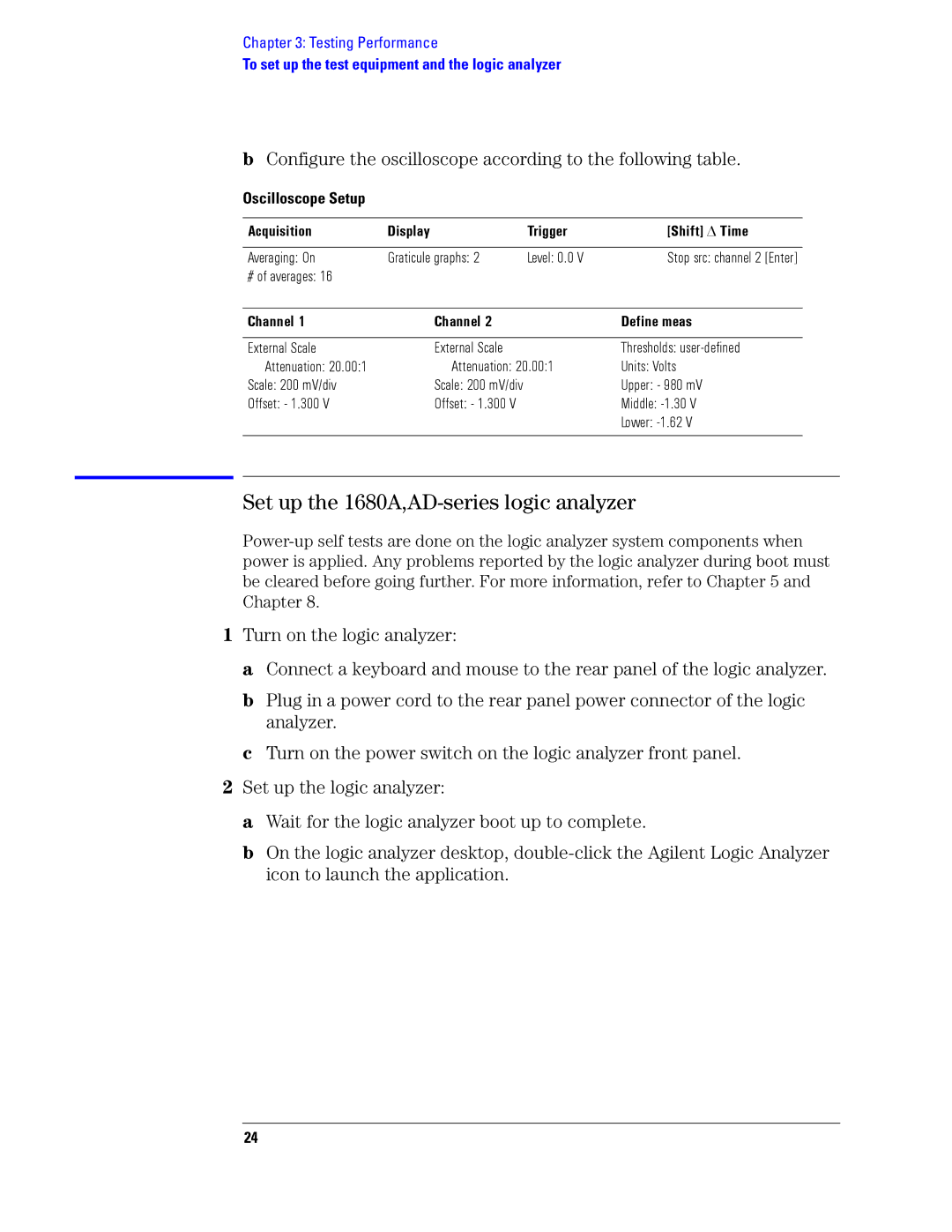Chapter 3: Testing Performance
To set up the test equipment and the logic analyzer
bConfigure the oscilloscope according to the following table.
Oscilloscope Setup
Acquisition | Display | Trigger | [Shift] ∆ Time |
|
|
|
|
Averaging: On | Graticule graphs: 2 | Level: 0.0 V | Stop src: channel 2 [Enter] |
# of averages: 16 |
|
|
|
|
|
|
|
Channel 1 | Channel 2 |
| Define meas |
|
|
|
|
External Scale | External Scale |
| Thresholds: |
Attenuation: 20.00:1 | Attenuation: 20.00:1 | Units: Volts | |
Scale: 200 mV/div | Scale: 200 mV/div |
| Upper: - 980 mV |
Offset: - 1.300 V | Offset: - 1.300 V |
| Middle: |
|
|
| Lower: |
|
|
|
|
Set up the 1680A,AD-series logic analyzer
1Turn on the logic analyzer:
a Connect a keyboard and mouse to the rear panel of the logic analyzer.
b Plug in a power cord to the rear panel power connector of the logic analyzer.
c Turn on the power switch on the logic analyzer front panel.
2Set up the logic analyzer:
a Wait for the logic analyzer boot up to complete.
b On the logic analyzer desktop,
24