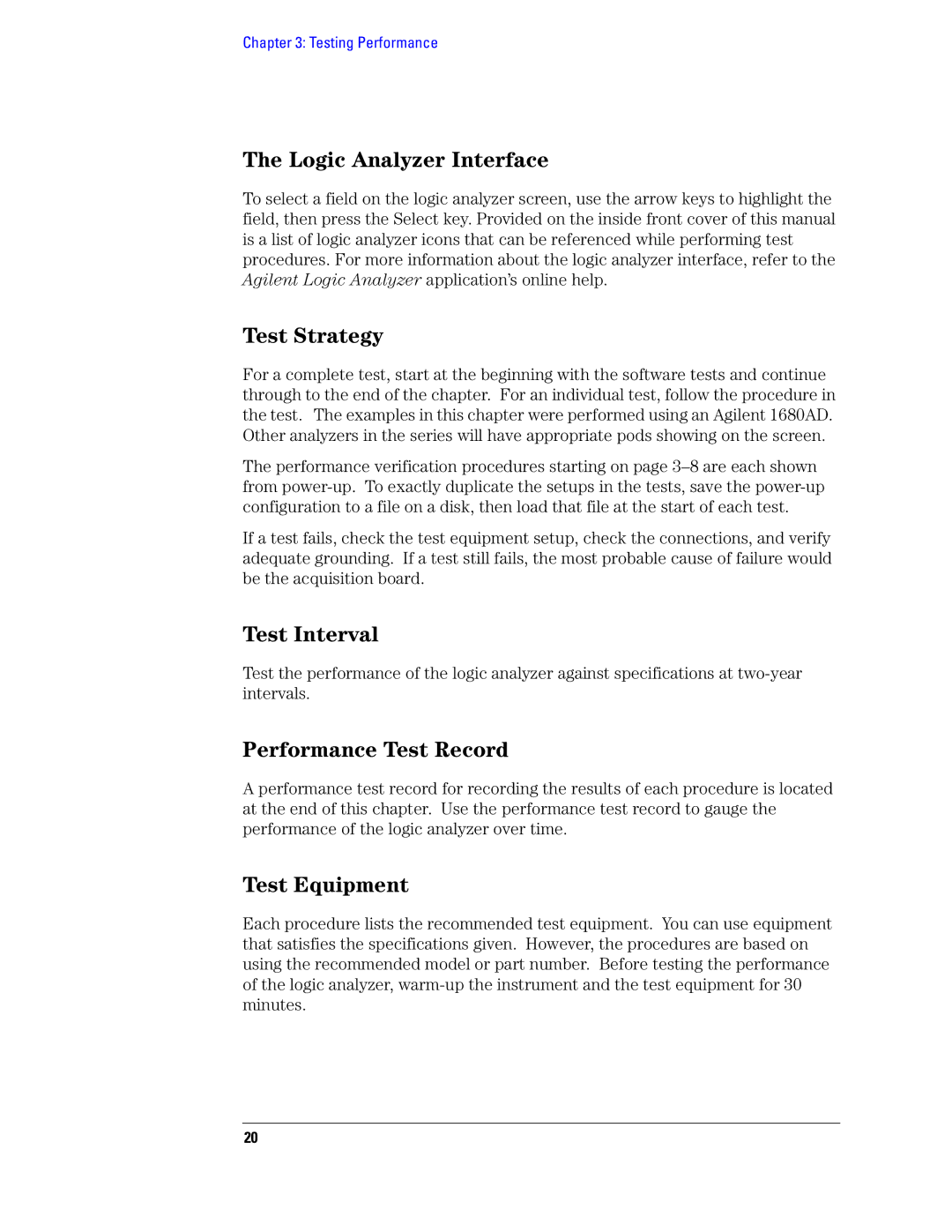Chapter 3: Testing Performance
The Logic Analyzer Interface
To select a field on the logic analyzer screen, use the arrow keys to highlight the field, then press the Select key. Provided on the inside front cover of this manual is a list of logic analyzer icons that can be referenced while performing test procedures. For more information about the logic analyzer interface, refer to the Agilent Logic Analyzer application’s online help.
Test Strategy
For a complete test, start at the beginning with the software tests and continue through to the end of the chapter. For an individual test, follow the procedure in the test. The examples in this chapter were performed using an Agilent 1680AD. Other analyzers in the series will have appropriate pods showing on the screen.
The performance verification procedures starting on page
If a test fails, check the test equipment setup, check the connections, and verify adequate grounding. If a test still fails, the most probable cause of failure would be the acquisition board.
Test Interval
Test the performance of the logic analyzer against specifications at
Performance Test Record
A performance test record for recording the results of each procedure is located at the end of this chapter. Use the performance test record to gauge the performance of the logic analyzer over time.
Test Equipment
Each procedure lists the recommended test equipment. You can use equipment that satisfies the specifications given. However, the procedures are based on using the recommended model or part number. Before testing the performance of the logic analyzer,
20