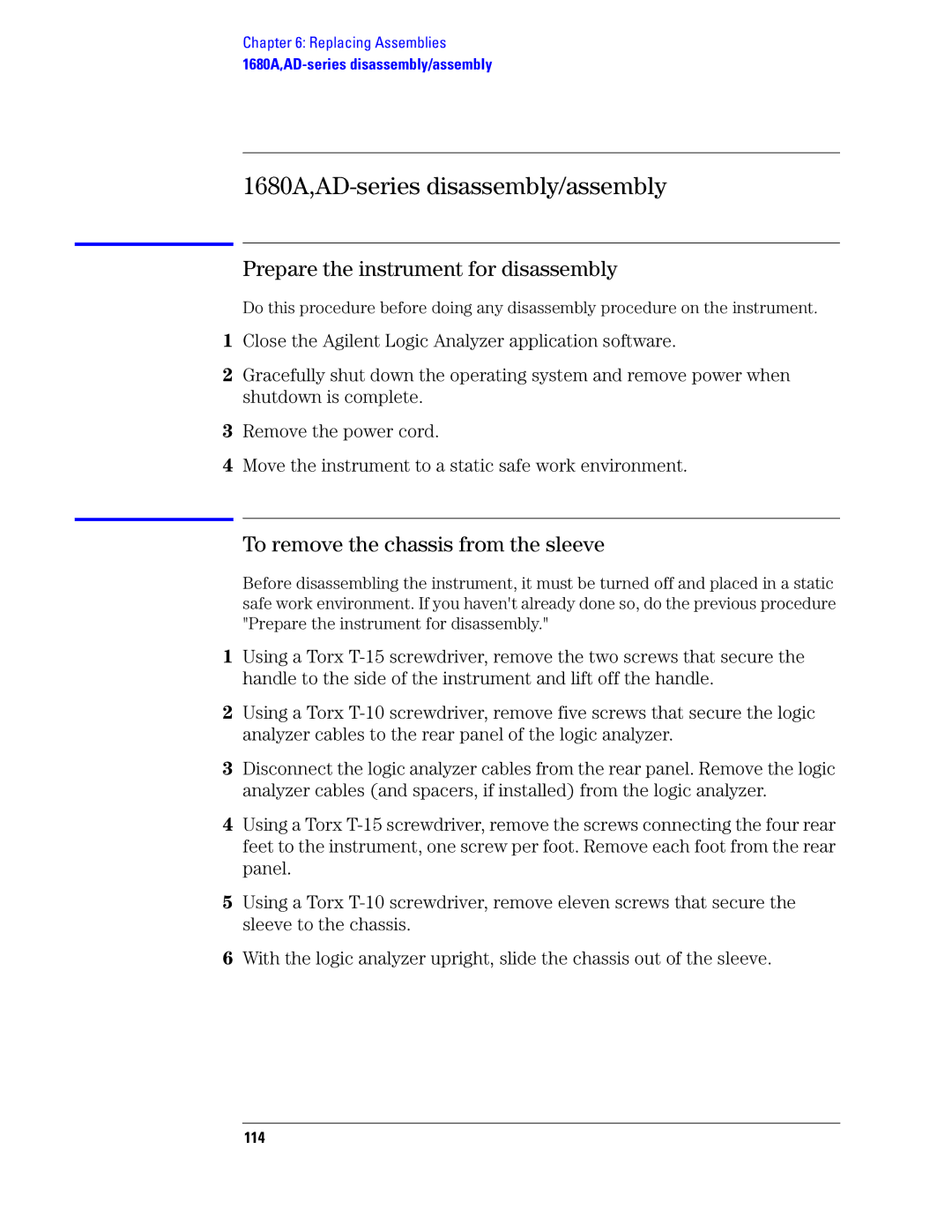Chapter 6: Replacing Assemblies
1680A,AD-series disassembly/assembly
Prepare the instrument for disassembly
Do this procedure before doing any disassembly procedure on the instrument.
1Close the Agilent Logic Analyzer application software.
2Gracefully shut down the operating system and remove power when shutdown is complete.
3Remove the power cord.
4Move the instrument to a static safe work environment.
To remove the chassis from the sleeve
Before disassembling the instrument, it must be turned off and placed in a static safe work environment. If you haven't already done so, do the previous procedure "Prepare the instrument for disassembly."
1Using a Torx
2Using a Torx
3Disconnect the logic analyzer cables from the rear panel. Remove the logic analyzer cables (and spacers, if installed) from the logic analyzer.
4Using a Torx
5Using a Torx
6With the logic analyzer upright, slide the chassis out of the sleeve.