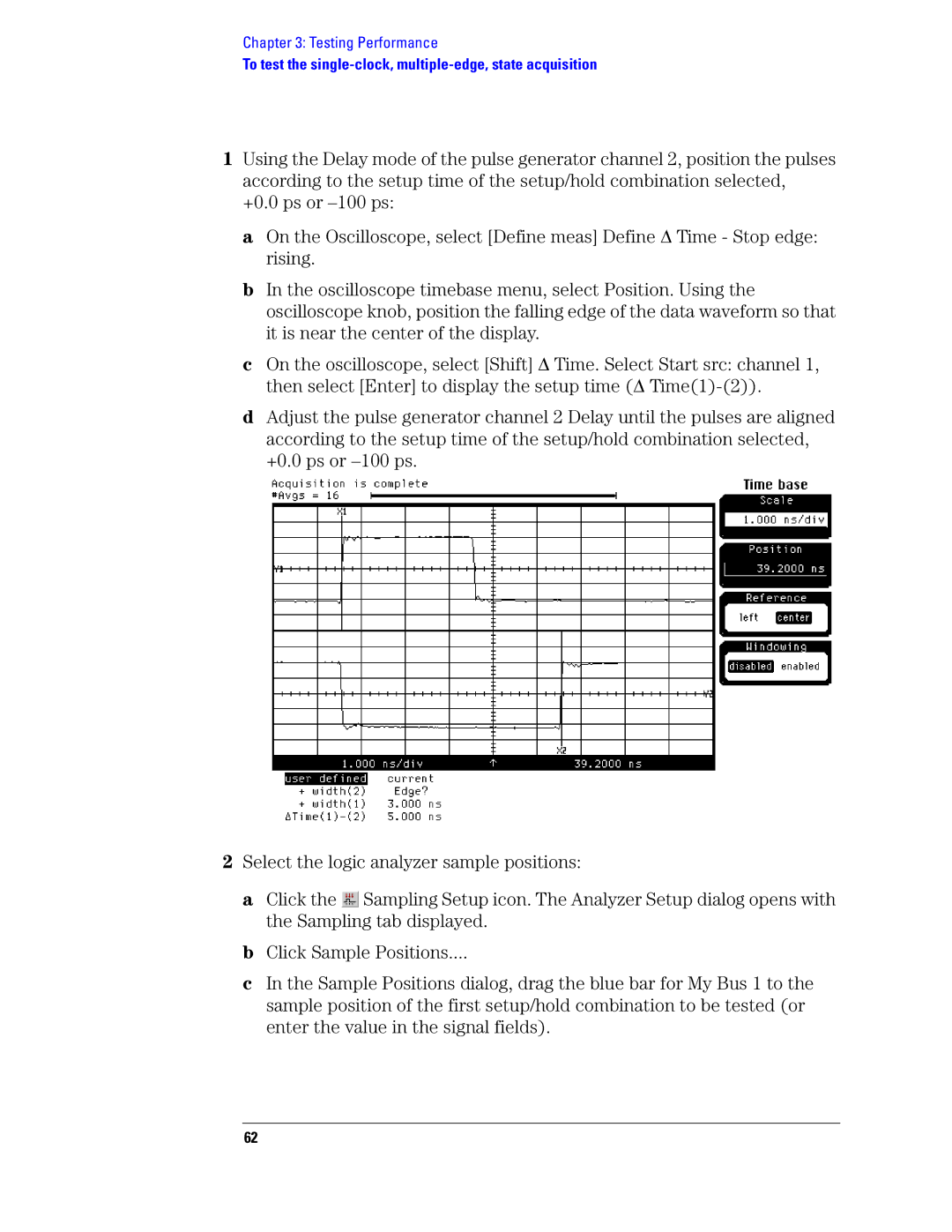Chapter 3: Testing Performance
To test the single-clock, multiple-edge, state acquisition
1Using the Delay mode of the pulse generator channel 2, position the pulses according to the setup time of the setup/hold combination selected,
+0.0 ps or
a On the Oscilloscope, select [Define meas] Define ∆ Time - Stop edge: rising.
b In the oscilloscope timebase menu, select Position. Using the oscilloscope knob, position the falling edge of the data waveform so that it is near the center of the display.
c On the oscilloscope, select [Shift] ∆ Time. Select Start src: channel 1, then select [Enter] to display the setup time (∆
d Adjust the pulse generator channel 2 Delay until the pulses are aligned according to the setup time of the setup/hold combination selected, +0.0 ps or
2Select the logic analyzer sample positions:
a Click the ![]() Sampling Setup icon. The Analyzer Setup dialog opens with the Sampling tab displayed.
Sampling Setup icon. The Analyzer Setup dialog opens with the Sampling tab displayed.
b Click Sample Positions....
c In the Sample Positions dialog, drag the blue bar for My Bus 1 to the sample position of the first setup/hold combination to be tested (or enter the value in the signal fields).
62