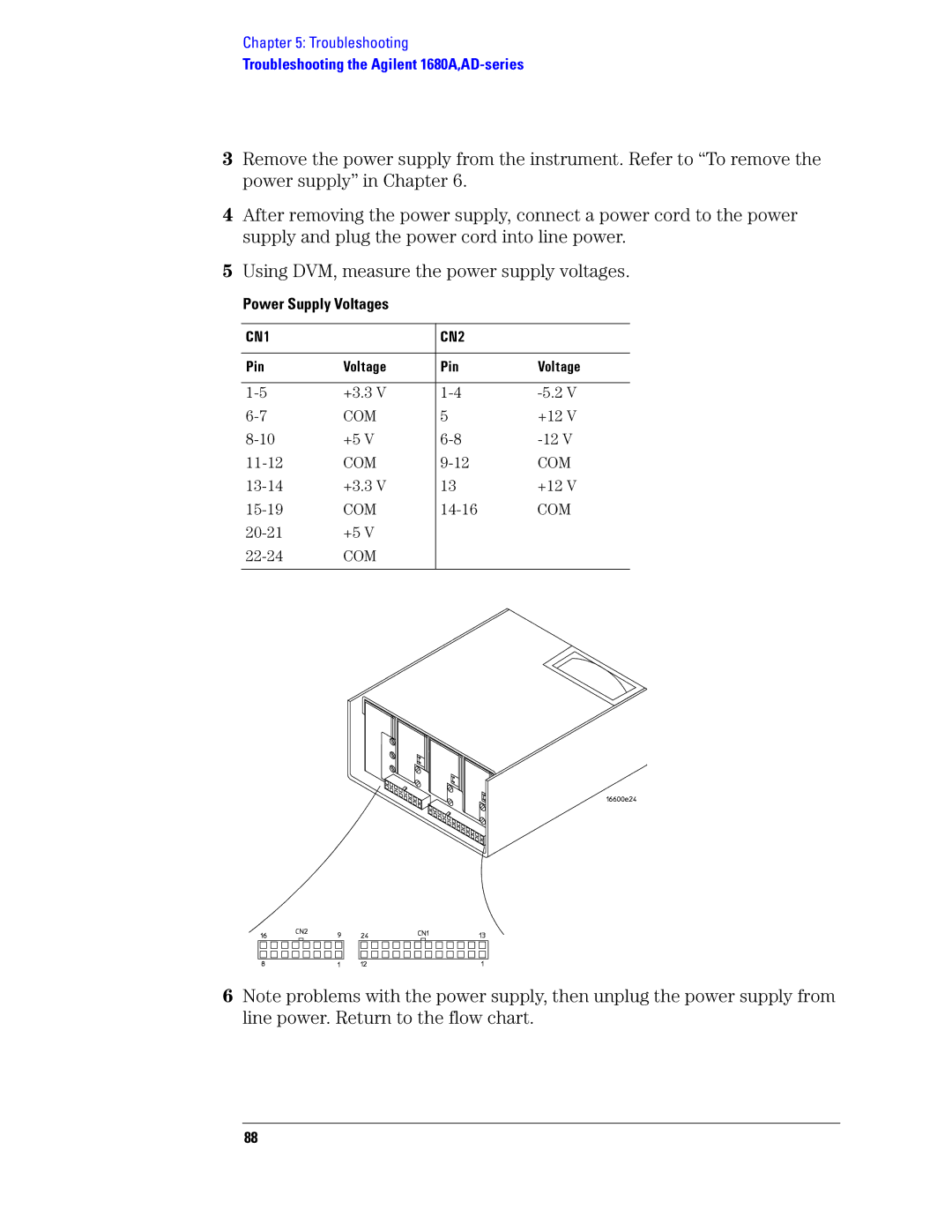Chapter 5: Troubleshooting
Troubleshooting the Agilent
3Remove the power supply from the instrument. Refer to “To remove the power supply” in Chapter 6.
4After removing the power supply, connect a power cord to the power supply and plug the power cord into line power.
5Using DVM, measure the power supply voltages.
Power Supply Voltages
CN1 |
| CN2 |
|
|
|
|
|
Pin | Voltage | Pin | Voltage |
|
|
|
|
+3.3 V | |||
COM | 5 | +12 V | |
+5 V | |||
COM | COM | ||
+3.3 V | 13 | +12 V | |
COM | COM | ||
+5 V |
|
| |
COM |
|
| |
|
|
|
|
6Note problems with the power supply, then unplug the power supply from line power. Return to the flow chart.
88