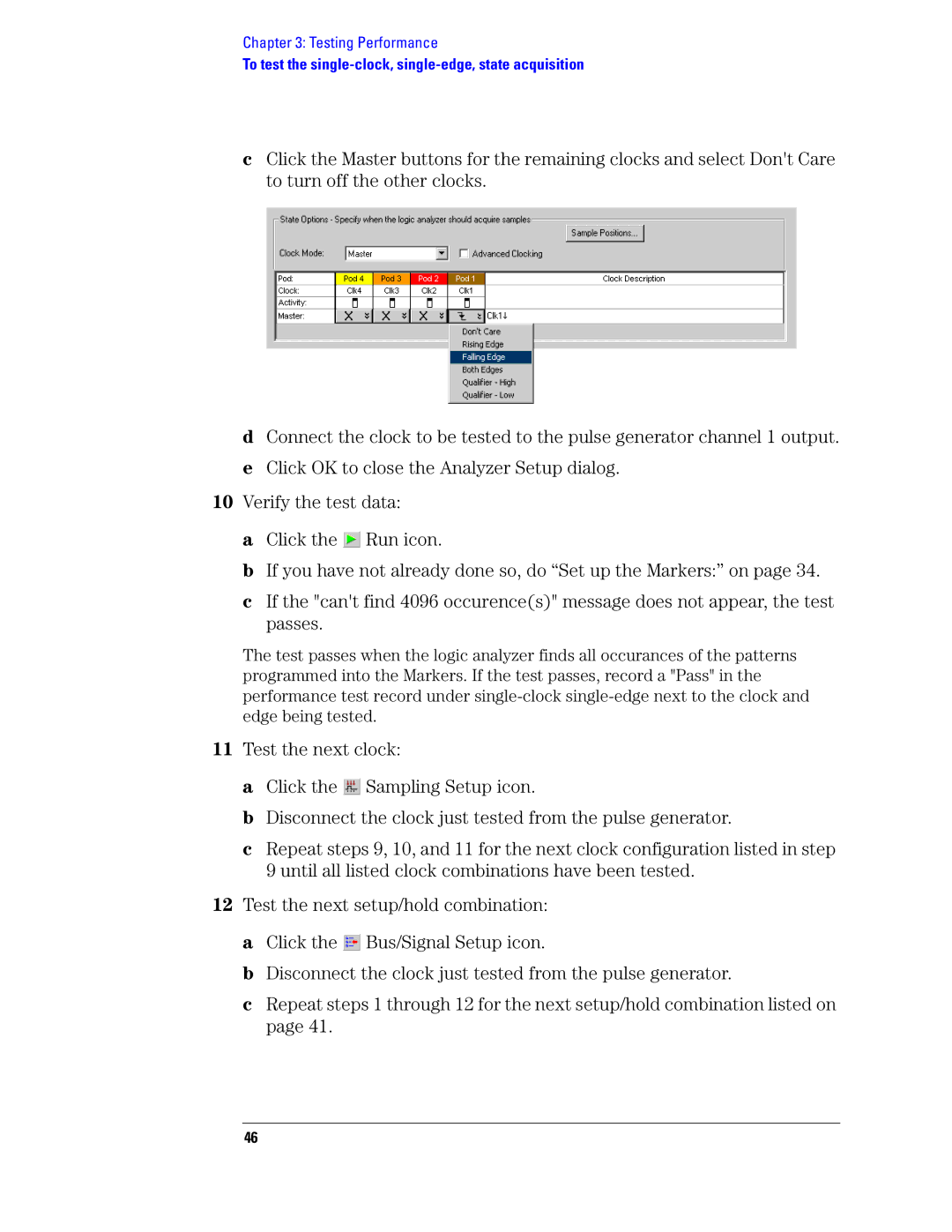Chapter 3: Testing Performance
To test the single-clock, single-edge, state acquisition
cClick the Master buttons for the remaining clocks and select Don't Care to turn off the other clocks.
dConnect the clock to be tested to the pulse generator channel 1 output.
eClick OK to close the Analyzer Setup dialog.
10Verify the test data:
a Click the ![]() Run icon.
Run icon.
b If you have not already done so, do “Set up the Markers:” on page 34.
c If the "can't find 4096 occurence(s)" message does not appear, the test passes.
The test passes when the logic analyzer finds all occurances of the patterns programmed into the Markers. If the test passes, record a "Pass" in the performance test record under
11Test the next clock:
a Click the ![]() Sampling Setup icon.
Sampling Setup icon.
b Disconnect the clock just tested from the pulse generator.
c Repeat steps 9, 10, and 11 for the next clock configuration listed in step 9 until all listed clock combinations have been tested.
12Test the next setup/hold combination: a Click the ![]() Bus/Signal Setup icon.
Bus/Signal Setup icon.
b Disconnect the clock just tested from the pulse generator.
c Repeat steps 1 through 12 for the next setup/hold combination listed on page 41.
46