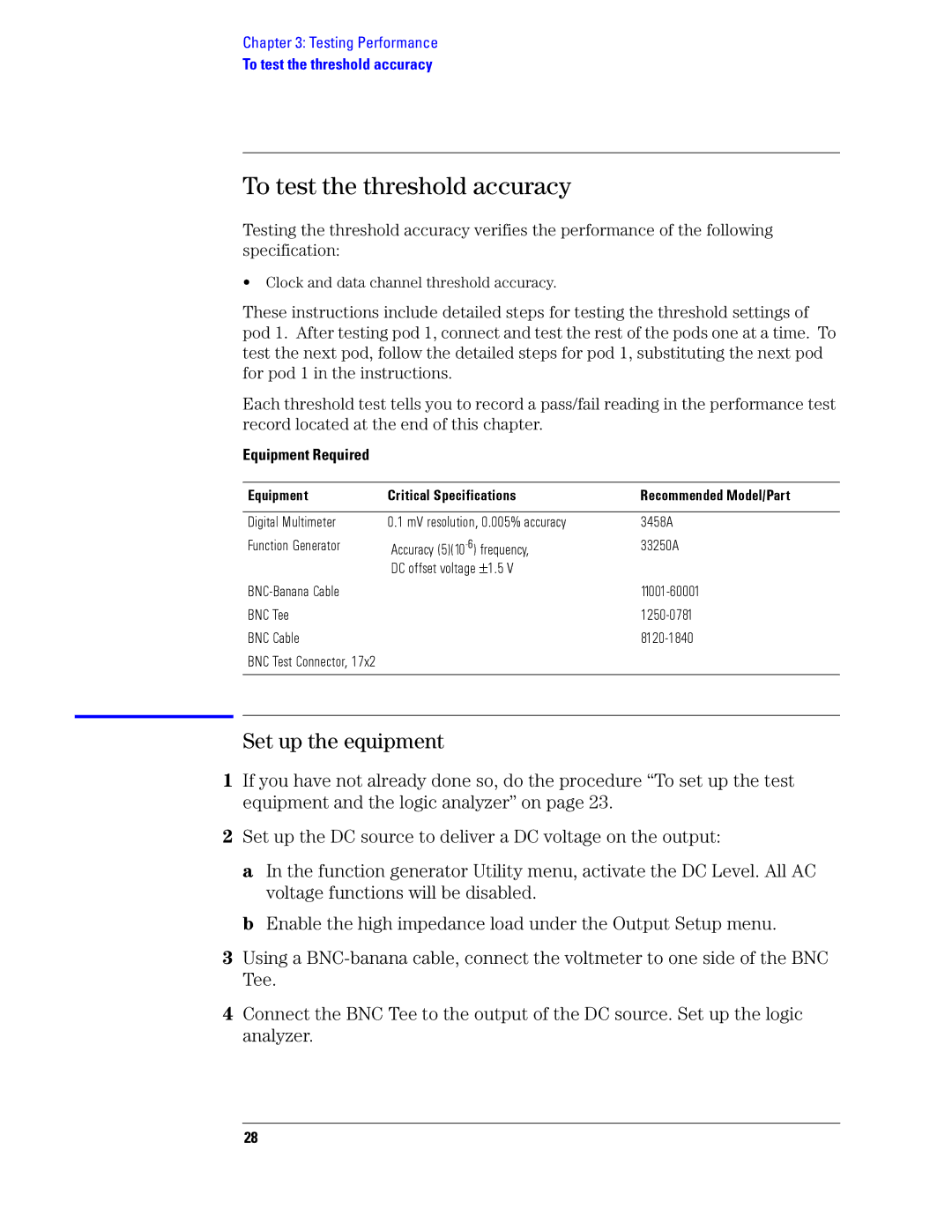Chapter 3: Testing Performance
To test the threshold accuracy
To test the threshold accuracy
Testing the threshold accuracy verifies the performance of the following specification:
•Clock and data channel threshold accuracy.
These instructions include detailed steps for testing the threshold settings of pod 1. After testing pod 1, connect and test the rest of the pods one at a time. To test the next pod, follow the detailed steps for pod 1, substituting the next pod for pod 1 in the instructions.
Each threshold test tells you to record a pass/fail reading in the performance test record located at the end of this chapter.
Equipment Required
Equipment | Critical Specifications | Recommended Model/Part |
|
|
|
Digital Multimeter | 0.1 mV resolution, 0.005% accuracy | 3458A |
Function Generator | Accuracy | 33250A |
| DC offset voltage ±1.5 V |
|
| ||
BNC Tee |
| |
BNC Cable |
| |
BNC Test Connector, 17x2 |
|
|
|
|
|
Set up the equipment
1If you have not already done so, do the procedure “To set up the test equipment and the logic analyzer” on page 23.
2Set up the DC source to deliver a DC voltage on the output:
a In the function generator Utility menu, activate the DC Level. All AC voltage functions will be disabled.
b Enable the high impedance load under the Output Setup menu.
3Using a
4Connect the BNC Tee to the output of the DC source. Set up the logic analyzer.
28