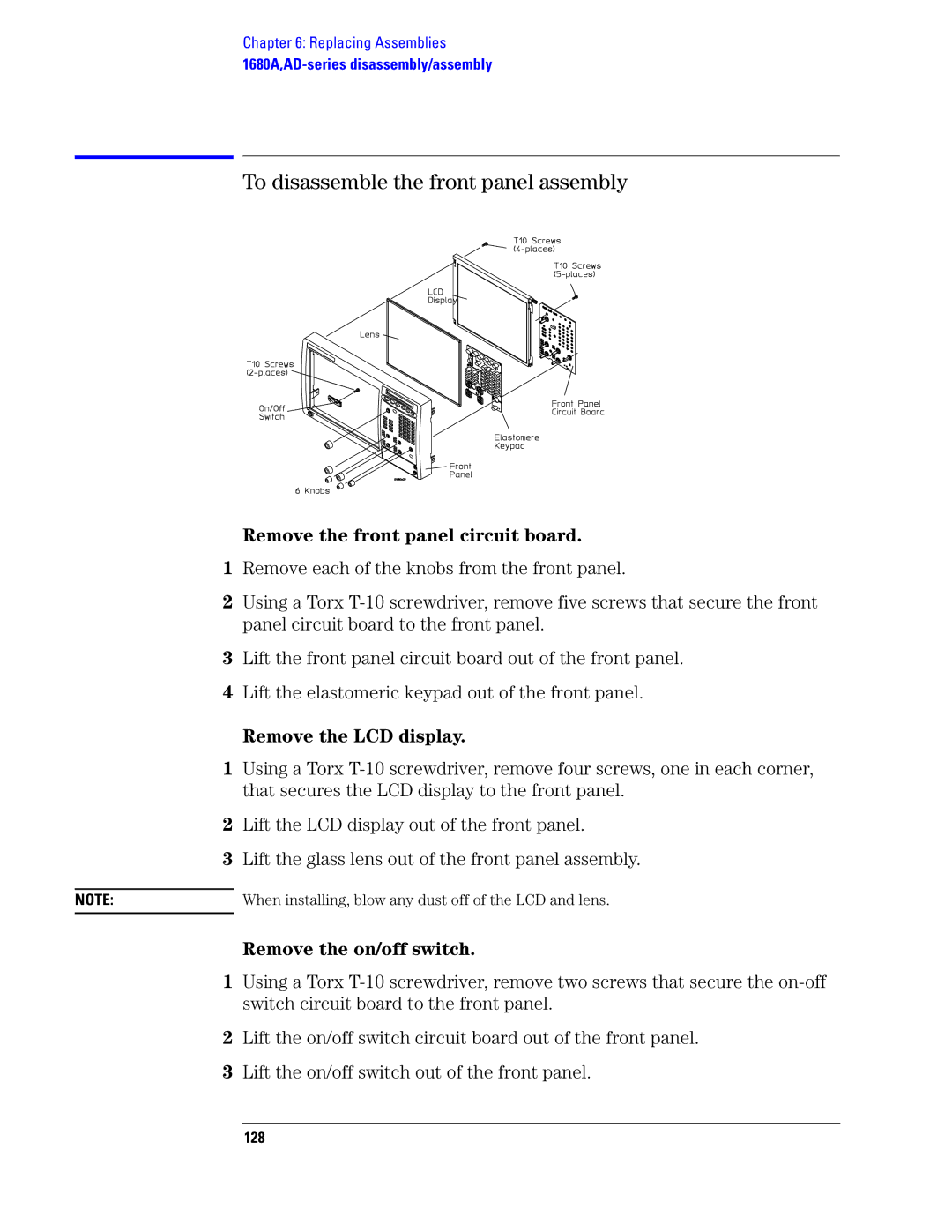Chapter 6: Replacing Assemblies
To disassemble the front panel assembly
Remove the front panel circuit board.
1Remove each of the knobs from the front panel.
2Using a Torx
3Lift the front panel circuit board out of the front panel.
4Lift the elastomeric keypad out of the front panel.
Remove the LCD display.
1Using a Torx
2Lift the LCD display out of the front panel.
3Lift the glass lens out of the front panel assembly.
NOTE: | When installing, blow any dust off of the LCD and lens. |
Remove the on/off switch.
1Using a Torx
2Lift the on/off switch circuit board out of the front panel.
3Lift the on/off switch out of the front panel.