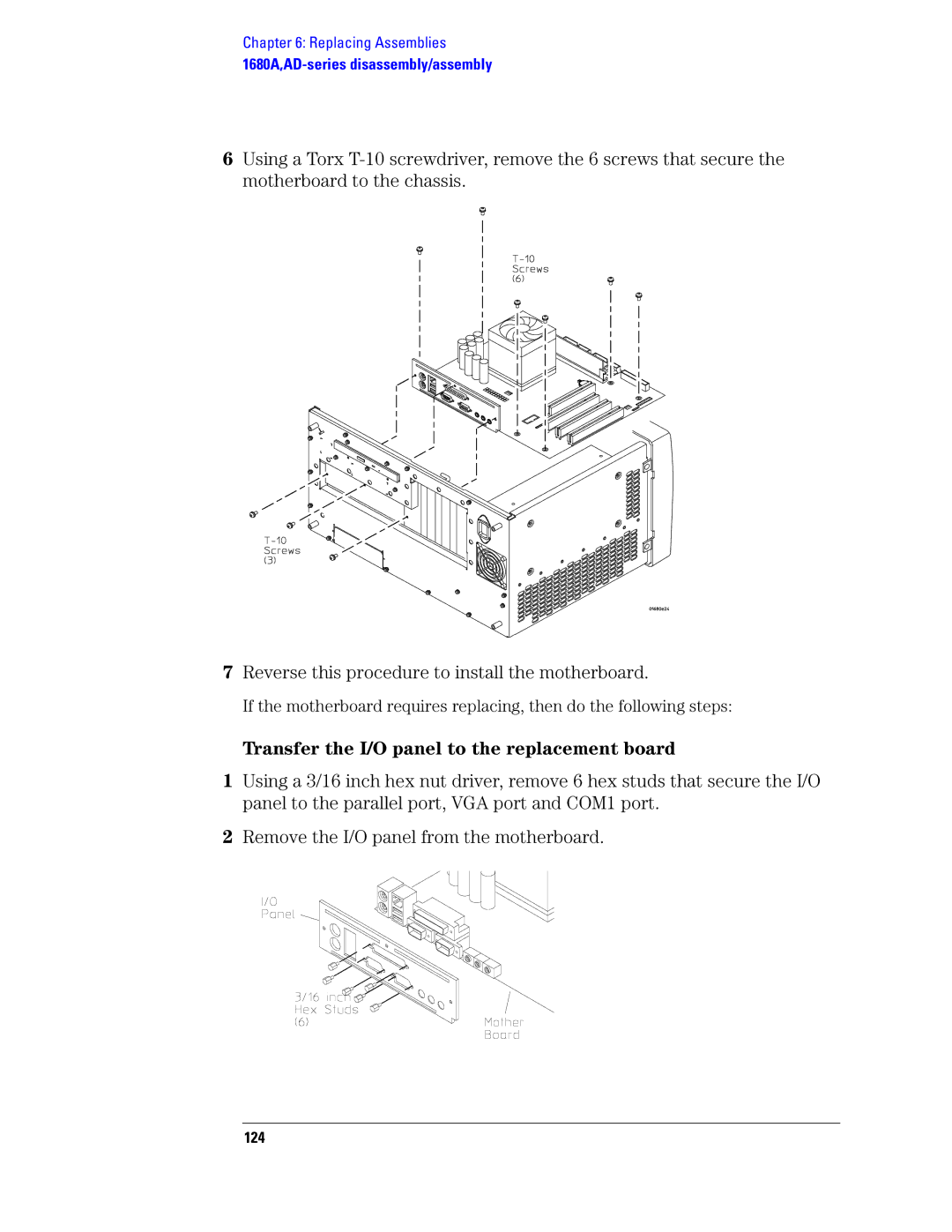Chapter 6: Replacing Assemblies
6Using a Torx
7Reverse this procedure to install the motherboard.
If the motherboard requires replacing, then do the following steps:
Transfer the I/O panel to the replacement board
1Using a 3/16 inch hex nut driver, remove 6 hex studs that secure the I/O panel to the parallel port, VGA port and COM1 port.
2Remove the I/O panel from the motherboard.