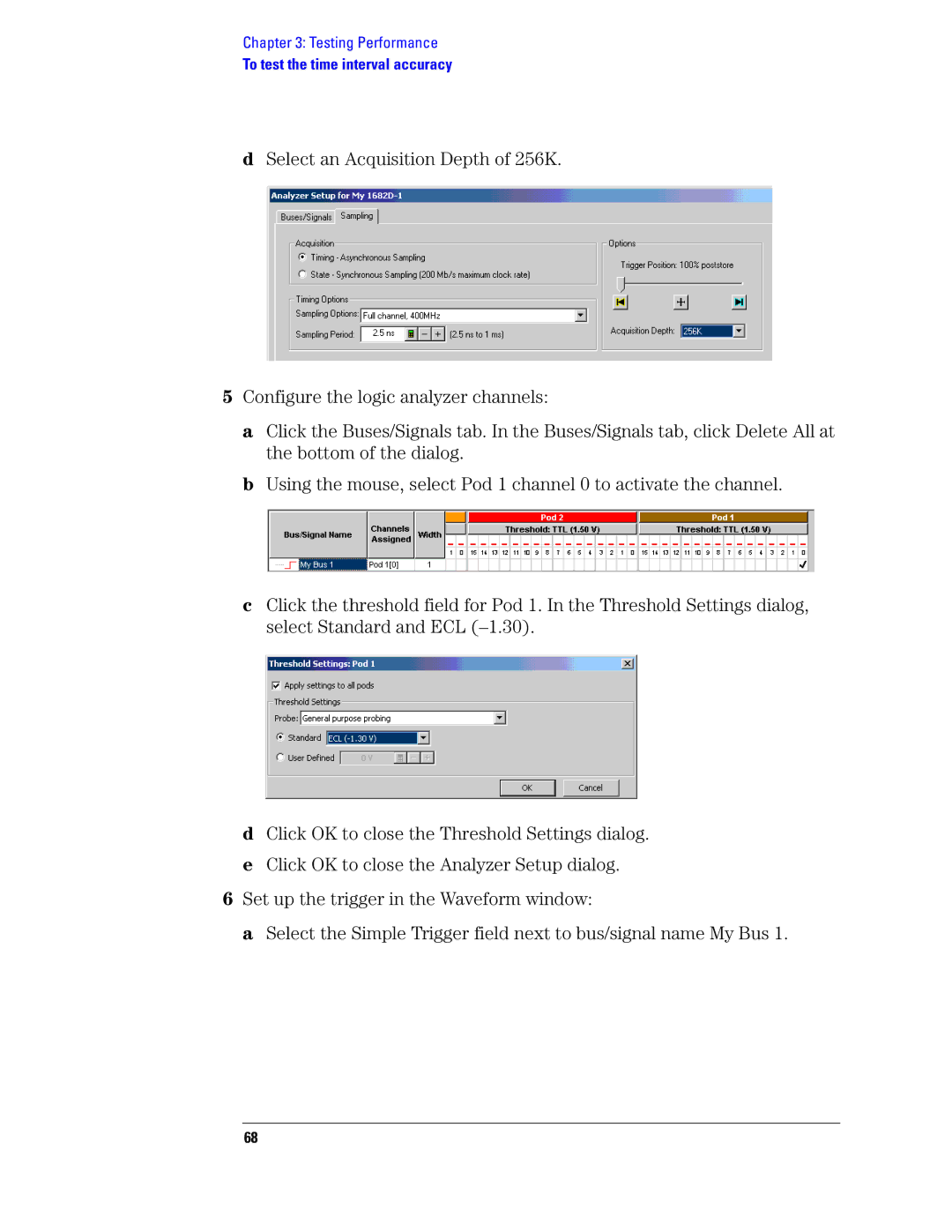Chapter 3: Testing Performance
To test the time interval accuracy
dSelect an Acquisition Depth of 256K.
5Configure the logic analyzer channels:
a Click the Buses/Signals tab. In the Buses/Signals tab, click Delete All at the bottom of the dialog.
b Using the mouse, select Pod 1 channel 0 to activate the channel.
c Click the threshold field for Pod 1. In the Threshold Settings dialog, select Standard and ECL
dClick OK to close the Threshold Settings dialog.
eClick OK to close the Analyzer Setup dialog.
6Set up the trigger in the Waveform window:
a Select the Simple Trigger field next to bus/signal name My Bus 1.
68