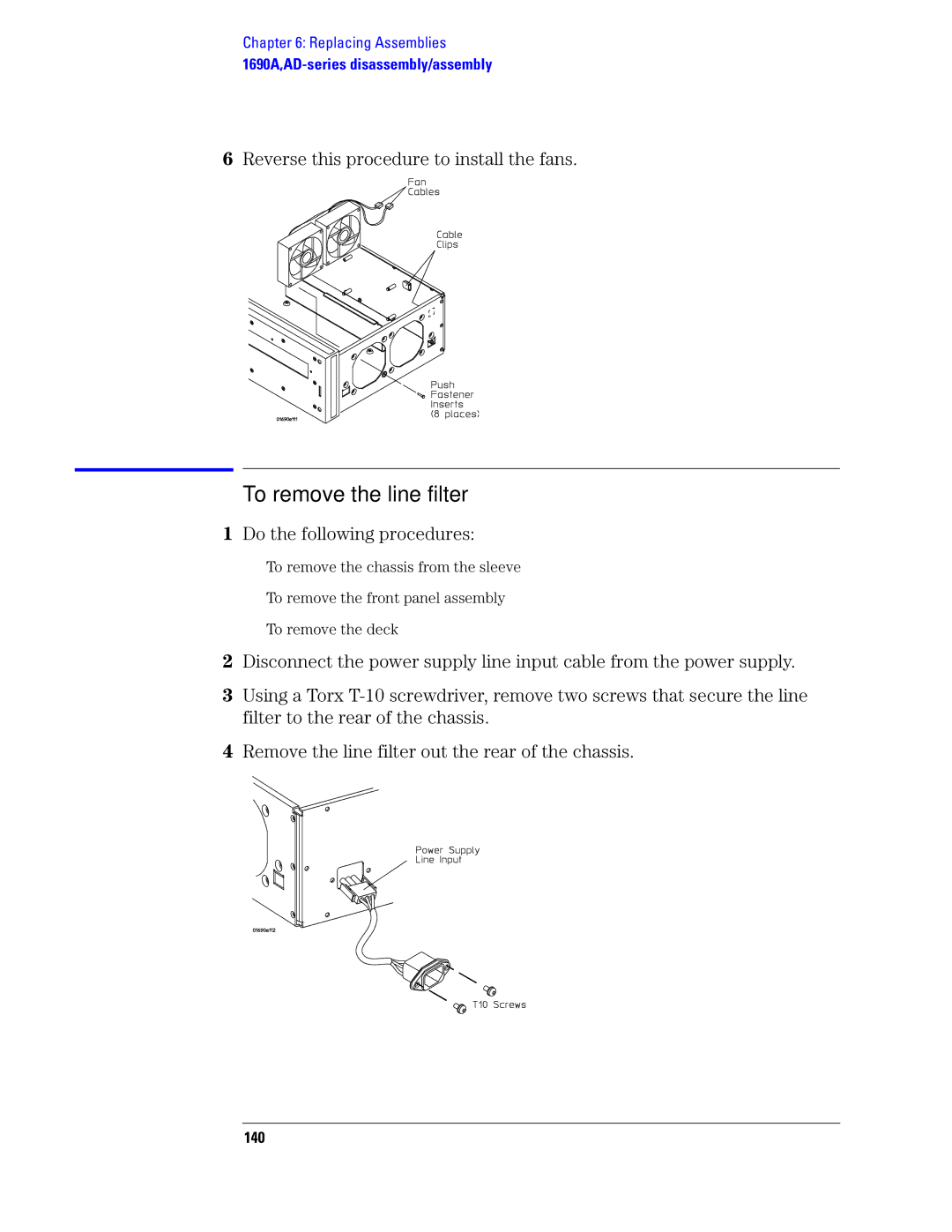Chapter 6: Replacing Assemblies
6Reverse this procedure to install the fans.
To remove the line filter
1Do the following procedures:
To remove the chassis from the sleeve
To remove the front panel assembly
To remove the deck
2Disconnect the power supply line input cable from the power supply.
3Using a Torx
4Remove the line filter out the rear of the chassis.