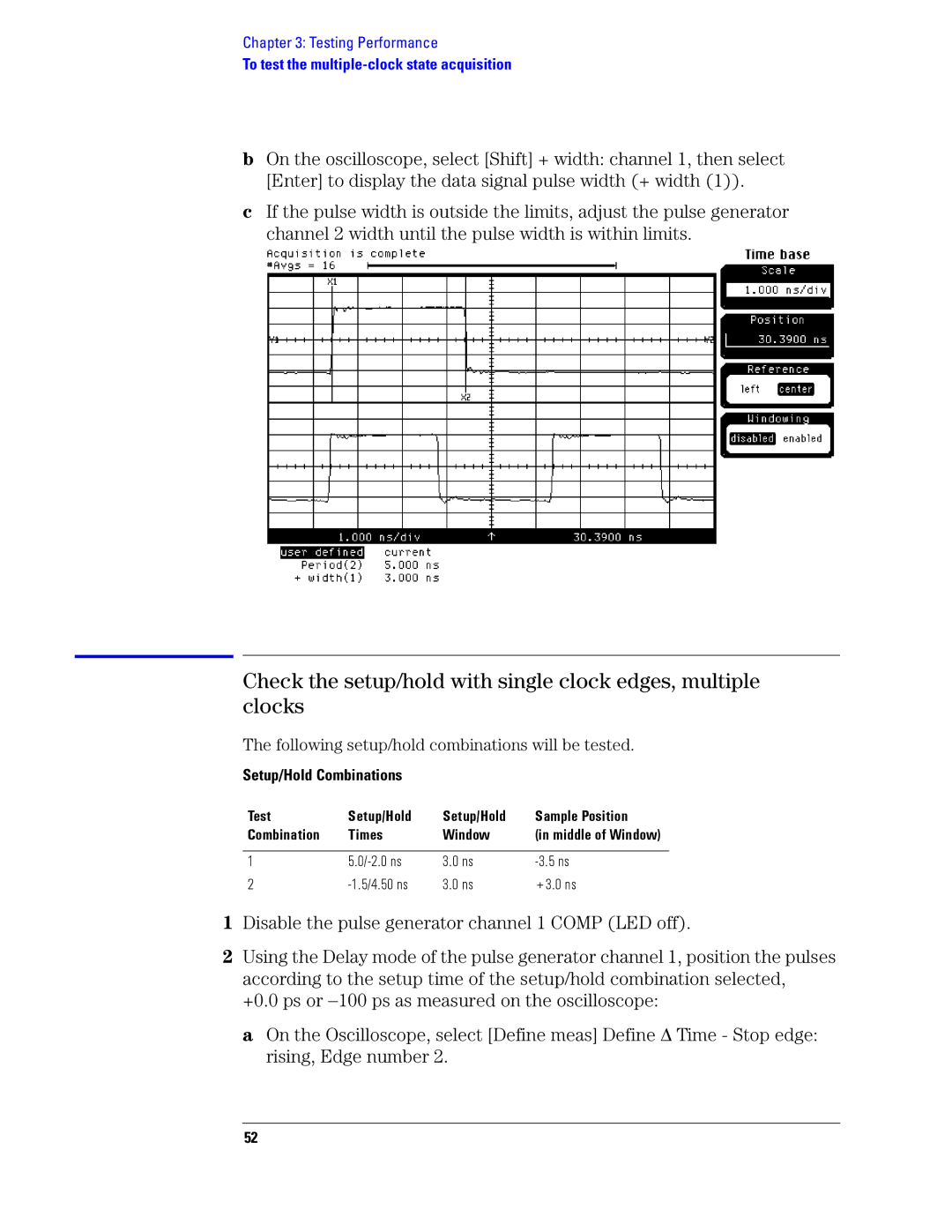Chapter 3: Testing Performance
To test the
bOn the oscilloscope, select [Shift] + width: channel 1, then select [Enter] to display the data signal pulse width (+ width (1)).
cIf the pulse width is outside the limits, adjust the pulse generator channel 2 width until the pulse width is within limits.
Check the setup/hold with single clock edges, multiple clocks
The following setup/hold combinations will be tested.
Setup/Hold Combinations
Test | Setup/Hold | Setup/Hold | Sample Position |
Combination | Times | Window | (in middle of Window) |
|
|
|
|
1 |
| 3.0 ns | |
2 |
| 3.0 ns | +3.0 ns |
1Disable the pulse generator channel 1 COMP (LED off).
2Using the Delay mode of the pulse generator channel 1, position the pulses
according to the setup time of the setup/hold combination selected,
+0.0 ps or −100 ps as measured on the oscilloscope:
a On the Oscilloscope, select [Define meas] Define ∆ Time - Stop edge: rising, Edge number 2.
52