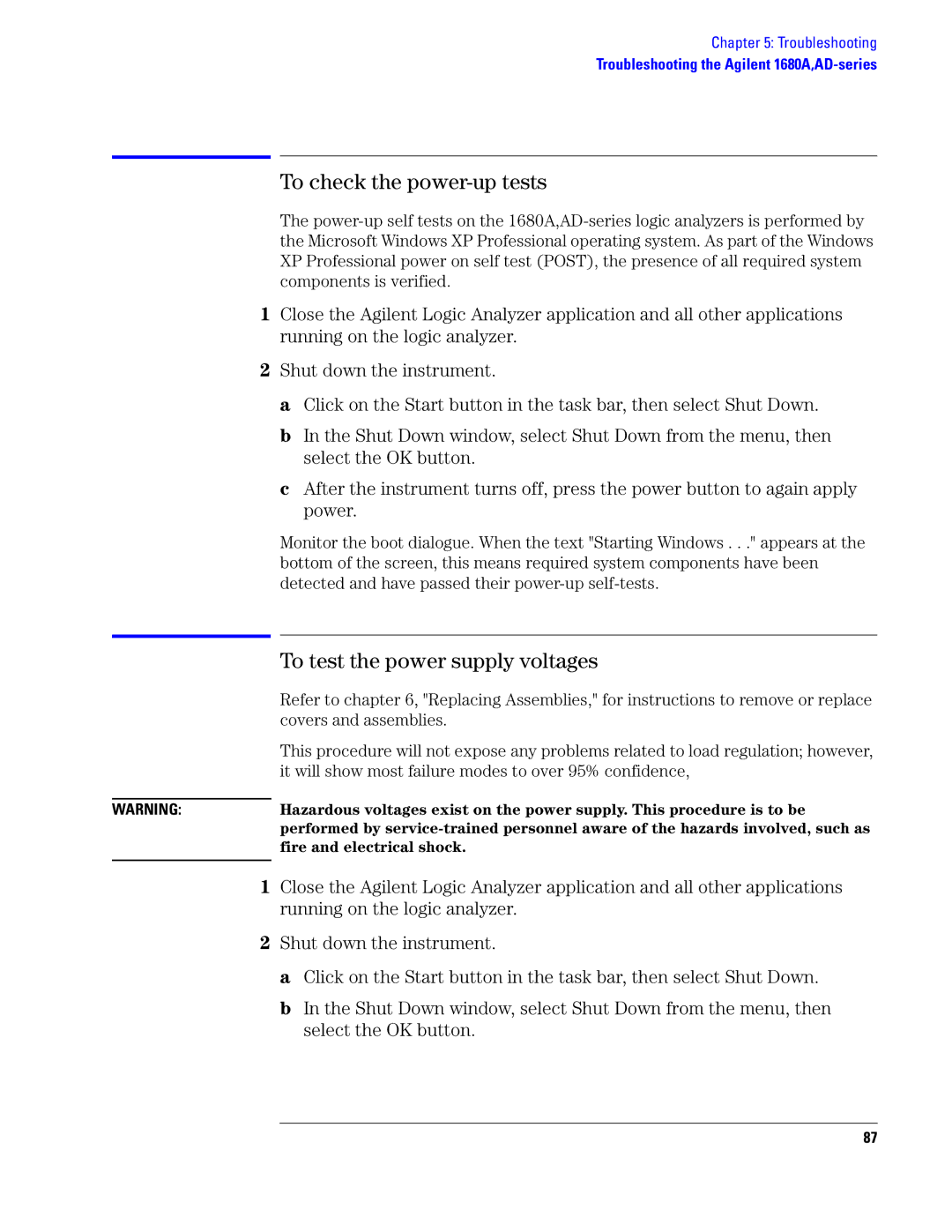Chapter 5: Troubleshooting
Troubleshooting the Agilent
To check the power-up tests
The
1Close the Agilent Logic Analyzer application and all other applications running on the logic analyzer.
2Shut down the instrument.
a Click on the Start button in the task bar, then select Shut Down.
b In the Shut Down window, select Shut Down from the menu, then select the OK button.
c After the instrument turns off, press the power button to again apply power.
Monitor the boot dialogue. When the text "Starting Windows . . ." appears at the bottom of the screen, this means required system components have been detected and have passed their
To test the power supply voltages
Refer to chapter 6, "Replacing Assemblies," for instructions to remove or replace covers and assemblies.
This procedure will not expose any problems related to load regulation; however, it will show most failure modes to over 95% confidence,
WARNING:Hazardous voltages exist on the power supply. This procedure is to be performed by
1Close the Agilent Logic Analyzer application and all other applications running on the logic analyzer.
2Shut down the instrument.
a Click on the Start button in the task bar, then select Shut Down.
b In the Shut Down window, select Shut Down from the menu, then select the OK button.
87