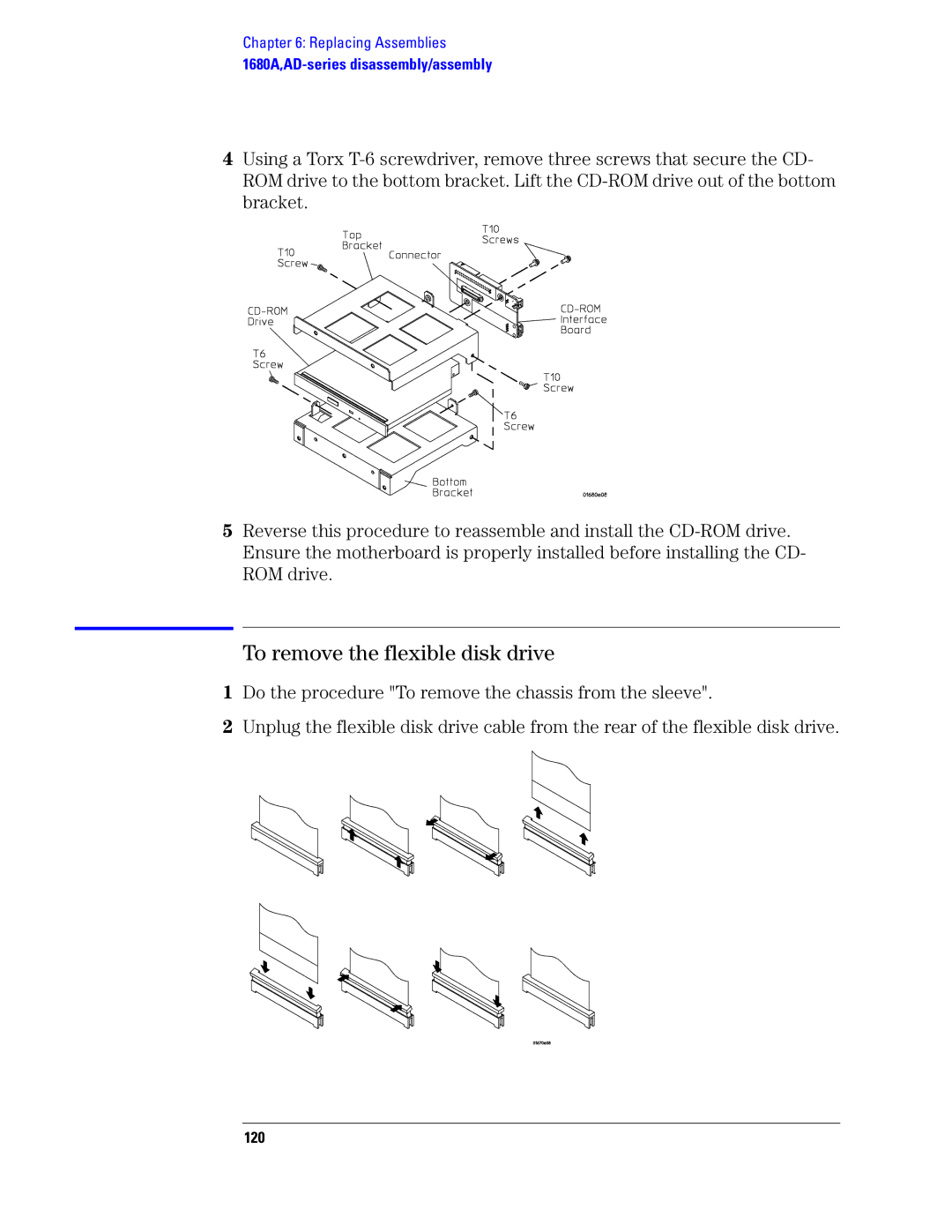Chapter 6: Replacing Assemblies
4Using a Torx
5Reverse this procedure to reassemble and install the
To remove the flexible disk drive
1Do the procedure "To remove the chassis from the sleeve".
2Unplug the flexible disk drive cable from the rear of the flexible disk drive.