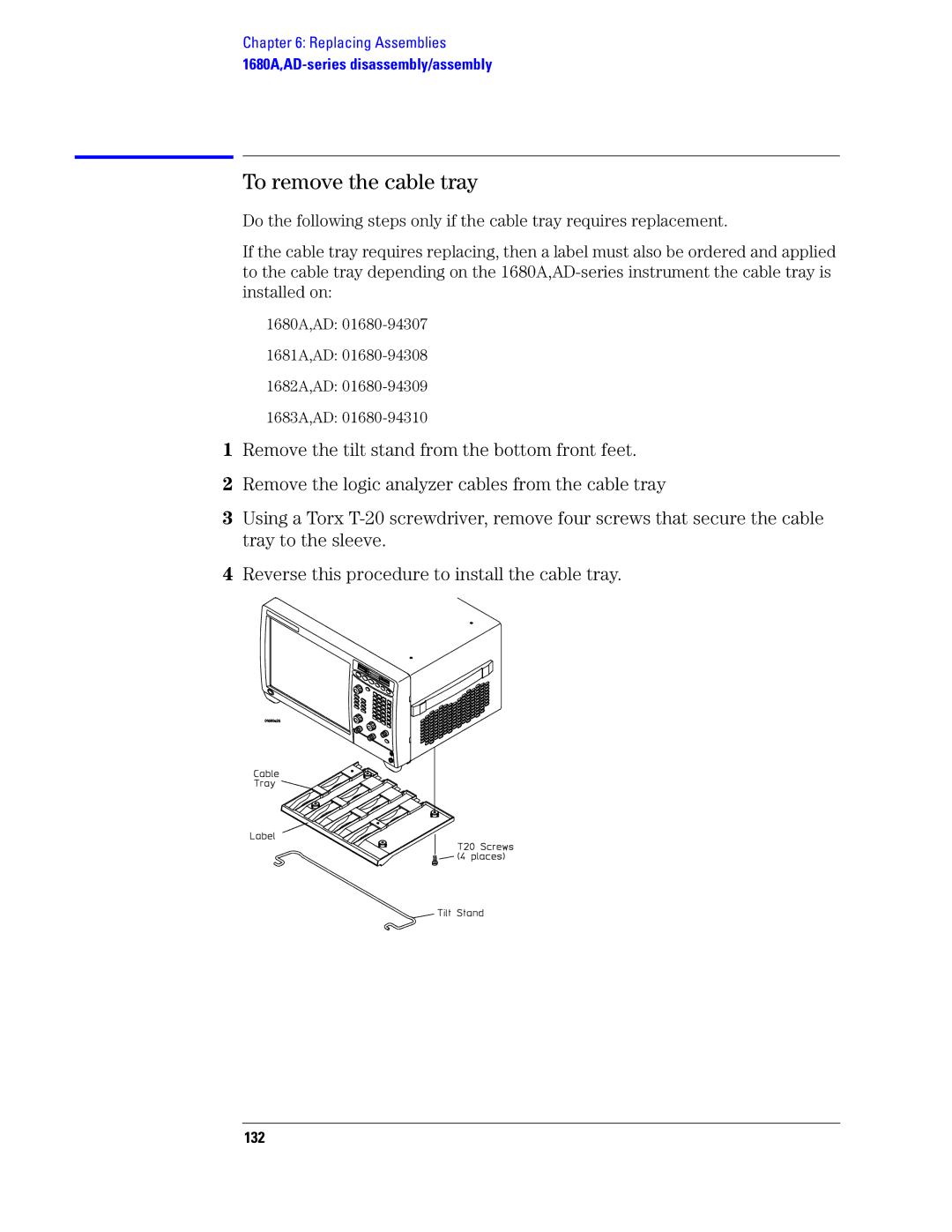Chapter 6: Replacing Assemblies
To remove the cable tray
Do the following steps only if the cable tray requires replacement.
If the cable tray requires replacing, then a label must also be ordered and applied to the cable tray depending on the
1680A,AD:
1681A,AD:
1682A,AD:
1683A,AD:
1Remove the tilt stand from the bottom front feet.
2Remove the logic analyzer cables from the cable tray
3Using a Torx
4Reverse this procedure to install the cable tray.