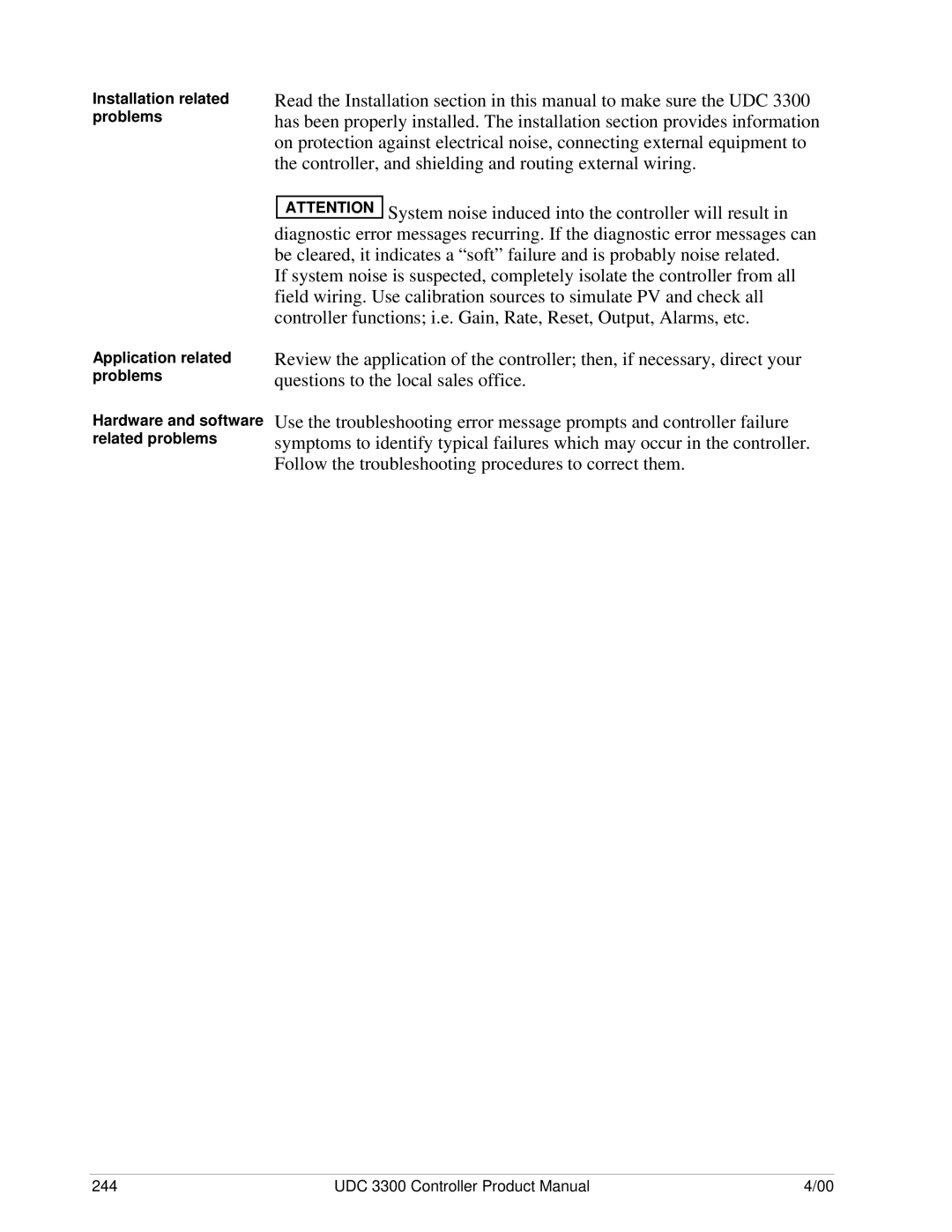UDC Universal Digital Controller Product Manual
51-52-25-55D
Honeywell West Spring Street Freeport, Illinois
Revision D April
Abstract
References
Contacts
World Wide Web
Symbol Definitions
Symbol Definition
Table of Contents
Configuration Prompt Definitions
147
205
Operation
219
233
243
271
Figures
DC330X-EE-XXX-X2, DC330X-AA-XXX-X2
Tables
154
246
Xii UDC 3300 Controller Product Manual
Pharmaceuticals, and testing and environmental work
Configurable parameters
Introduction
Offered in a 1/4 DIN size controller
UDC 3300 Controller Product Manual
Operator Interface Displays and Indicators
Operator Interface
Function of keys
Loop 1/2
Key
SPn
ToBEGIN
OTI
UDC 3300 Controller Product Manual
Introduction What’s in this section?
Overview
Topic See
Specifications
Stray Rejection Common Mode
Normal Mode
Design
Current Output Isolated
Electromechanical Relays One or Two
Solid State Relays One or Two
Open Collector Outputs One or Two
Power Consumption Power Inrush Current Weight
Dmcs
RS422/485 Ascii RS422/485 Modbus
RTU
Mechanical Shock
Environmental and Operating Conditions
Voltage Vdc Voltage Vac 90 to 240 Vac 24 Vac Frequency Hz
Model Number Interpretation
Model number
Dimensions
Physical considerations Overall dimensions
Mounting
Refer to -3 and follow the procedure in -2 to mount
Mounting procedure
Step Procedure for Mounting the Controller Action
Controller
Wiring
Control/alarm circuit wiring
Electrical Noise Precautions
Electrical considerations
Shows which wire functions should be bundled together
Permissible wire bundling
Permissible Wiring Bundling Bundle No Wire Functions
Identify your wiring requirements
Using the information contained in the model number, select
Wiring the controller
Wiring Requirements
Controller accordingly
Wiring Diagrams
Controller 4 mm2
Line voltage wiring
Due to the voltage drop caused by the in-rush current
Input #1/Input #2 connections
Thermocouple MV or Volts
Except 0-10 Volts
Volts Milliamps
Two Hlai replace second Llai connections
High Level Analog Input Connections See Below
5V Connections MA Connections
22 + 23 +
L2/N Power
Alarm Relay #1 Load
Time proportional output
Electromechanical Relay Output-Model DC330X-EE-XXX
Alarm Relay #2 Load
Relay Load Power
Alarm Relay #1 Load AC Load
AC Load
10 10-amp Solid State Relay Output-Model DC330X-SS-XX
Time Proportional Simplex
Output or Alarm Load
Current output/ universal output connections
Controller Load L2/N
Ohms
Output Type Current
16 +
Relay #1
Position proportional output connections
Calibration
Mechanically linked To motor
Connect shield to ground At one end only
Auxiliary output connections
Auxiliary Load
1000 Ω
Digital inputs connections
Full duplex wiring
Master L2/N
TX-/RX
Do not mix half
120 Ohm
Master
Resistor
Configure
Zero VAL = Span VAL =
+16 26 + 250 ohm Resistor
Diode here to reduce
Voltage at transmitter
Lists the Alarm Relay contact information
Control and Alarm Relay Contact Information
Lists the Control Relay contact information
Continuous background tests that are being performed
Introduction
Topic
Prompts
Diagram prompt hierarchy
Configuration Prompts
TOT Rate * x = 0 to
Input
Configuration record sheet
How To Get Started
Parameter explanations or definitions
Configuration Tips
Configuration Tips
Configuration Procedure
Introduction Procedure
Configuration Procedure Step Operation
Press
SET UP Lower Display
Step Operation
Loop 1 Tuning Parameters Set Up Group
Factory Setting
Function prompts
Function Prompt
Disabl Enable
Selections or Range of Setting
Function Name
Tuning Loop 2 Group Function
Loop 2 Tuning Parameters Set Up Group Cascade or Two Loops
Function Selections or Name Range of Setting
SP Ramp, SP Rate, or SP Programming Set Up Group
Lists all the function prompts in the SP Ramp Set Up group
Setpoint rate
Function prompts Function Prompt
Recycles Soak DEV Prog END State Keyreset Hotstart
SEG1RATE SEG2 SP SEG2TIME
SEG3RATE SEG4 SP SEG4TIME
SEG5RATE SEG6 SP SEG6TIME
Accutune Set Up Group
Lists the function prompts in the Accutune Set Up group
Factory Refer Setting
Accutune Group Function Prompts
Function Selections or
Introduction Function prompts
Algorithm Data Set Up Group
Algorithm Group Function Prompts
INP ALG1
None
Math K Calc HI Calc LO ALG1 INA ALG1 INB ALG1 INC
PCO SEL PCT CO ATM Pres ALG1BIAS INP ALG2
Factory Setting Refer
ALG2 INA
ALG2 INB
ALG2 INC
Totalize Xxxxxxx TOT Scal TOT SEC Rset ? TOT Rate
Output Algorithm Parameters Set Up Group
Output Algorithm Group Function Prompts
OUT ALG
OUT2 ALG Rlystate
Input 1 Parameters Set Up Group
Input 1 Group Function Prompts Selections or
IN1 Type XMITTER1
Analytic IN1 HI IN1 LO Ratio
Bias IN1
Filter
BURNOUT1
None Down Nofs
Input 2 Parameters Set Up Group
Input 3 Parameters Set Up Group
Input 3 Group Function Selections or Range of Setting
Process
Loop 1 Control Parameters Set Up Group
12 Control Group Function Prompts Selections or
OUT Rate
PCT/M UP PCT/M DN
Dropoff Deadband OUT Hyst Failmode Failsafe Swfail
MAN OUT Auto OUT
13 Control 2 Group Function Prompts
Loop 2 Control Parameters Set Up Group
INP
OUTHiLIM OUTLoLIM HiLIM I LoLIM
OUT Rate PCT/M UP PCT/M DN
Dropoff Deadband Failmode Failsafe
Options Set Up Group
Prompts will not appear
Options Group Function Prompts
AUX OUT CUR OUT2
DIG1 COM DIG2 COM
+DISAT
+RUN
None Disabl
Communications Set Up Group
15 Communications Group Function Prompts
Shedenab Shedtime Parity Baud
Duplex
Fsafe To MAN To LSP To CSP Percnt ENG
Last To LSP Percnt Disabl
Alarms Set Up Group
A1S1 VAL A1S2 VAL A2S1 VAL A2S2 VAL
A1S1TYPE A1S2TYPE A2S1TYPE A2S2TYPE
A1S1 H L
A1S1 EV
A1S2 H L
A2S1 H L
A2S1 EV
A2S2 H L
A2S2 EV AL Hyst ALM OUT1 Block
Display Parameters Set Up Group
Display Group Function Prompts
Decimal
DECIMAL2
Calibration Group
Calibration data
Maintenance Set Up Group
Others, to keep track of maintenance needs
Maintenance Group Function Prompts
Elapsed Time Timer
Counter Number of Counts Password Reset Type
Status Group
Status test data
Disabl None
Configuration Record Sheet
Keep a record
Group Prompt
Value or Selection Factory Setting
Function Value or Prompt Selection
Expanded Model DC330E-XX-XXX
Value or Selection
Control CONTROL2 Options
UDC 3300 Process Controller Product Manual
Configuration Prompt Definitions
Introduction Set this group last Tuning group prompts
Tuning Group Prompt Definitions Lower Display
Upper Display Range of Setting Or Selection
Parameter Definition
Lower Display Prompt
Rset MIN Rset RPM MAN Rset PROPBD2 Gain
Configure Until ALL Configuration is Complete
None Calib + Conf + View MAX Disabl Enable
Security Lockout Auto MAN SP SEL RUN Hold
Gain PV band over which each Value Gain applies
Introduction Tuning 2 group prompts
Loop 2 Tuning Parameters Set Up Group
Loop 2 Tuning Group Prompt Lower Display
Introduction SP Ramp/Rate/ Programming group prompts
Setpoint Ramp/Rate/Programming Set Up Group
Setpoint Ramp/Rate Group Definitions Lower Display Prompt
Final SP SP Rate
EU/HR UP EU/HR DN EU/HRUP2
Or Selection
EU/HRDN2 SP Prog
Introduction Accutune group prompts
Accutune Group Definitions Lower Display Prompt
Demand Tuning Plus PV Adaptive TUNE- Same
Setpoint Tuning Plus PV Adaptive TUNE- Same
Disabl Tune TUN+PV SP+PV
Accutune for Loop
KPG SP CHAN2
Criteria CRITERA2
Read Only
AT Error AT ERR
Runing None Outlim Idfail Abort LOW PV
Introduction Algorithm group prompts
Algorithm Group Definitions Lower Display Prompt
PID a PID B
Pidloops
ALG
3PSTEP Loop 2LOOPS Cascad
PID a PID B PD+MR Disabl HI SEL LO SEL
KEY ALARM2 TI REM Time
Timer Period Start Disp
None AVG
Relhum
Summer with Ratio and BIAS- The following
Input High Select with Ratio and BIAS- This
Multiplier with Square ROOT- The following
Carb B Carb C Carb D FCC DEW PT Oxygen
Math K Calc HI Calc LO
INP LP1OUT LP2OUT AL1 AL2 None Disabl Online
Disabled
For Example
Lower Display Upper Display Prompt Range of Setting
FWR2
FFWDM2
Mult
PCT H2 ALG2BIAS
Where
Summary of Flow Values At Values Conditions
Flow Sfcm
8SEG CH1
X0 Input Value X Axis
X1 Input Value X Axis
X2 Input Value X Axis
Segment Characterizer #2- a second eight
X0 VALU2
Example of Eight Segment Characterizer
Unlock Lock YES
Totalize Xxxxxxx TOT Scal TOT SEC Rset ?
Read only
Second Minute Hour DAY ML/DAY
Output Algorithm Group Definitions Lower Display Prompt
Introduction Output algorithm group prompts
Time Currnt Positn Time D
CUR D CUR TI TI CUR
Other prompts affected 4-20 RNG
OUT2 ALG Rlystate RLY Type
Upper Display Parameter Range of Setting Definition
Bias, filter, burnout, and emissivity
Input 1 group prompts Lower Display Prompt
Input 1 Group Definitions
Xmitter Analytic
ORP
Conductivity
Resistivity
IN1 LO Ratio Bias IN1 Filter Burnout
EMISSIV1
Slidewire
Introduction Input 2 group prompts Lower Display Prompt
Input 2 Group Definitions
IN2 Type
Introduction Input 3 group prompts Lower Display Prompt
Input 3 Group Definitions
IN3 Type
XMITTER2 IN3 HI IN3 LO Ratio Bias IN3 Filter
Introduction Control group prompts Lower Display Prompt
PV Source PID Sets
Input
Input Algorithm
PID Sets SW Value LSP’S
2PV SW 2SP SW Gain S
Three
Setpoint Select
RSP SRC Autobias SP Track
Manual LSP RSP
For Three Position Step Control Only
SP HiLIM
Control Output DIRECTION- Select direct or reverse acting
OUT Rate PCT/M UP
Failsafe Mode
OUTLoLIM Hi LIM Lo LIM
Dropoff
OUT Hyst Failmode Failsafe Swfail
PB PCT Gain
PBorGAIN
RPM MIN
Introduction Control 2 group prompts
11 Control 2 Group Definitions Lower Display Prompt
PV 2 SRC
Input Input Algorithm Force MA PID Sets
Only TWO Three
RSP SRC Autobias Sptrack
OUT HiLIM OUT LoLIM
Revrse Disabl Enable
Hi LIM Lo LIM
128 UDC 3300 Process Controller Product Manual
Selection with desired scaling
Option group prompts Lower Display Prompt
Options Group Definitions
No Auxiliary Output
AUX OUT
DEV Output LSP AL1 AL2 PV2 OUTPT2 SP L2
None To MAN To LSP To 2SP To 3SP To DIR
CB OUT2
No Digital Input Selections
PV 2IN PV 3IN Rerun To RUN
Stop MAN FS
TRACK1 TRACK2
To RSP RST FB
DIG DIG 1 COM
DIG DIG2 COM
Any Digital Input Selection Plus RUN Setpoint
Digital Input 2 Selections
Introduction Communications group prompts
13 Communications Group Definitions Lower Display Prompt
ComSTATE Com Addr ComADDR2
Shed Enab
Wsfloat
Shedtime Parity Baud Duplex
Even Parity
Last Toauto Fsafe
Shed SP
To LSP To CSP
Percnt ENG
138 UDC 3300 Process Controller Product Manual
14 Alarms Group Definitions Lower Display Prompt
Introduction Alarms group prompts
A1S1 VAL A1S2 VAL A2S1 VAL
No Alarm Input
Alarm on Manual Mode Loop 1 Note
A1S1TYPE
Event on SP Programming Event OFF SP Programming
High Alarm LOW Alarm
A1S2TYPE A2S1TYPE A2S2TYPE
High LOW Begin END
Beginning of Segment END of Segment
How to configure alarm to turn on and off with HealthWatch
AL Hyst ALM OUT1 Block
Display Group Definitions
Introduction Display group prompts Lower Display Prompt
Decimal DECIMAL2 Temp Unit PWR Freq Ratio
Maintenance Group
Maintenance Group Definitions
Calibration Data
Input Calibration in this manual for complete information
TIME1
Gsoak Sootng DIGIN1 DIGIN2 MAN2
Failure. Refer to the Troubleshooting in this manual for
COUNTS1 COUNTER2 COUNTS2 COUNTER3 COUNTS3 Password RES Type
Status Test Data
Complete information
Operation
How to Power Up the Controller
Keys Procedure for Testing the Displays and Keys Press
Key Pressed Lower Display
Introduction Security code numbers Procedure
Step Procedure for Entering a Security Code Press Action
Entering a Security Code
Until you see
Operator interface
Monitoring Your Controller
Decimal point position
Degrees Fahrenheit Degrees Celsius
Automatic Mode MAN-Manual Mode
Annunciators
Lower Display Key Parameter
Viewing the operating parameters
BIA Tune OFF Tune RUN
Diagnostic error messages
Error Messages Description
Start-up Procedure
Start-up procedure is given in Table
Enter the local
Setpoint
Available modes Mode definitions
Operating Mode Definitions
Operating Modes
Remote Setpoint Manual Cascade Automatic Cascade
What happens when you change modes
Changing Operating Modes Mode Change
Selecting manual or automatic mode
SP 2SP 3SP RSP CSP
Position proportional backup mode
Setpoints
Introduction Selecting the local setpoint source
Changing local setpoint 1, 2, or
Hold
Enabling or disabling the remote setpoint
Setpoint selection indication
Configuration Operation
Setpoint Ramp Rate
Configuring the setpoint ramp Procedure
14 Procedure for Configuring a Setpoint Ramp Step Operation
Single Setpoint Ramp
SP Ramp
UDC 3300 Controller Product Manual 165
Running the setpoint ramp Procedure
15 Procedure for Running a Setpoint Ramp Step Operation
UDC 3300 Controller Product Manual 167
Using Two Sets of Tuning Constants
Introduction Select two sets or gain scheduling
Set switchover value
Set tuning constant values for each set
Rate Rset
RSET2
= 1 or
Alarm Setpoints
Introduction Procedure for displaying the alarm setpoints
Two Loops of Control Overview
Introduction Selections
21 Control Loop Selections Input Input Algorithm
Loop
Loop 1 and Loop 2 of a dual loop controller
Functional overview
Internal cascade
Override rules
Is a block diagram of the Hi/Lo Override Selector
Two-loop restrictions
Model DC330E-KE-5XX
Configuring Two Loops of Control
24 Procedure for Selecting 2-loop Algorithm Step Operation
25 Procedure for Selecting Output Algorithm Step Operation
Select the output algorithm for each loop
Procedure in -26 shows you how select the 2 loop algorithm
Select control parameters for each loop
Select tuning parameters for each group
Procedure in -27 shows you how select the Tuning Parameters
27 Procedure for Selecting Tuning Parameters Step Operation
Indicator
Monitoring Two Loops of Control
28 Digital Display Indication-Two Loops
Loop Indication
Loop operation
Operating Two Loops of Control
Operating modes and setpoint source Keyboard operation
Power-up output
Three Position Step Control Algorithm
Three Position Step Control algorithm Loop 1 only allows
Accutune Tune will operate with this algorithm
Input Math Algorithms
Introduction Input algorithm selections
Xn Value Yn Value
Segment characterization Totalizer function
Alarm on totalizer value Totalizer reset via digital input
Introduction Action on closure
Digital Input Option Remote Switching
30 Digital Input Option Action on Contact Closure
Timer AM STA
To RUN
Stop MAN FS
TRACK1 TRACK2
Means that the parameter is configured and the action
Will occur when the digital input is active
Display Indication
Action on contact closure
Digital Inputs 1 and 2 Combination Action Example
Introduction Function
Auto/Manual Station
State DI #1 Open DI #1 Closed
Refer to -33 and set up the controller in the order shown
Description Configuration
Up Group Function Prompts
Press To Enter Remarks
Step Press
Up Group Function Prompts Press To Enter Remarks
Value or Selection Algorithm
Options
Introduction How it works Configuration
Fuzzy Overshoot Suppression
Accutune
How Tune demand tuning works
34 is a list of rules for Accutune
Rules
34 Accutune Rules and Regulations Applicable Rule
35 Procedure for Starting Tune Demand Tuning Step Action
Starting Tune demand tuning
Switch to Automatic mode by pressing the MANUAL/AUTO key
Using Tune at start-up for duplex heat/cool
Setpoint changes
Using SP tuning at start-up
37 Procedure for Using SP Tuning at Start-up
Step Action
MANUAL/AUTO
Using SP tuning at start-up for duplex heat/cool
SP tuning after start-up Aborting SP tuning
Values are entered and used until retuning occurs again
Retuning
Error prompt accessing procedure
Key to return to manual mode. This will
Error prompt Upper Display Prompt
39 lists the Accutune error prompts and their definitions
39 Accutune* Error Prompt Definitions Action to Take
Introduction Features
Carbon Potential
Carbon Potential Control
Diagram
UDC
When the desired threshold is reached
See .18 Maintenance for details on using the various
HealthWatch maintenance alarms
HealthWatch
Fill out the worksheet
What is programming? Review program data and configuration
What’s in this section
Program Contents
UDC 3300 Controller Product Manual 207
Ramp unit
Drawing a Ramp/Soak Profile
Ramp/Soak Profile example
Program Record Sheet
Segment Value Prompt
Make sure SP Ramp and SP Rate are disabled first
Setpoint Program Data Entry Procedure Press Result
Alarms on the setpoint program Prompt hierarchy
Entering the Setpoint Program Data
Prompt Hierarchy and Available Selections
Value or Selection use or
Definition Value or Selection use or
SEG2 SP SEG2TIME SEG3RAMP SEG3RATE
SEG8 SP SEG8TIME SEG9RAMP SEG9RATE SG10 SP SG10TIME
SG11RAMP SG11RATE SG12 SP SG12TIME
Run/Monitor the Program
Introduction Run/monitor functions
Local Setpoint Value
Set the Local Setpoint
# RA
Power-up state
Viewing the number of cycles left in the program End Program
Procedures for Changing a Running Setpoint Program Function
Result/Action
218 UDC 3300 Controller Product Manual
Input Calibration
Introduction What’s in this section
Minimum and Maximum Range Values
Honeywell Radiamatic Type RH Type RI
RTD
IEC Alpha=0.00385 Ohms Ohms low Linear
Preliminary Information
Disconnect the field wiring
Calibration steps
Equipment needed
Equipment Needed Type of Input
Thermocouple inputs using an ice bath
Input #1, #2, or #3 Set Up Wiring
Input
Thermocouple inputs using a precision resistor
Wiring Connections for RTD
RTD inputs
Radiamatic, millivolts, or volts except 0 to 10 volts inputs
Volts only Input
Wiring Connections for 0 to 10 Volt Inputs
To 10 volt inputs
Input 3-Wire terminals as shown below
To 20 mA inputs
250Ω Resistor Assy
Copper Leads To 20 mA Source
Input #1, #2, or #3 Calibration Procedure
Input #1, #2, or #3 Calibration Procedure
Make sure you have Lockout set to NONE. See Section
From initial value to final 100 % value
Step Description
If… Then…
How to restore it Procedure
Restoring Factory Calibration
Restoring Factory Calibration Step Operation
Action/Result
Step Operation Press
Output Calibration
Between 0 mA and 21 mA
Current Proportional Output Calibration
Equipment needed Calibrator connections
Make sure Lockout in the Tuning Set Up group is set to
NONE. See Configuration
Rules for auto mode vs manual mode Displayed values
Procedure for calibrating the Position Proportional output
Lockout in Tuning Set Up group is set to NONE. See Section
Procedure
These prompts only appear when position OUT ALG is
Do Auto
Do Auto or
Do MAN
Lower Display SET UP
Desired span value
Auxiliary Output Calibration
Set Up Wiring Procedure for Auxiliary Output Step Action
Any other values between 0 mA and 21 mA
Auxiliary Output Calibration Procedure Press Action
Value between 0
242 UDC 3300 Controller Product Manual
Troubleshooting / Service
Application related problems
Installation related problems
Hardware and software related problems
Troubleshooting Aids
Error Message Prompts
Number
Status
Power-up Tests
What happens at power-up
Power-up Tests Upper Display
Test failures
Status Tests
Introduction How to check the status tests
RAM Test Conf Test CAL Test Fact CRC
Status Tests
RAM Test Conf CAL Test Fact CRC
Fail
Pass
Background Tests
Introduction Background tests
EE Fail
INP1FAIL INP2FAIL INP3FAIL
Lower Display Reason for Failure How to Correct the Problem
INP1 RNG INP2 RNG INP3 RNG PV Limit RV Limit
PV = INP1 + INP1 Bias
RV = INP2 X Ratio + Bias
Controller Failure Symptoms
Compare your symptoms with those shown in -7 and refer to
Troubleshooting procedure indicated to correct the problem
Reacting
Troubleshooting Procedures
Equipment needed Procedure #1
Troubleshooting Power Failure Symptoms Step What to do
How to do it
Procedure #2
Procedure #3
Procedure #4
Procedure #5
13 explains how to troubleshoot Alarm Relay Output failure
Procedure #6
14 explains how to troubleshoot a Keyboard failure
Procedure #7
15 explains how to troubleshoot a Communications failure
Procedure #8
Parts Replacement Procedures
Introduction Equipment needed
How to remove the chassis
16 How to Remove the Chassis Step Action
Refer to -2 and follow the procedure listed in Table
How to replace the display/keyboard assembly
How to remove the printed wiring boards from the chassis
18 Printed Wiring Board Removal from Chassis Step Action
Printed wiring board identification
On Digital Input and MCU/Output boards
MCU
Prom
19 Second Input Board Replacement Procedure Step Action
Power input board
20 Power Input Board Replacement Procedure Step Action
2nd input board
21 Digital Input Board Replacement Procedure Step Action
Digital input board
Aux.Out/ communications board
Current Output-P/N Relay Output-P/N
23 MCU/Output Board Replacement Procedure Step Action
MCU/output board
Maintenance
Cleaning
Exploded View
There is a list of parts not shown in Table
Parts identification
Parts not shown
Key Part Number
Description Quantity
Appendix a Manual Tuning
Manual Tuning Procedure for Simplex Control
Time, Position, or Current Proportional Simplex Control
Manual Tuning Formulas Units
To Reduce Overshoot
Two Sets of Tuning Parameters for Single Output Operation
Tuning function prompts for HEAT/COOL are
PB or Gain
Rsetmin or Rsetrpm RSET2MIN or RSETRPM2
Index
278 UDC 3300 Controller Product Manual
Y, Z
280 UDC 3300 Controller Product Manual
Page
Sensing and Control