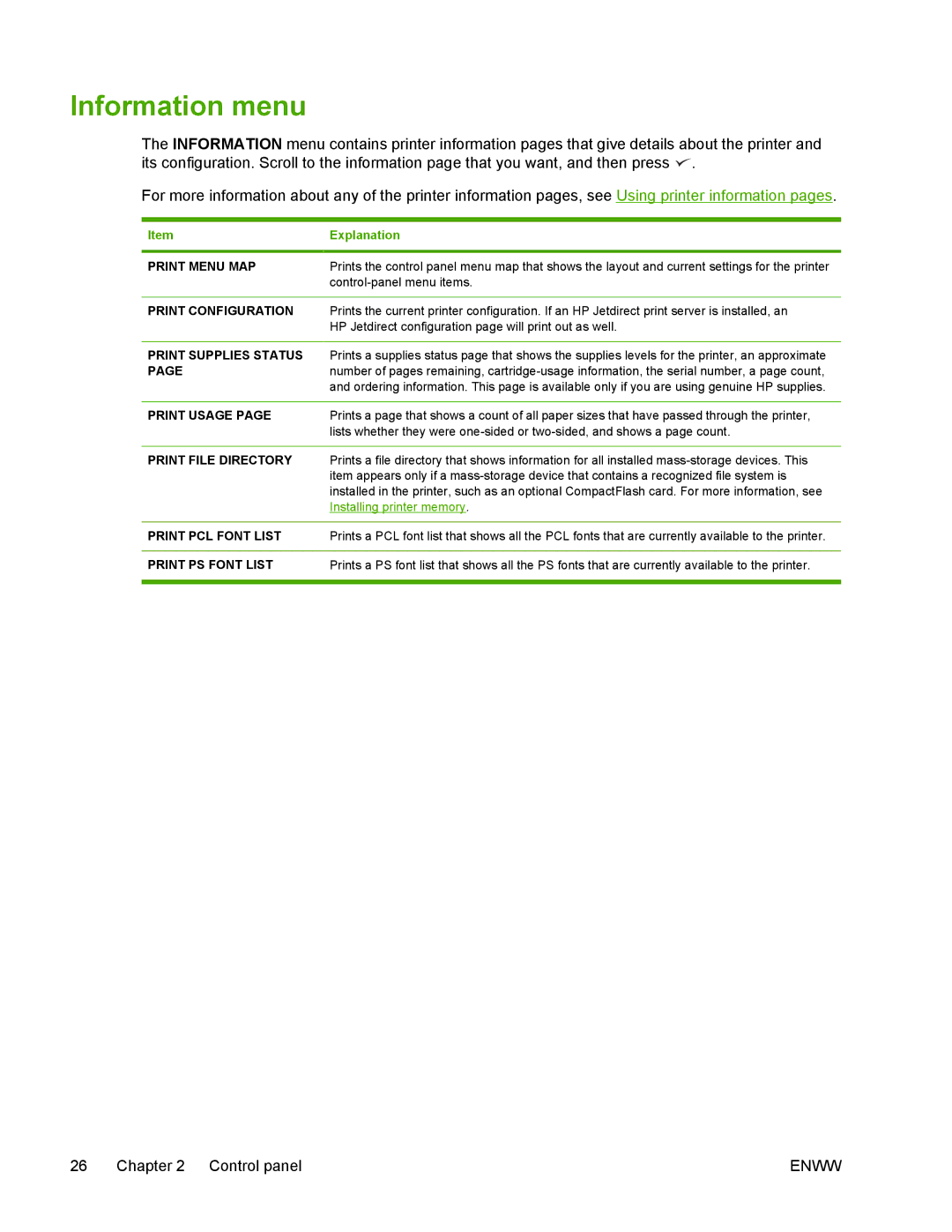Information menu
The INFORMATION menu contains printer information pages that give details about the printer and its configuration. Scroll to the information page that you want, and then press ![]() .
.
For more information about any of the printer information pages, see Using printer information pages.
Item | Explanation |
|
|
PRINT MENU MAP | Prints the control panel menu map that shows the layout and current settings for the printer |
| |
|
|
PRINT CONFIGURATION | Prints the current printer configuration. If an HP Jetdirect print server is installed, an |
| HP Jetdirect configuration page will print out as well. |
|
|
PRINT SUPPLIES STATUS | Prints a supplies status page that shows the supplies levels for the printer, an approximate |
PAGE | number of pages remaining, |
| and ordering information. This page is available only if you are using genuine HP supplies. |
|
|
PRINT USAGE PAGE | Prints a page that shows a count of all paper sizes that have passed through the printer, |
| lists whether they were |
|
|
PRINT FILE DIRECTORY | Prints a file directory that shows information for all installed |
| item appears only if a |
| installed in the printer, such as an optional CompactFlash card. For more information, see |
| Installing printer memory. |
|
|
PRINT PCL FONT LIST | Prints a PCL font list that shows all the PCL fonts that are currently available to the printer. |
|
|
PRINT PS FONT LIST | Prints a PS font list that shows all the PS fonts that are currently available to the printer. |
|
|
26 Chapter 2 Control panel | ENWW |