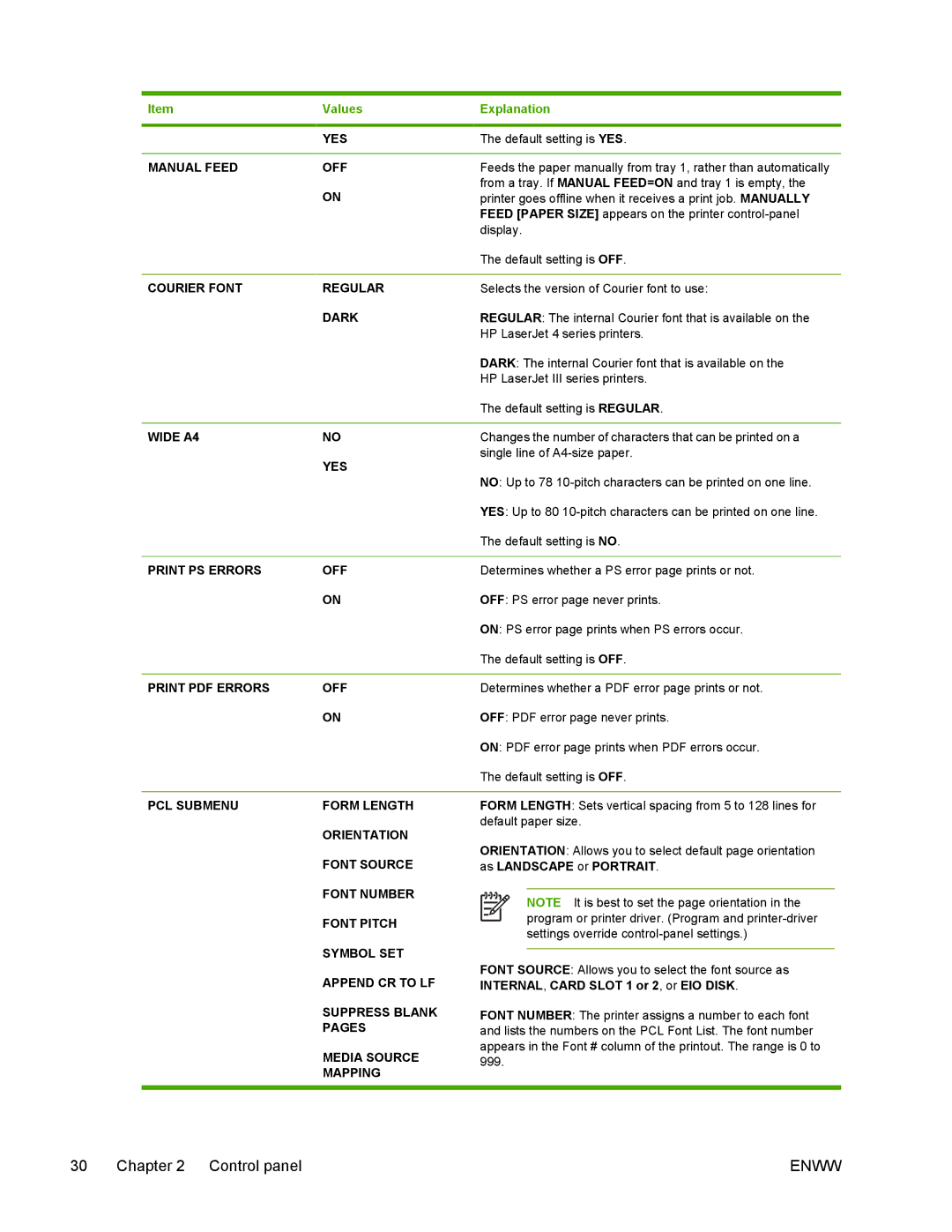Item | Values |
|
|
| YES |
|
|
MANUAL FEED | OFF |
| ON |
COURIER FONT | REGULAR |
| DARK |
WIDE A4 | NO |
| YES |
|
|
PRINT PS ERRORS | OFF |
| ON |
|
|
PRINT PDF ERRORS | OFF |
| ON |
|
|
PCL SUBMENU | FORM LENGTH |
| ORIENTATION |
| FONT SOURCE |
| FONT NUMBER |
| FONT PITCH |
| SYMBOL SET |
| APPEND CR TO LF |
| SUPPRESS BLANK |
| PAGES |
| MEDIA SOURCE |
| MAPPING |
Explanation
The default setting is YES.
Feeds the paper manually from tray 1, rather than automatically from a tray. If MANUAL FEED=ON and tray 1 is empty, the printer goes offline when it receives a print job. MANUALLY FEED [PAPER SIZE] appears on the printer
The default setting is OFF.
Selects the version of Courier font to use:
REGULAR: The internal Courier font that is available on the HP LaserJet 4 series printers.
DARK: The internal Courier font that is available on the HP LaserJet III series printers.
The default setting is REGULAR.
Changes the number of characters that can be printed on a single line of
NO: Up to 78
YES: Up to 80
The default setting is NO.
Determines whether a PS error page prints or not.
OFF: PS error page never prints.
ON: PS error page prints when PS errors occur.
The default setting is OFF.
Determines whether a PDF error page prints or not.
OFF: PDF error page never prints.
ON: PDF error page prints when PDF errors occur.
The default setting is OFF.
FORM LENGTH: Sets vertical spacing from 5 to 128 lines for default paper size.
ORIENTATION: Allows you to select default page orientation as LANDSCAPE or PORTRAIT.
NOTE It is best to set the page orientation in the program or printer driver. (Program and
FONT SOURCE: Allows you to select the font source as INTERNAL, CARD SLOT 1 or 2, or EIO DISK.
FONT NUMBER: The printer assigns a number to each font and lists the numbers on the PCL Font List. The font number appears in the Font # column of the printout. The range is 0 to 999.
30 Chapter 2 Control panel | ENWW |