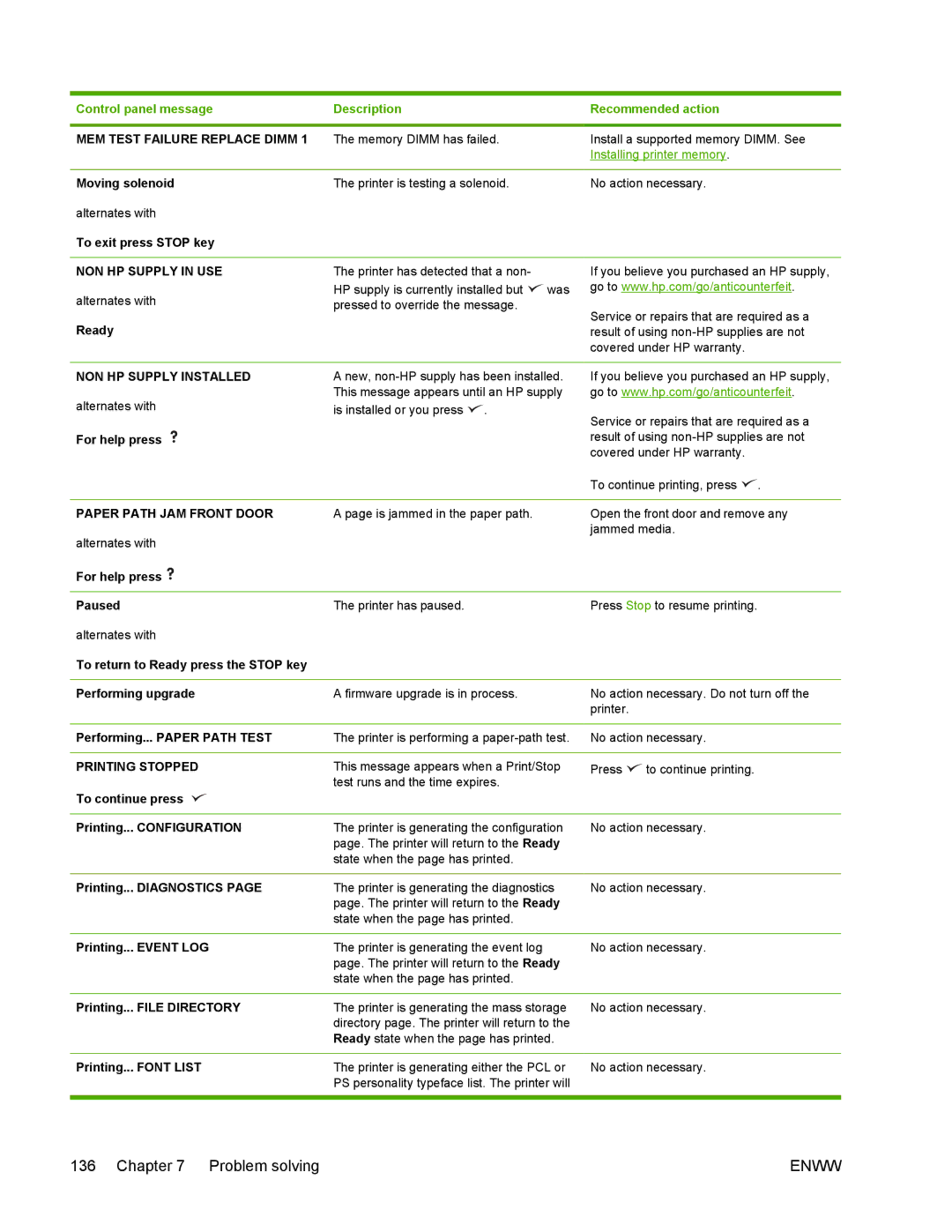Control panel message | Description |
| Recommended action | |
|
|
|
| |
MEM TEST FAILURE REPLACE DIMM 1 | The memory DIMM has failed. |
| Install a supported memory DIMM. See | |
|
|
| Installing printer memory. | |
|
|
|
| |
Moving solenoid | The printer is testing a solenoid. |
| No action necessary. | |
alternates with |
|
|
|
|
To exit press STOP key |
|
|
|
|
|
|
|
| |
NON HP SUPPLY IN USE | The printer has detected that a non- |
| If you believe you purchased an HP supply, | |
alternates with | HP supply is currently installed but | was | go to www.hp.com/go/anticounterfeit. | |
pressed to override the message. |
| Service or repairs that are required as a | ||
|
| |||
Ready |
|
| ||
|
| result of using | ||
|
|
| covered under HP warranty. | |
|
|
| ||
NON HP SUPPLY INSTALLED | A new, | If you believe you purchased an HP supply, | ||
alternates with | This message appears until an HP supply | go to www.hp.com/go/anticounterfeit. | ||
is installed or you press . |
| Service or repairs that are required as a | ||
|
|
| ||
For help press |
|
| result of using | |
|
|
| covered under HP warranty. | |
|
|
| To continue printing, press . | |
|
|
|
| |
PAPER PATH JAM FRONT DOOR | A page is jammed in the paper path. |
| Open the front door and remove any | |
alternates with |
|
| jammed media. | |
|
|
|
| |
For help press |
|
|
|
|
|
|
|
| |
Paused | The printer has paused. |
| Press Stop to resume printing. | |
alternates with |
|
|
|
|
To return to Ready press the STOP key |
|
|
|
|
|
|
|
| |
Performing upgrade | A firmware upgrade is in process. |
| No action necessary. Do not turn off the | |
|
|
| printer. |
|
|
|
| ||
Performing... PAPER PATH TEST | The printer is performing a | No action necessary. | ||
|
|
|
| |
PRINTING STOPPED | This message appears when a Print/Stop | Press | to continue printing. | |
| test runs and the time expires. |
|
|
|
To continue press |
|
|
|
|
|
|
| ||
Printing... CONFIGURATION | The printer is generating the configuration | No action necessary. | ||
| page. The printer will return to the Ready |
|
| |
| state when the page has printed. |
|
|
|
|
|
| ||
Printing... DIAGNOSTICS PAGE | The printer is generating the diagnostics | No action necessary. | ||
| page. The printer will return to the Ready |
|
| |
| state when the page has printed. |
|
|
|
|
|
|
| |
Printing... EVENT LOG | The printer is generating the event log |
| No action necessary. | |
| page. The printer will return to the Ready |
|
| |
| state when the page has printed. |
|
|
|
|
|
| ||
Printing... FILE DIRECTORY | The printer is generating the mass storage | No action necessary. | ||
| directory page. The printer will return to the |
|
| |
| Ready state when the page has printed. |
|
| |
|
|
| ||
Printing... FONT LIST | The printer is generating either the PCL or | No action necessary. | ||
| PS personality typeface list. The printer will |
|
| |
|
|
|
|
|
136 Chapter 7 Problem solving | ENWW |