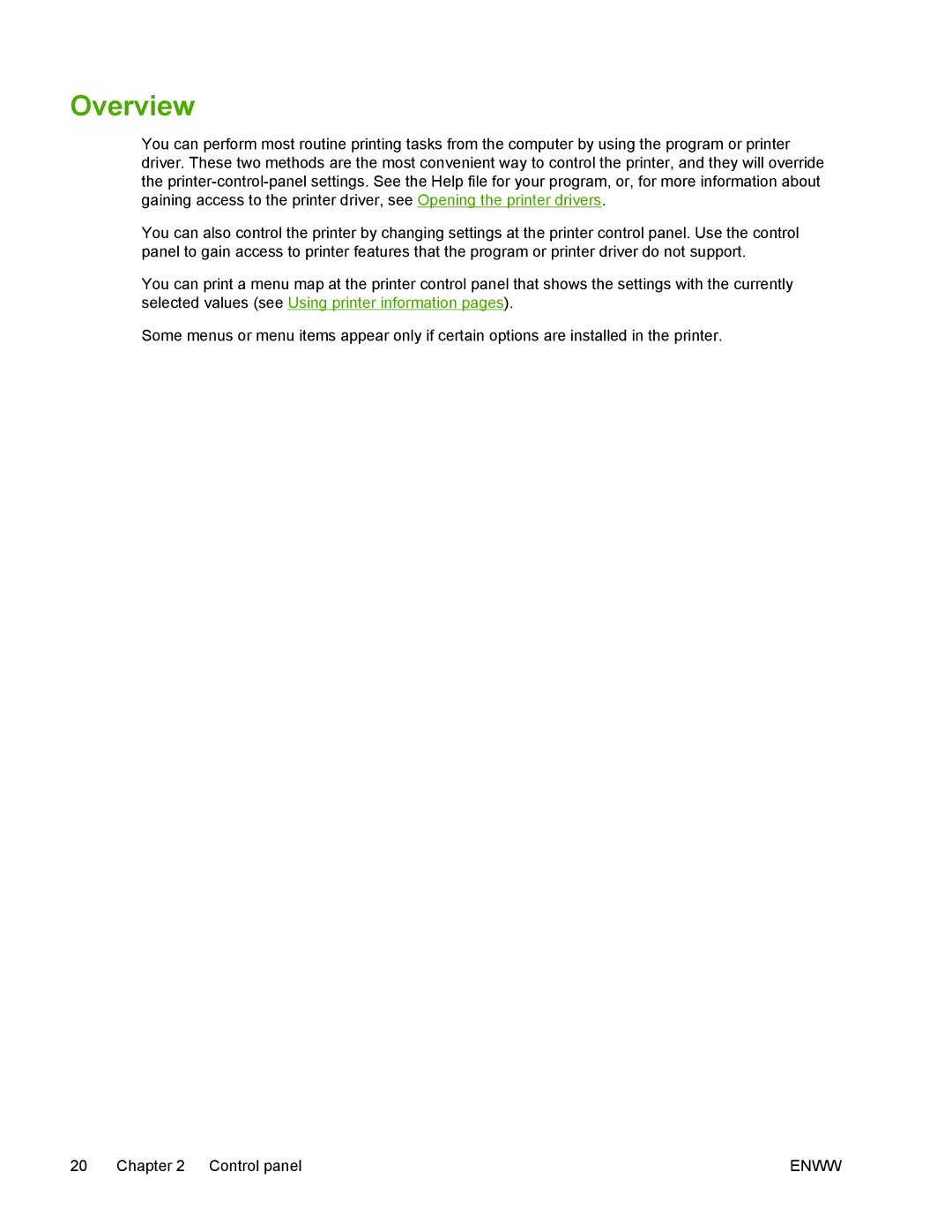Overview
You can perform most routine printing tasks from the computer by using the program or printer driver. These two methods are the most convenient way to control the printer, and they will override the
You can also control the printer by changing settings at the printer control panel. Use the control panel to gain access to printer features that the program or printer driver do not support.
You can print a menu map at the printer control panel that shows the settings with the currently selected values (see Using printer information pages).
Some menus or menu items appear only if certain options are installed in the printer.
20 Chapter 2 Control panel | ENWW |